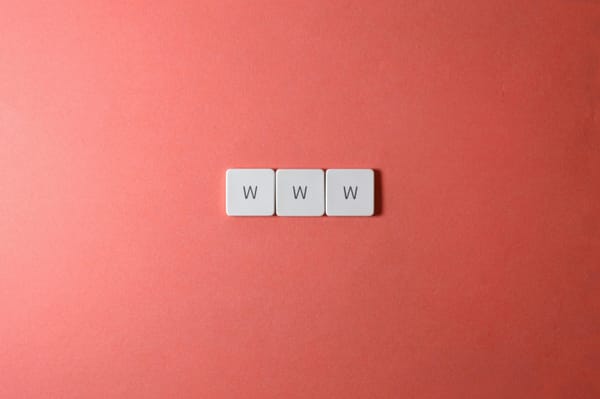Protect your privacy series. You can’t delete your Threads profile without deleting Instagram. How to hide it instead.

Threads had its overnight success because it is entwined with Instagram. But so will your profiles after you create them.
Overview: Threads is a public text-sharing app in direct competition with Twitter. Many of its users migrated from Twitter to Threads, dissatisfied with the platform’s new management and changes, including a daily read limit, capping the number of tweets a user can view, reinstatement of controversial accounts, and a paid verification.
Meta Threads has become the most quickly downloaded app ever. ChatGPT previously held that title, with a million downloads in the first five days of its release. Threads had 30 million downloads only a day after its release on June 5, 2023. Just a week after its release, Threads racked up 100 million users.
Account deletion: Both or none.
Meta made it easy for Instagram users to sign up for and link a Threads account in just a few clicks. Basically, one can create a profile by importing details from their Instagram account.
If one wants to create a Thread profile and doesn’t have Instagram, one must first download and install the Instagram app and make one.
But after, the two accounts are impossible to separate (so far). Specifically, if you want to delete your Threads account, your Instagram account is also deleted.
So, the only option you have now is to hide your Threads profile and content by deactivating your account.
Go to your profile tab, tap the two lines icon for settings, tap “Account,” tap “Deactivate profile,” and then the “Deactivate Threads profile” button.
By deactivating your Threads profile, you hide your profile and content from being visible on Threads. You also have the option to delete individual posts – all without deleting your Instagram account.
You can only deactivate your profile once a week. According to an Instagram support page, this is a temporary action, so if your account is reactivated when you log back in, your profile, threads, replies and likes will be visible again. Also. Meta is “looking into a way to separate the two apps”.
Want to keep track of all your online accounts and profiles, including the ones you created when privacy and breaches weren’t a thing? Try Digital Identity Protection, which continuously monitors your data and digital footprint, alerts you of breaches, shows you what services use your data, and assists you in retrieving or deleting your information.
tags
Author
Cristina is a freelance writer and a mother of two living in Denmark. Her 15 years experience in communication includes developing content for tv, online, mobile apps, and a chatbot.
View all postsRight now Top posts
Scammers Sell Access to Steam Accounts with All the Latest Games – It's a Trap!
May 16, 2025
FOLLOW US ON SOCIAL MEDIA
You might also like
Bookmarks