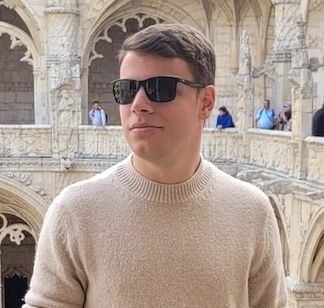Bitdefender Ransomware Recognition Tool

A tool to help ransomware victims find which family and sub-version of ransomware has encrypted their data and then get the appropriate decryption tool, if it exists.
Ransomware has grabbed the headlines ever since 2014. While most ransomware attacks can’t be defeated, Bitdefender constantly creates and updates ransomware decryption tools for families that have either vulnerable encryption algorithms or for which a master decryption key has been leaked.
This tool analyzes both the ransom note and the encrypted file samples to identify the strain of ransomware and suggest a decryption tool for the identified family, if such a tool is available.
Step 1
Download the BRR tool and save it somewhere on your computer. The latest version is always available here:
Download the Bitdefender Ransomware Recognition Tool
This tool requires an active internet connection.
Step 2
Run the BDRansomRecognitionTool.exe and allow it to execute if prompted by an UAC alert.
Step 3
Read and agree to the End User License Agreement
Step 4
The application has two fields to fill in:
Choose the path to the ransom note file or the path to a folder containing encrypted files. You can choose either option, but the tool needs at least one of the pieces of information to detect which strain of ransomware has encrypted your information. If none of the fields are filled in, you cannot proceed any further
Step 5
Press Scan. The application gives a warning if the ransom-note path is not filled in, as the detection accuracy is slightly lower in this case.
The content of the ransom note is submitted for analysis to Bitdefender cloud. If the user provides any encrypted file, NO file content will be submitted to our cloud, as the tool only analyzes the filename and its extension.
If the ransomware family cannot be identified, the user is informed about this. In some cases, multiple families of ransomware display similar features. In this case, the Bitdefender Ransomware Recognition tool displays the possible ransomware families next to an indicator of confidence. Usually the first result is the most relevant and it is displayed with the highest confidence percentage (the one with the highest percentage).
If the ransomware has an associated DecryptionTool, a link is provided in the Decryptor column.
Good news for system administrators!
If you need to run this tool on multiple computers, please use it via command line by passing it the following parameters:
-note:RANSOM_NOTE_LOCATION;
-test:ENCRYPTED_FILES_LOCATION;
Test cases :
BDRansomRecognitionTool.exe -note:C:\temp\decrypt_my_files.html; -test:C:\encrypted;
BDRansomRecognitionTool.exe -note:C:\temp\decrypt_my_files.html;
BDRansomRecognitionTool.exe -test:C:\encrypted;
At least one of the parameters above needs to be passed to the tool and end in “;”. Also, any path provided must be absolute.
tags
Author
Right now Top posts
Infected Minecraft Mods Lead to Multi-Stage, Multi-Platform Infostealer Malware
June 08, 2023
Vulnerabilities identified in Amazon Fire TV Stick, Insignia FireOS TV Series
May 02, 2023
EyeSpy - Iranian Spyware Delivered in VPN Installers
January 11, 2023
Bitdefender Partnership with Law Enforcement Yields MegaCortex Decryptor
January 05, 2023
FOLLOW US ON SOCIAL MEDIA
You might also like
Bookmarks