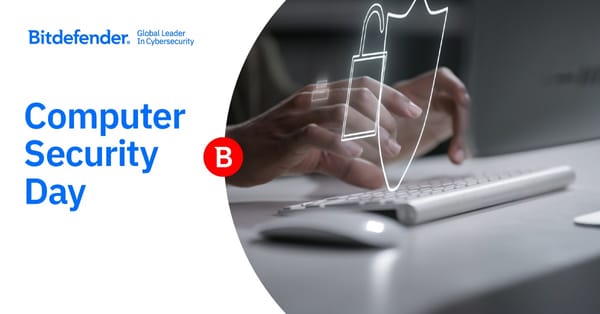A Seamless Transition: How to Migrate from Another Security Provider to Bitdefender in 3 Easy Steps

You have multiple devices across various platforms that need protection, and your former security provider is no longer a viable option.
If you've been considering making the switch to Bitdefender, one of the leading names in cybersecurity, you're in for a pleasant surprise. The transition process is not only seamless but also incredibly user-friendly, even for those without extensive technical knowledge.
Where do you start?
First, take a moment to understand what Bitdefender has to offer. Our solutions might differ from what you're used to with your previous provider, so take your time to know what each package includes.
Here are three simple steps to begin with:
1. Choose Your Solution or Package Bitdefender offers a range of solutions; choose the one that best fits your needs.
2. Install Bitdefender Whether you prefer manual or automated installation, Bitdefender's user-friendly interface will guide you through the process easily.
3. Enjoy Robust Protection and support from the community. Once installed, Bitdefender's advanced security features work behind the scenes, providing robust protection without overwhelming you with technical jargon or complicated settings. In case you have any questions or require help, you have several channels at your disposal to seek support from the community.
Step 1: Choose Your Solution or Package
Bitdefender offers various security solutions, from basic antivirus protection to comprehensive all-in-one packages.
Should you begin with Bitdefender Total Security and add more solutions, such as Bitdefender VPN, Bitdefender Digital Identity Protection, and Password Manager as new threats and needs arise? Or would it be better to go all-in from the start with Bitdefender Ultimate Security or Bitdefender Premium Security, comprehensive mega-suites that protect all your devices against identity theft, privacy invasions, and financial threats?
Here are the pros and cons for each approach.
All-in-One Solution
Pros:
- Convenience - Everything is organized in one dashboard, making it easy to manage and use.
- Cost-effective - You get a better deal by purchasing multiple solutions in a single package.
- Bonus features - These bundles often include extra features you might not have considered but could benefit from.
- Comprehensive protection - You benefit from Bitdefender's expertise and innovation at multiple levels.
Cons:
- Upfront cost - You'll need to pay the full price for the package upfront.
Alternatively, you can opt for a more gradual approach and add solutions one by one as your needs arise. Here's what you should consider:
Adding Solutions Individually
Pros:
- Flexibility - You can choose specific solutions based on your immediate needs, such as a VPN for traveling or Digital Identity Protection after a data breach.
- Cost savings - You can take advantage of sales and promotions, waiting for the best price to buy each solution.
Cons:
- Potential vulnerabilities - Until you purchase all the necessary solutions, your devices, privacy, and digital identity may be at risk.
- Higher overall cost - Buying solutions separately can end up being more expensive in the long run.
- Redundant features—If a feature is included in different product packages, you might end up paying for it twice.
- Subscription management - You'll need to keep track of multiple subscriptions and renewal dates.
Take some time to assess your current situation, consider your future requirements, and select the option that best suits your digital life.
Step 2: Activate your subscription
Activating your new Bitdefender subscription is easy: you can either click to activate the subscription directly from the purchase e-mail received shortly after placing an online order or manually activate the code from the e-mail. Whichever method you choose, the process is straightforward and hassle-free. There are no complicated steps or technical jargon to worry about.
To give you a visual guide, here's a quick video tutorial illustrating both activation methods:
Step 3: Enjoy Ultimate Protection and a Community of Like-Minded People
With your Bitdefender subscription activated, you're now part of a community dedicated to cybersecurity and personal privacy. You also have access to a wealth of resources and support options to ensure you get the most out of your Bitdefender experience.
Bitdefender Support Center - is your go-to destination for all the information you need about your specific solution. Whether you're looking to understand how a particular feature works, troubleshoot an issue or learn how to protect and disinfect your device, the Support Center page has you covered. You'll find clear instructions, video tutorials, and detailed guides that are easy to follow.
Bitdefender Expert Community. Here, you can connect with other users from around the world, ask questions, seek solutions to your problems, and even share your own ideas on how Bitdefender products can be improved. With over 191,000 users, you will surely find a wealth of knowledge and expertise at your fingertips.
Bitdefender Blogs. These regularly updated blogs provide valuable insights into the latest cybersecurity news, events, and breaches, as well as Bitdefender Labs recommendations on staying safe online.
By switching to Bitdefender, you can feel secure with top-notch protection, a supportive community, and abundant resources at your fingertips.
tags
Author
Cristina is a freelance writer and a mother of two living in Denmark. Her 15 years experience in communication includes developing content for tv, online, mobile apps, and a chatbot.
View all postsRight now Top posts
How to Protect Your WhatsApp from Hackers and Scammers – 8 Key Settings and Best Practices
April 03, 2025
Outpacing Cyberthreats: Bitdefender Together with Scuderia Ferrari HP in 2025
March 12, 2025
Streamjacking Scams On YouTube Leverage CS2 Pro Player Championships to Defraud Gamers
February 20, 2025
How to Identify and Protect Yourself from Gaming Laptop Scams
February 11, 2025
FOLLOW US ON SOCIAL MEDIA
You might also like
Bookmarks