Control your privacy series. How to Detect and Remove Invasive Apps Spying on Your Phone
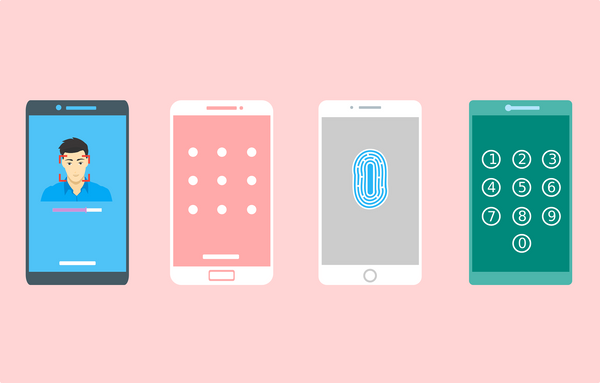
Is your phone acting strangely, turning on and off unexpectedly? Are you experiencing performance issues like abnormal battery drainage, overheating, or sluggish behavior? If so, it could be a sign that someone has installed spyware or monitoring apps on your device without your knowledge or consent.
Invasive spy apps are designed to secretly gather your personal data and information by exploiting your phone's permissions and resources. They can track your location, access your contacts, record conversations through the microphone, and severely violate your privacy.
How spyware gets on your phone
Spyware can infiltrate your phone in two main ways:
1. Direct access: Someone with physical access to your device can install spyware apps directly onto your phone.
2. Remote access. Spyware can also find its way onto your phone through malicious links and email attachments from phishing attacks and compromised third-party apps.
Bad actors will invade your privacy simply by asking for your permission to snoop—through invasive apps you install on your phone. These apps look like legitimate apps, yet they have an ulterior motive. They use a phone's permission settings to spy on its user by accessing phone’s camera, microphone, and more.
Understand and check app permissions to protect your privacy
App permissions are the key to detecting invasive apps. Every app requires certain permissions to function properly, such as a messaging app needing access to your camera and microphone for video and voice messaging. However, some apps may ask for permissions that seem unnecessary for their intended purpose, which could be a red flag.
For example, a simple flashlight app that requests access to your microphone or a wallpaper app that asks for your location would be considered invasive, as these permissions are not required for the app's basic functionality.
To check the permissions granted to apps on your device, follow these steps:
For iOS devices:
1. Go to Settings > Privacy & Security > Safety Check.
2. Here, you can review the apps and the permissions you've granted them.
3. You can also run an App Privacy Report (Settings > Privacy & Security > App Privacy Report) to see which apps have accessed your data and sensors.
For Android devices:
1. Open the Settings app and tap "Apps."
2. Select the app you want to review and tap "Permissions."
3. You'll see a list of permissions granted to the app, and you can toggle them on or off as needed.
If you find an app requesting excessive or unnecessary permissions, removing it from your device is best.
Tips for keeping invasive apps at bay
1. Keep your device's operating system up to date to ensure the latest security patches and improvements are installed.
2. Only download apps from official app stores, such as Google Play Store or Apple App Store.
3. Carefully review app descriptions, developer information, and user reviews before installing any app.
4. Install a reputable antivirus software on your phone to detect and block potential threats.
Bitdefender Mobile Security for Android also brings an innovative and industry-first way for mobile users to detect anomalous and malicious behavior in Android applications as they emerge. With the App Anomaly Detection feature enabled, you will be able to put a stop to potentially malicious behaviors in apps that lie dormant on your device after installation.
5. Be cautious when granting permissions to apps, and only allow what is necessary for the app to function properly.
6. Uninstall any suspicious apps that you don't remember installing.
7. Avoid leaving your phone unattended to minimize the risk of unauthorized access.
8. Use Scamio to check links, emails, and SMS for phishing attempts. Scamio is our AI-powered scam detector that can be accessed for free on any device or operating system through your web browser or Facebook Messenger. Simply provide details of the scam, upload an image if needed, and send a link or text. Scamio will analyze the information and inform you whether it's a scam.
More and more people who are concerned about their privacy are turning to Bitdefender Digital Identity Protection to continuously monitor their personal information and protect themselves from data breaches. This service enables them to identify which apps are accessing their data, receive instant alerts in the event of a breach, and receive useful advice on reducing their digital footprint.
If this sounds like something you are interested in, click here to learn more.
tags
Author
Cristina is a freelance writer and a mother of two living in Denmark. Her 15 years experience in communication includes developing content for tv, online, mobile apps, and a chatbot.
View all postsRight now Top posts
How to Protect Your WhatsApp from Hackers and Scammers – 8 Key Settings and Best Practices
April 03, 2025
Outpacing Cyberthreats: Bitdefender Together with Scuderia Ferrari HP in 2025
March 12, 2025
Streamjacking Scams On YouTube Leverage CS2 Pro Player Championships to Defraud Gamers
February 20, 2025
How to Identify and Protect Yourself from Gaming Laptop Scams
February 11, 2025
FOLLOW US ON SOCIAL MEDIA
You might also like
Bookmarks







