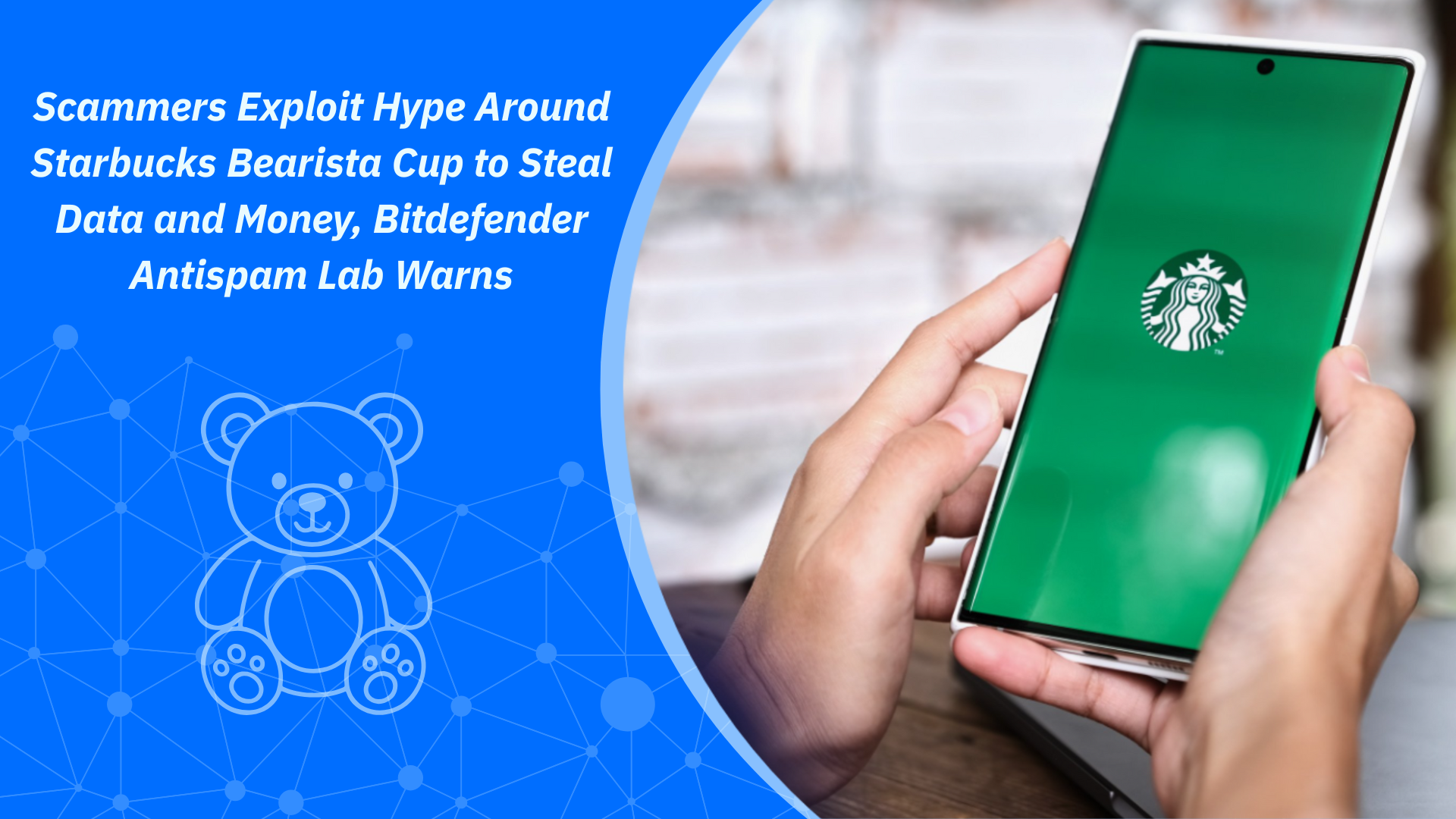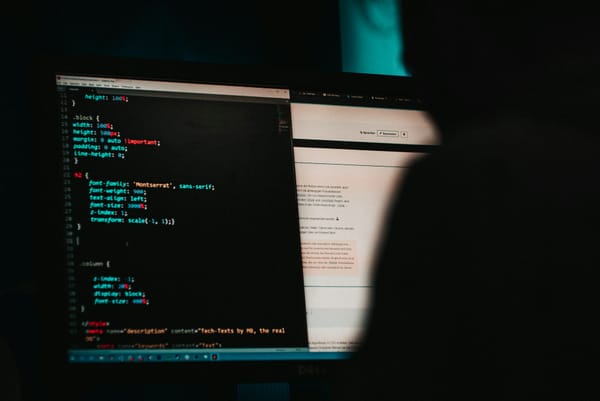Google Chrome Performs Background Checks for Compromised Passwords

Chrome's Real-Time Password Security
Google recently announced that the prized Safety Check feature of its Chrome web browser will constantly perform background checks for compromised passwords saved in the browser.
Desktop users will also be notified of various other risks, such as potentially dangerous extensions, specifically those unpublished from Chrome’s Web Store, running an outdated version of Chrome, or having Safe Browsing turned off.
According to Google’s advisory, users can see these alerts and manage them by accessing Chrome’s three-dot menu.
Auto-Blocks Unused Permissions
Safety Check will also now automatically revoke permissions, including access to the user’s webcam, location or microphone, for websites the user no longer visits, resembling a security feature widely used on Android devices.
The feature will also make it easy to disable annoying notifications from websites users don’t interact with frequently. Although most notifications are harmless, they can sometimes harbor malicious content, especially those from questionable, spammy websites.
Disabling notifications manually for multiple sites at a time can be daunting, but Chrome’s newly updated feature can ease the burden.
Evolving Cyber Defense
Chrome’s Safety Check feature was first revealed, in December 2020, as a means to detect login credentials that have been compromised in data breaches.
The feature has since evolved and can now point out weak, easy-to-guess passwords that can leave users vulnerable to credential stuffing, password cracking, and brute-forcing attacks.
Google has recently invested heavily in boosting its web browser’s cyber defenses, with features like phishing protection, IP protection for user privacy and HTTPS enforcement.
The Role of Dedicated Security Solutions
While these additions are essential to the well-being of Chrome users, additional steps may be needed to achieve well-rounded protection against digital threats.
Dedicated solutions to maintain online security and privacy can yield better results, especially when used in conjunction with features like those available in Chrome.
- Bitdefender Digital Identity Protection – scans the public web and Dark Web, notifies you of breaches that can jeopardize your data and identity, and offers easy, 1-click action items to seal leaks in your digital footprint.
- Bitdefender Password Manager – lifts the burden of generating and remembering strong, unique passwords for your accounts. It’s equipped with robust encryption protocols and online-form autofill for convenience.
- Bitdefender Ultimate Security – provides comprehensive, 24/7 monitoring and protection against viruses, worms, Trojans, spyware, ransomware, rootkits, zero-day exploits, and other cyberthreats.
tags
Author
Vlad's love for technology and writing created rich soil for his interest in cybersecurity to sprout into a full-on passion. Before becoming a Security Analyst, he covered tech and security topics.
View all postsRight now Top posts
Cybercriminals Use Fake Leonardo DiCaprio Film Torrent to Spread Agent Tesla Malware
December 11, 2025
Genshin Impact Scam Alert: The Most Common Tricks Used Against Players
December 05, 2025
How Kids Get Automatically Added Into WhatsApp Groups with Horrific Imagery Without Consent
November 24, 2025
Scammers Exploit Hype Around Starbucks Bearista Cup to Steal Data and Money, Bitdefender Antispam Lab Warns
November 18, 2025
FOLLOW US ON SOCIAL MEDIA
You might also like
Bookmarks