The Holiday Guide to Tech Support: Fixing the Family Phones and Tablets
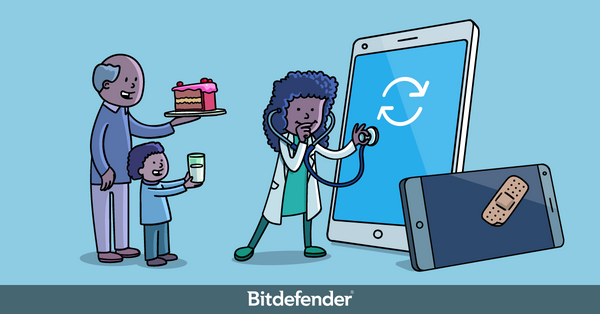
For half of Internet users, the smartphone is the device most often used for personal activities. If the whole family is gathering for turkey, use this holiday season as an opportunity to use your expertise in mobile security for your relatives.
Mobile malware is not a myth
The first roadblock is users’ inherent skepticism about the threat landscape. A study commissioned by Bitdefender this year reveals that 30% of users refuse to employ a security solution on their phone or tablet. In a survey of 10,000 users in 11 countries, respondents said they don’t even need such a product because they don’t trust AV vendors, they believe the solution is difficult to handle or that it’s too expensive. Some 7% even believe their phone is immune to malware.
Malware is a very real issue. Android-powered phones and tablets are the most exposed mobile platforms to threats like trojans, keyloggers, stalkerware, spyware, and even screen lockers that work like ransomware. These threats systematically crop up on Android units through unofficial app stores and sometimes even on the more-vetted Google Play store. They also trickle their way in through platform-agnostic vectors, like social engineering.
iOS may be less vulnerable to malware than Android, but some zero-day exploits do emerge every year, and they are as dangerous as they are rare. For example, a zero-day zero-click exploit emerged this year that can infect Apple devices with Pegasus spyware. In 2018, a similar exploit was used in the widely publicized Jeff Bezos iPhone hack.
Both Android and iOS phones and tablets are equally vulnerable to data exposure, fraud and phishing scams, account takeover and eavesdropping.
In short, mobile security threats are no myth. Far from it. So if your loved ones are still on the fence about mobile security, bring them up to speed with these developments.
Passcode hygiene
Most of us favor simple, easy-to-remember passwords. With numeric passcodes (for unlocking the phone or tablet), we are sometimes embarrassingly more complacent. In our survey, 8% of respondents admitted to using a simple passcode like 0000, 1111, 2222, 3333, etc. Another 8% use the all-too-common 1234, while 6% use 1122 or 1133, and 11% don’t even use a passcode to lock their phone.
As we’ve stressed before, an easy-to-guess passcode leaves your device extremely vulnerable to intrusion. Even if today’s phones and tablets offer biometric security, the passcode still comes into play at times – like when you reboot the unit or when the device fails to recognize a biometric sign-in. If you lose your phone, you best have a hard-to-guess passcode on it. If the person who finds your phone guesses your passcode, they can lock you out of your accounts and take them over, shop in your name, and even steal your bank account.
So, in addition to biometric security, make sure your loved ones use a less predictable passcode, preferably one that exceeds the four-digit mark.
Security tools have perks
Bitdefender Mobile Security comes with a malware scanner and can block malicious, phishing and fraudulent links. A feature called Autopilot acts as your personal security advisor by recommending security actions for your needs and usage patterns. For example, it gives you a nudge when you’re supposed to apply a critical patch – like Apple’s urgent fix for these recent severe flaws.
It lets you know whether your account details or personal data have been involved in a data breach and gives you weekly reports on how you use your phone from a security and privacy perspective. This not only helps you keep tabs on risky activities but also keeps you updated with the basics of online and mobile security.
App Lock protects your most sensitive apps so no one can mess with your settings or private info. Bitdefender Mobile Security for Android adds an extra layer of protection by letting you lock apps with a PIN code. With Smart Unlock, you can set your phone to allow direct access to your protected apps when using a trusted Wi-Fi network.
And with the built-in VPN, on both iOS and Android, you can surf the web anonymously and even unlock geo-restricted content.
Use these handy links to check out:
Bitdefender Mobile Security for iOS
Bitdefender Mobile Security for Android
To help you get device care over with and get back to the dinner table, cyber-security experts at Bitdefender have prepared a maintenance checklist that you can download below:
Download the printable checklist here
Stay safe!
tags
Author
Filip has 15 years of experience in technology journalism. In recent years, he has turned his focus to cybersecurity in his role as Information Security Analyst at Bitdefender.
View all postsRight now Top posts
How to Protect Your WhatsApp from Hackers and Scammers – 8 Key Settings and Best Practices
April 03, 2025
Outpacing Cyberthreats: Bitdefender Together with Scuderia Ferrari HP in 2025
March 12, 2025
Streamjacking Scams On YouTube Leverage CS2 Pro Player Championships to Defraud Gamers
February 20, 2025
How to Identify and Protect Yourself from Gaming Laptop Scams
February 11, 2025
FOLLOW US ON SOCIAL MEDIA
You might also like
Bookmarks







