
Bitdefender Scamio
The next-gen AI scam detector
Ready 24/7 to help you check any scam in seconds, this free chatbot is powered by our award-winning threat detection.
Send any tricky text, email, social media message, link, or even QR code you received to get an instant analysis. Together, we can outsmart scammers.
Where will you chat with Scamio the most?
Don’t worry, you’ll still be able to access Scamio on all the other channels as well.
|
|

|
Have a scam checker as a new contact on WhatsApp? How cool is that! Scan the QR code or click the button below to continue to the chat. Make sure Scamio verifies any deceptive message, job scam, or link you receive.
|
Web app |
Enjoy seamless scam detection with Scamio’s web app. Whether you’re browsing, checking emails, or shopping online, you’re just a conversation away from making sure no one is stealing your money or your personal data.
|
Messenger |

|
Is Facebook Messenger your #1 chat app? Think of Scamio as that friend you always turn to for security advice. Add those fake ads, suspicious links, or social media messages to the chat for a quick analysis.
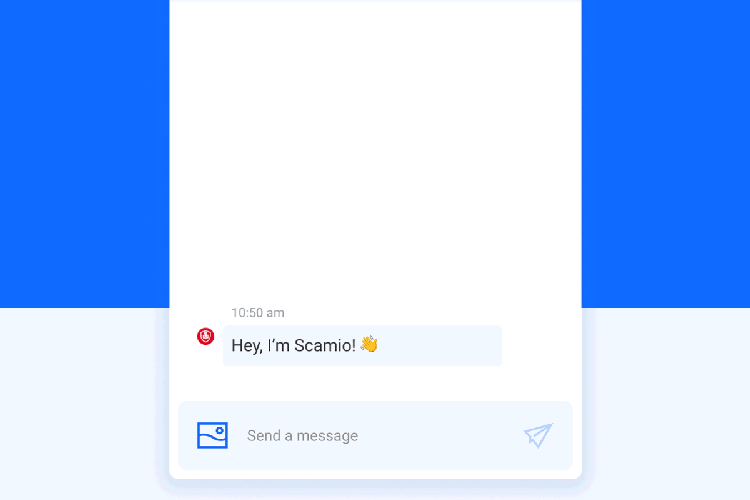
Why should you use Scamio?
If you feel like someone may be trying to scam you, instead of playing detective, start a conversation with Scamio. You can either copy-paste the message, upload an image, send a link, or describe your situation. Scamio analyzes it and lets you know if it’s safe or not.
- Free, easy-to-use AI chatbot
- No download, no install needed
- Available on web, WhatsApp, and Messenger
- Extensive threat analysis and scam detection
- Practical tips and tricks to avoid scams.
Bitdefender Scamio.
How does it work?
Scamio makes light work out of uncovering even the best-disguised scams. Just follow the simple steps below and never take any risk again.
Step 1. To chat with Scamio, sign in or create a Bitdefender account.
Step 2. Describe the scam or upload an image, send a link, or a text.
Step 3. Get the results, see tips to avoid scams, and rate your experience.

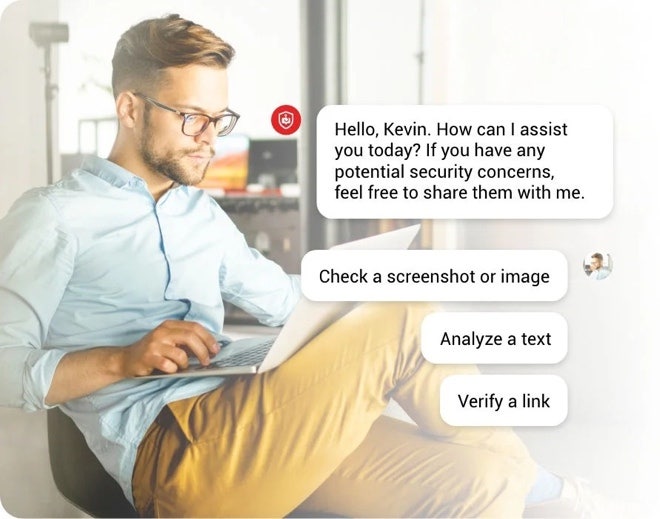
Explain Scamio like I’m 5
IThink of Scamio like your personal scam-detecting assistant. How does it know if a message is a scam or not? Scamio breaks it down to identify key elements like sender information, message structure, and language patterns.
The content is compared against a set of predefined rules and Bitdefender’s huge database of known scams and phishing attempts. If Scamio detects any suspicious elements or finds a match with a known scam, it immediately signals it, giving you peace of mind.
Plus, with every conversation, it becomes smarter.
No scam can avoid detection
Scammers are getting more creative by the hour. Luckily, Scamio’s here to turn the odds in your favor.
Whether it’s phishing attempts, fraudulent websites, deceptive emails, or social engineering tactics, Scamio sniffs them out like a bloodhound on a scent trail.
With Scamio by your side, you’re protected both against the scams of today and tomorrow.
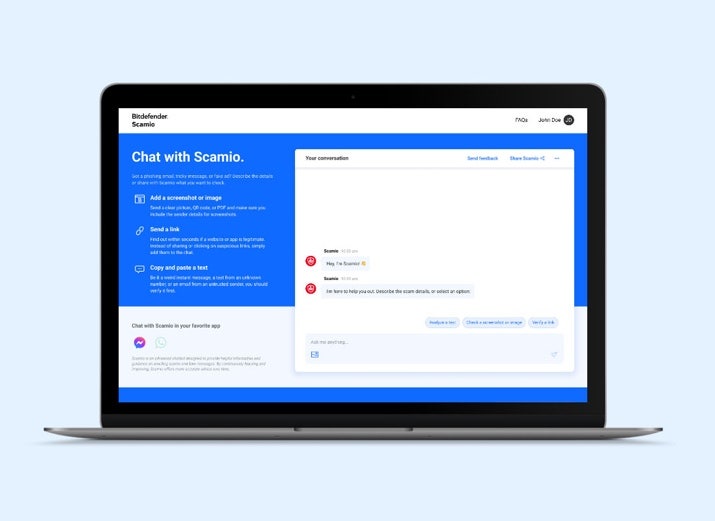
Let`s turn the tide in the battle with threat actors
| 78% | Worldwide, 78% of people experienced at least one scam in 2023* |
| 44% | Facebook and WhatsApp are the platforms most used by scammers (44%)** |
| $10bn | US consumers lost a record $10bn to fraud in 2023*** |
* & ** Global State of Scams - 2023 GASA Report - based on insights from 49,459 individuals from 43 countries
*** Federal Trade Commission (FTC Report)

|
Bitdefender, Foundation Member of Global Anti-Scam AllianceGlobal Anti-Scam Alliance (GASA) brings together organizations, experts, and law enforcement agencies in a joint effort to protect consumers worldwide from scams. Our collaboration with GASA provides access to cutting-edge research, insights, and expertise in scam prevention, enhancing our anti-scam products' effectiveness. |
W ‘Am I being scammed?’
Finding out has never been easier.

You already know how to use Scamio
You don’t need to be a tech wizard to make the most out of Scamio. Using it is like talking to a friend. As long as you know how to start a chat, you’re good to go.

Get a strong second opinion
Misinformation campaigns. Phishing scams. Phony websites. The line between authenticity and deceit has never been blurrier. Luckily, Scamio instantly identifies those too-good-to-be-true deals before they can damage your wallet or reputation.

Your personal scam detection tool
Bitdefender Scamio mixes award-winning threat-detection with generative AI in an effort to put scammers out of business once and for all.

Powered by Bitdefender
With a track record of excellence, Bitdefender brings its 20+ years of experience, cutting-edge threat-detection algorithms and expertise to the heart of Scamio's operations.
Safety is better when shared
Help spread the word about Scamio and be an agent of change in the fight against online scams. Let your friends and family know how they can take control of their digital safety. Together, we're not just protecting, we're dismantling the fraudsters' plans. Your action today doesn't just fortify, it disrupts, putting scammers out of business. Share the power, disrupt the game, and let's rewrite the rules of online safety together!
Frequently asked questions
How do Bitdefender Premium Security and Bitdefender Premium Security Plus protect me against cyber threats?
Bitdefender Premium Security and Bitdefender Premium Security Plus provide the best protection in the industry, as proven by the last 10 years of independent test scores.
You get a wealth of advanced security and privacy features for Mac, Windows, Android and iOS - plus many bonus features, including unlimited Premium VPN, Password Manager and Digital Identity Protection*.
Easy to install and use, Bitdefender Premium Security reacts instantly to cyber threats with no compromise to your system’s performance.
*Digital Identity Protection is included only in Bitdefender Premium Security Plus.
Do Bitdefender Premium Security Plans protect me against ransomware?
Ransomware is malicious software designed to block your access to the personal files on your computer until you pay a sum of money to the attacker.
Bitdefender Premium Security and Bitdefender Premium Security Plus offer unbeatable ransomware protection that keeps your documents, pictures and videos safe from all known and emerging cyber threats.
These premium security plans can identify even the latest ransomware families using multiple layers of protection that detect malware during various stages of the attack.
Do I need Bitdefender Premium Security or Bitdefender Premium Security Plus on Windows 10/ macOS/ Android?
Windows 10 lets you run the security program of your choosing, and Bitdefender Premium Security or Bitdefender Premium Security Plus is the perfect option if you need a security suite that goes beyond traditional protection.
The rapid evolution of malware has left Macs increasingly vulnerable. Therefore, it is always recommended to leave security in the hands of specialists. Bitdefender Premium Security all-in-one packs make sure your Mac is protected from all new and existing cyber-threats.
Some of your most personal data is stored on your Android smartphone - and you need to know it is always safe. Bitdefender Premium Security all-in-one packs take care of your online privacy and private information without interfering in your day-to-day activities.
Do I get a VPN and Password Manager with my Bitdefender Premium Security subscription?
Both Bitdefender Premium Security plans come free of charge with a premium version of Bitdefender VPN and a feature-rich Password Manager.
Bitdefender Premium VPN offers unlimited encrypted traffic for complete privacy and anonymity, safe online media streaming and downloads, no traffic logs and 4,000+ servers in over 53 countries around the world.
Bitdefender Password Manager is a multi-platform service that helps you store and organize all your passwords. It comes with the strongest known cryptographic algorithms, so your online credentials are safe and secure.
What is the difference between Bitdefender Premium Security and Bitdefender Premium Security Plus?
Both Bitdefender Premium Security plans include Bitdefender Total Security, Bitdefender Premium VPN for Unlimited Traffic and Password Manager.
Bitdefender Premium Security offers cross-platform protection that covers Windows PCs, Macs, Smartphones and Tablets running Android or iOS for up to 10 devices.
The difference between these two plans is that Bitdefender Premium Security Plus also includes Bitdefender Digital Identity Protection, an important layer that keeps your identity safe from the growing threat of data breaches.
Why are online privacy and digital identity so important nowadays?
Spending more time online can expose you to numerous cyber-attacks, snoops and data breaches.
Your private and financial data hold great value to cybercriminals. Once these details are leaked on the Internet, your money and identity are in danger. That`s why you need a reliable service for continuous identity protection and monitoring that makes sure your private data is always private.
Bitdefender Premium Security Plus is the complete security solution for your devices, digital identity, and privacy, offering you absolute online freedom.
Why is it important to be aware of my digital footprint?
Your digital footprint is comprised of the entirety of your online activity over the years. Every login to your social accounts, bank transaction, and every online purchase can expose you to data breaches.
Services you no longer use can still hold your data and expose you to vulnerabilities if hacked.
To keep your personal data safe, you need to know how your private and financial data is handled and take the steps needed to protect it when vulnerabilities are identified.
How do I activate Bitdefender Premium Security or Bitdefender Premium Security Plus?
I changed my computer. How do I reinstall Bitdefender Premium Security plans?
Do I have to renew my Bitdefender Premium Security plans?
To help you stay protected, Bitdefender Premium Security and Bitdefender Premium Security Plus can be bought as a subscription that will automatically renew if you enrolled at the time of purchase.
You can check and modify the status any time in your Bitdefender Central Account (My Subscriptions -> My Payments) if you activated the subscription on the same email address used for the purchase.
If you purchased Bitdefender Premium Security, you can choose to renew early or pay for another year (or upgrade) close to the expiration date, depending on how much time is left on your subscription.
In any case, 30 days before your expiration date you will start to receive emails telling you that your subscription is about to expire and describing the next steps.
I have not received the activation coede. What should I do?
Confirmation emails are typically received shortly after an order is placed. Make sure you also check your Promotions and Spam folders if your email client categorizes emails automatically. For more information, check this Support article.
More helpful articles and video tutorials are also available in Bitdefender Support Center.


