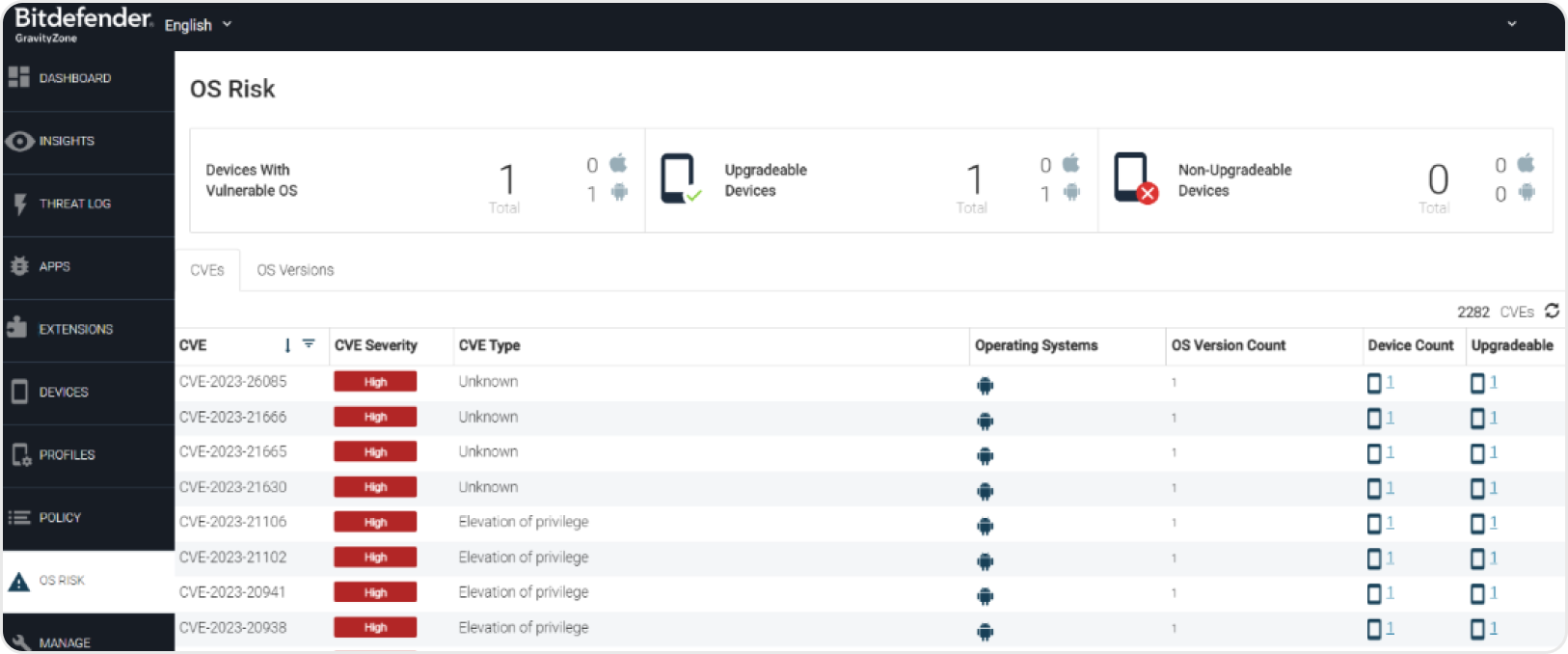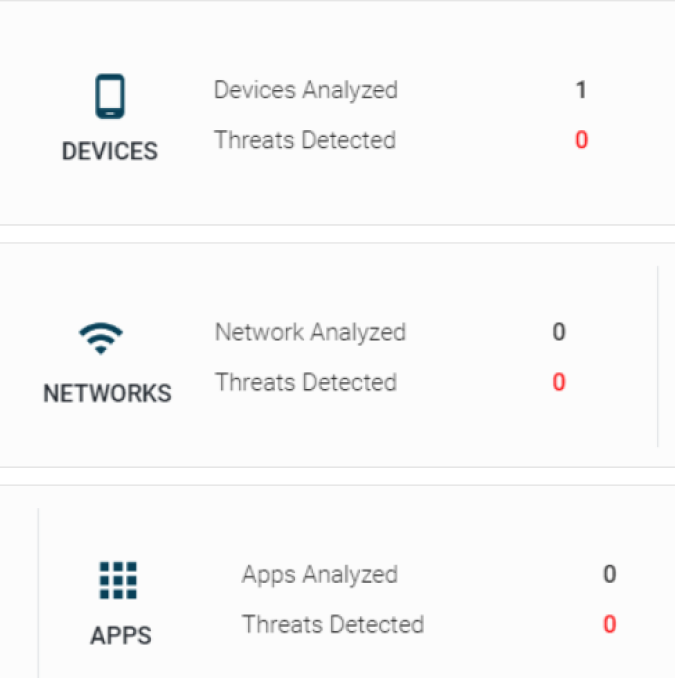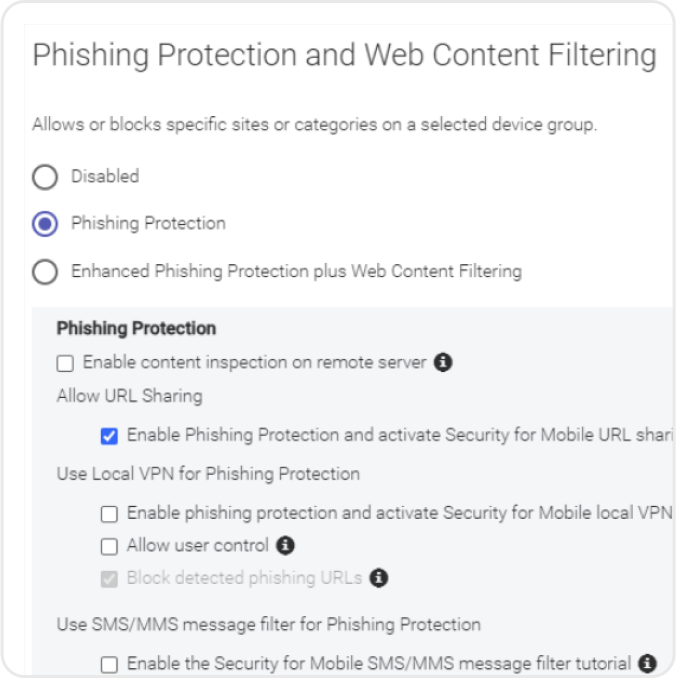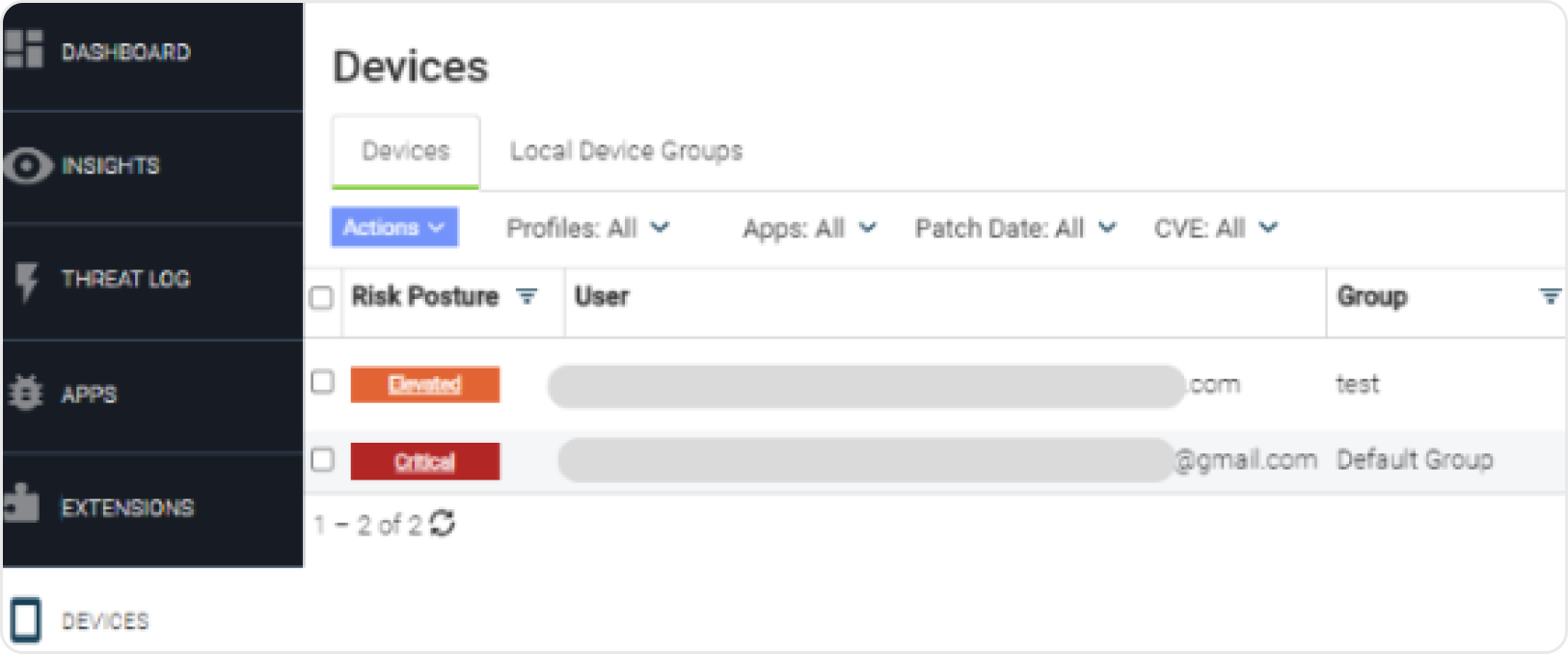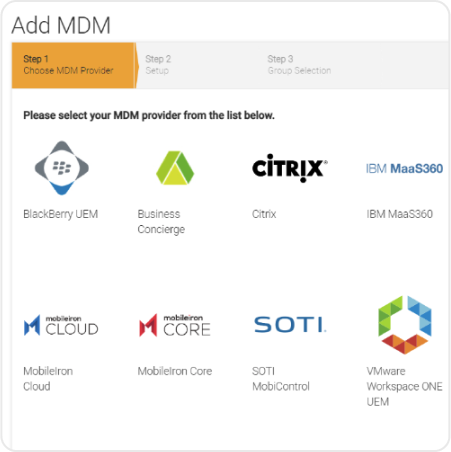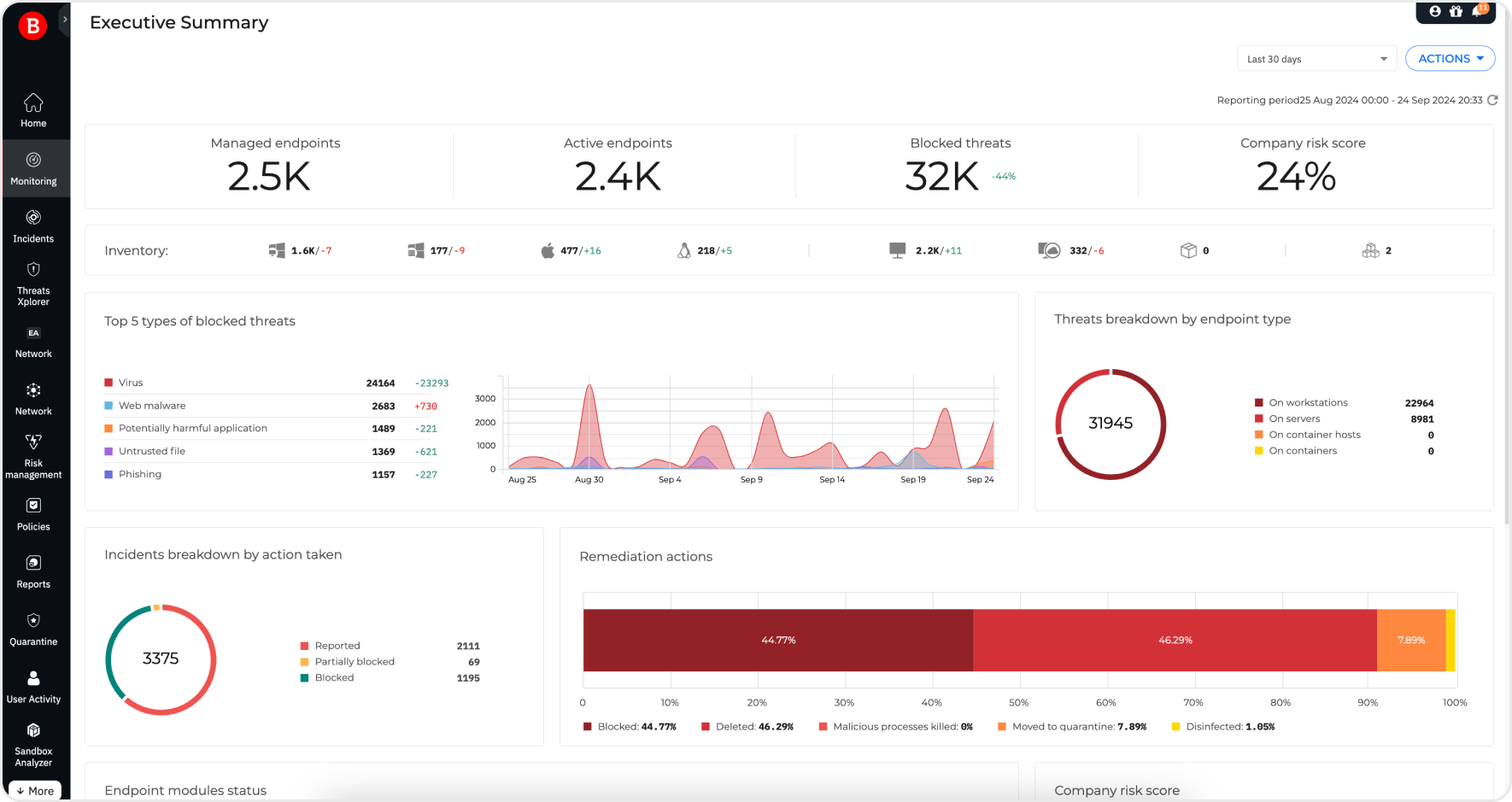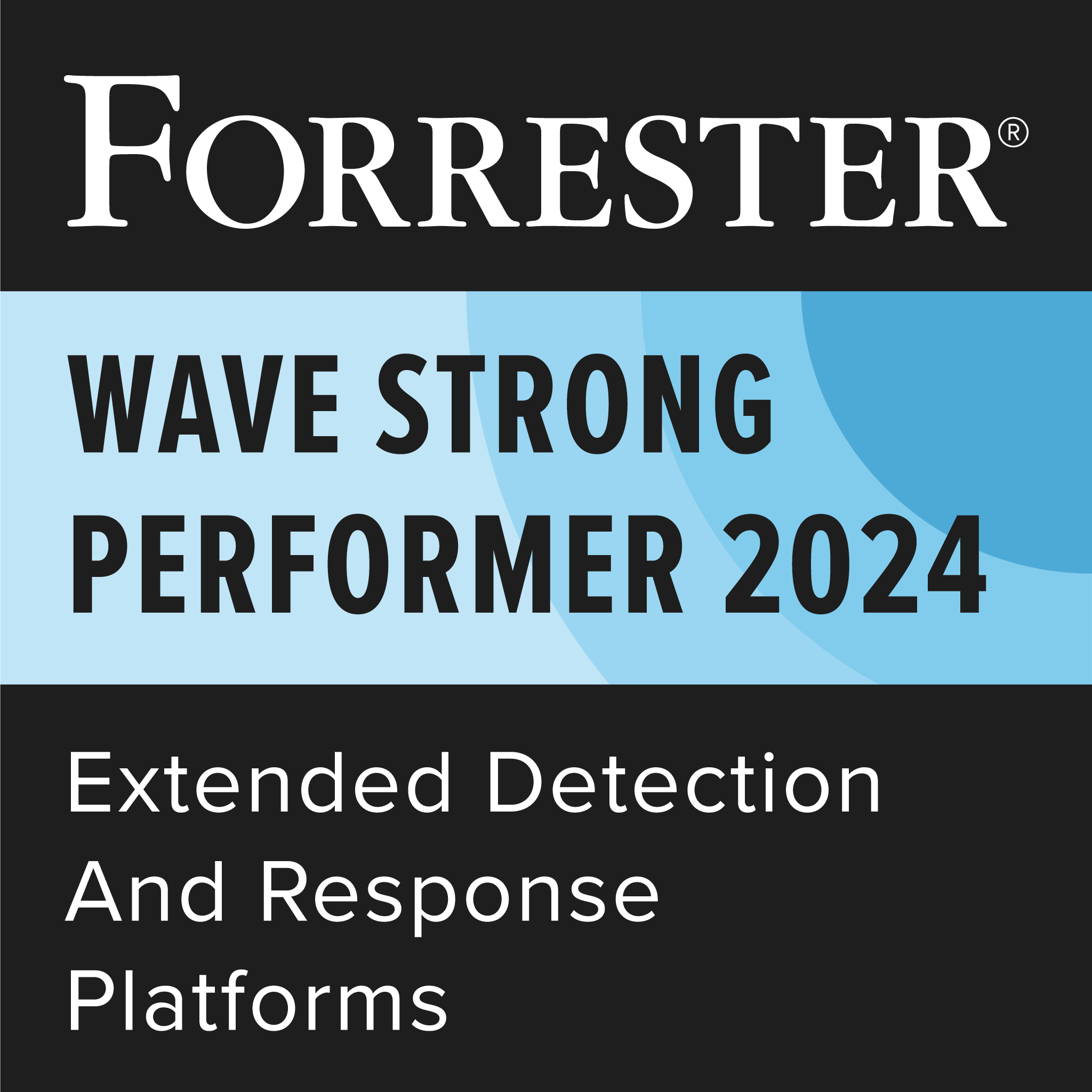Off
Number of Devices
Workstations, file and mail servers, mobile devices* *for the on premise version
: