Bitdefender VPN Fights for Your Privacy with Two New Features
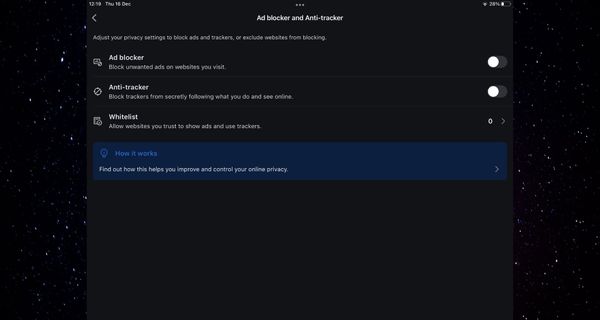
Bitdefender VPN provides enhanced privacy protection in its newest installment, aided by two brand-new features: a system-wide ad-blocker and an anti-tracker.
Privacy has been a sensitive matter for years, yet it still occasionally manages to make the front pages. There’s a common misconception that online privacy is expendable, especially if you have a clear conscience and, thus, nothing to hide.
Nowadays, online privacy doesn’t refer only to hiding sensitive data from public view. It can also mean keeping your online activities to yourself, such as buying habits, browsing history, and even casual chats between you and your peers.
Fortunately, security- and privacy-focused tools have thrived in recent years. On the other hand, malicious actors have become more cunning and adapted their attacks on privacy to circumvent even cutting-edge security solutions.
Without specialized tools, such as VPNs, antivirus programs, anti-malware, and utilities that can stop online tracking, the scales are tipped in favor of the perpetrators.
Until recently, the consensus was that a decent antivirus solution was enough to stop attackers (generally referred to as hackers) dead in their tracks and prevent them from finding new ways to compromise your security.
However, attacks on privacy and security nowadays seem to focus more on specific system parts. In turn, security experts developed specific tools to help you counter these precise, targeted attacks.
A VPN is currently one of the most potent weapons in the fight against online privacy violations. Pairing it with additional privacy tools such as ad-blockers and anti-tracker technology makes it an even more crucial asset.
Bitdefender VPN now includes ad-blocker and anti-tracker technology
Aside from the usual performance tweaks, Bitdefender VPN’s latest update brought a couple of indispensable features: an ad-blocker and an anti-tracker module.
Casual users are already familiar with these tools, considering that the market is overflowing with ad-blockers and anti-trackers in the form of free browser extensions.
However, as the name suggests, these utilities tend to sandbox your online experience to the browser you’ve installed them on. Even if you have ad-blocker and anti-tracker extensions on your system, they only work on the browser they’re installed on.
Unfortunately, ads and trackers are embedded throughout the Internet, including in games, apps, and widgets. In this situation, using ad-blocker and anti-tracker browser extensions leaves your privacy largely unguarded.
As opposed to browser extensions, Bitdefender VPN’s ad-blocker and anti-tracker features work on a system-wide basis, meaning they block disrupting ads and track modules on the entire device.
Installing several tools to achieve the same effect could slow down systems and leave gaps in your defense. Separate ad-blocker and anti-tracker tools lack the synergy of Bitdefender VPN’s built-in features, so they don’t work as a whole.
Built-in Ad-blocker for cleaner, uninterrupted browsing
Aside from protecting privacy by cloaking IP addresses, spoofing locations, and tunneling Internet traffic through private servers, Bitdefender VPN also ensures a clean, uninterrupted browsing experience by blocking ads.
As its name suggests, the ad-blocker can help you dodge disruptive online advertisements such as ad banners, video ads, and popups.
Thus, you can enjoy a cleaner experience while playing online games, reading the news, or checking email messages by keeping intrusive ads at bay.
Not only will you benefit from a cleaner, seamless experience using Internet-enabled devices, but you’ll also notice significant improvements in speed and overall performance.
Last but not least, besides their disruptive behavior, ads can also shield several hidden threats, such as spyware, hooks, malicious scripts, or even trojan RATs.
Bitdefender VPN’s ad-blocker offers system-wide protection against various forms of ads, as opposed to extensions that only shield you from browser-based ones.
Anti-tracker prevents online profiling
Unfortunately, ads are not the only thing that can get in your way. Trackers are equally annoying, but they’re also sneakier.
Without specialized software solutions, trackers are virtually invisible, so you can’t detect them directly without knowing your way around browsers’ internal developer tools.
What trackers do is analyze your online behavior, whether browsing, playing games, or shopping, and build a profile. Based on that profile, ads are personalized and displayed on your devices.
The anti-tracker is the other privacy-focused feature that Bitdefender VPN embraced after its latest update. It can be accessed from the same submenu as the ad-blocker, so enabling it is just one extra step.
It’s worth mentioning that the anti-tracker makes no exception on its own and blocks every embedded online tracker it detects in the websites.
Certain websites rely on trackers to function correctly, so using an anti-blocker may cause them to malfunction. On the bright side, Bitdefender VPN packs a Whitelist function where you can exempt URLs from the anti-tracker.
Available on all versions of Bitdefender VPN
The features are readily available on all versions of Bitdefender VPN (Windows, macOS, iOS, and Android); you can start putting them to good use even without a premium subscription plan.
In other words, the ad-blocker and anti-tracker features are equally available to all users, whether they stick with the free, trial, or premium versions of Bitdefender VPN. Thus, it’s possible to try them out without signing up for a paid subscription.
tags
Author

Vlad's love for technology and writing created rich soil for his interest in cybersecurity to sprout into a full-on passion. Before becoming a Security Analyst, he covered tech and security topics.
View all postsRight now Top posts
How to Protect Your WhatsApp from Hackers and Scammers – 8 Key Settings and Best Practices
April 03, 2025
Outpacing Cyberthreats: Bitdefender Together with Scuderia Ferrari HP in 2025
March 12, 2025
Streamjacking Scams On YouTube Leverage CS2 Pro Player Championships to Defraud Gamers
February 20, 2025
How to Identify and Protect Yourself from Gaming Laptop Scams
February 11, 2025
FOLLOW US ON SOCIAL MEDIA
You might also like
Bookmarks









