Scammers can trick Microsoft Edge into displaying fake security warnings
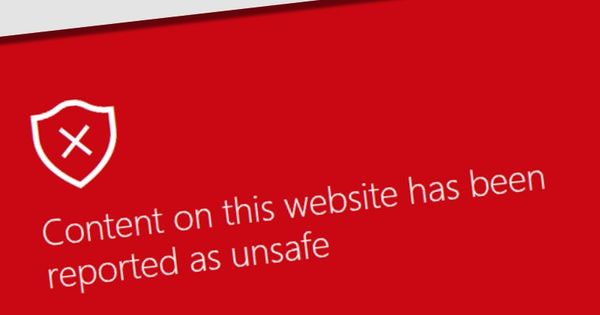
Hopefully, by now, many readers will be aware of the scam messages that can pop up on your computer screen telling you that your computer may be at risk, and to call a special number for “technical support”.
Of course, the scam warnings are not legitimate and the person you are calling is not a real Microsoft support engineer. And yet, many computer users have been fooled into making contact, and ended up either with an expensive and unnecessary bill or granting hackers access to their PC.
The scams are more successful for the fraudsters the more convincing that their warning appears.
Now a security researcher has discovered a way that scammers can subvert a mechanism in the Microsoft Edge browser that was built with the intention of protecting users from dangerous websites – to actually help a scam be committed.
Microsoft Edge is, of course, the default web browser in Windows 10, and Edge’s SmartScreen feature warns users of dangerous websites with a dramatic, hard-to-ignore, red alert screen:
So far, so great.
However, Argentinian researcher Manuel Caballero has discovered, after some tinkering, that the SmartScreen warning message displayed by Microsoft Edge can be hijacked for malicious purposes through careful crafting of the URL.
An attacker can even force a legitimate-looking warning message to be displayed that tricks unsuspecting users into calling a phone number where further private information may be stolen.
“As a bonus, when we place a telephone-like number, a link is automatically created so the user can call us with a single click. Very convenient for these scammers.”
If a scammer was to exploit this bug they would be able to display native, legitimate-looking warning messages that would be more likely to trick unsuspecting computer users into believing their computer was at risk and making poor decisions.
It is currently unclear whether Microsoft is doing anything to fix this flaw, but it would be no surprise at all to hear that this vulnerability was fixed in a future update.
In the meantime, make sure to always be alert to the risks posed by technical support scammers – and ask yourself if you trust warning messages displayed on your computer screen, before you do what they ask.
Remember, you may be savvy to the tricks and scams perpetrated by fraudsters but your friends, family and colleagues may not. Help them learn how to protect themselves by sharing a little security sense this holiday season.
tags
Author
Graham Cluley is an award-winning security blogger, researcher and public speaker. He has been working in the computer security industry since the early 1990s.
View all postsRight now Top posts
How to Protect Your WhatsApp from Hackers and Scammers – 8 Key Settings and Best Practices
April 03, 2025
Outpacing Cyberthreats: Bitdefender Together with Scuderia Ferrari HP in 2025
March 12, 2025
Streamjacking Scams On YouTube Leverage CS2 Pro Player Championships to Defraud Gamers
February 20, 2025
How to Identify and Protect Yourself from Gaming Laptop Scams
February 11, 2025
FOLLOW US ON SOCIAL MEDIA
You might also like
Bookmarks











