What Is An SSL Certificate And 6 Reasons Why Your Small Business Website Needs One
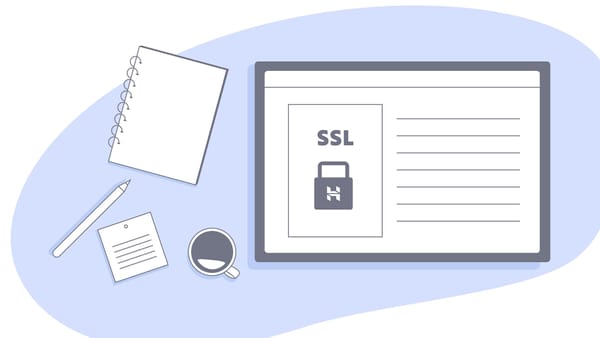
Is the URL of your business website starting with HTTP or HTTPS? If it's the former, this article is for you. For small businesses, understanding and implementing a security certificate can be the difference between establishing a trusted brand and losing potential customers due to security concerns, especially if your website handles sensitive data like passwords, credit card numbers, or personal details.
Without proper security, your site could be vulnerable to cyberattacks, putting both your business and your customers at risk. An SSL certificate not only encrypts this data, keeping it safe from hackers, but also signals to your customers that they can trust your website.
Did you know?
- 34% of website have inadequate security, according to SSL Pulse monitoring. Of 134,495 sites surveyed on May 02, 2024, 49,065 had inadequate security.
- Over 90% of all phishing websites use HTTPS. According to the Anti-Phishing Working Group (APWG), over 90% of the phishing sites use the padlock in 2023. The report concluded that phishing activity, as well as the use of HTTPS protocol, are on a continuous ride, with almost all phishing websites employing a valid SSL certificate.
- 9.1732631, followed by 50 zeros years needed to crack a 256-bit SSL Certificate, according to SSL Dragon, who crunched the numbers.
What Is an SSL Certificate, And How It Works
SSL stands for "Secure Sockets Layer," indicating that the connection between a browser and server has a higher level of security. When a user enters information into your site, SSL ensures that it can securely travel from their browser to your web server by encrypting it.
SSL certificates include the following information in a single data file:
- The domain name that the certificate was issued for
- Which person, organization, or device it was issued to
- Which certificate authority issued it
- The certificate authority's digital signature
- Associated subdomains
- Issue date of the certificate
- Expiration date of the certificate
- The public key (the private key is kept secret)
SSL certificates use two keys: a public key for encrypting data and a private one for decrypting it. When a browser attempts to send your personal data to a secured website, the browser accesses the site's certificate to get the public key. It uses this key to encrypt the data, which can then only be decrypted by the website's private key.
6 Reasons Why Your Business Website Needs an SSL Certificate
A website needs an SSL certificate to keep user data secure, verify ownership of the website, prevent attackers from creating a fake version of the site, and gain user trust.
- Security
One of the main functions of an SSL certificate is to encrypt the data exchanged between your website and its visitors. This encryption protects sensitive information, like login credentials, payment details, and personal data, from hackers and cyber threats. If you are selling products online, or use forms to capture leads or grow your email list, focus on data security to you protect your business and your customers from potential breaches and identity theft.
Websites that ask users for personal information, such as social security numbers or medical records, are prime targets for cybercriminals. SSL certificates keep this data private and secure, assuring users that your website values their safety.
Related: 10 cybersecurity tips to protect your small business data
2. Rank higher in searches
Google and other search engines prioritize security. As a result, they rank websites with SSL certificates higher on search results pages. Since most people don't look beyond the first page of search results, having an SSL certificate can help your site appear closer to the top.
Without an SSL certificate, your site could rank lower than competitors that have one. Implementing SSL is an important step in improving your website's search engine visibility.
Your small business website needs all the SEO help it can get, so an SSL is a must.
3. Better User Experience
SSL certificates contribute to a positive user experience by assuring visitors that your site is secure. For instance, Google Chrome displays a warning to users when they visit a site without SSL, which can cause them to leave your site quickly, leading to a high bounce rate. A high bounce rate can lower your search rankings, resulting in less traffic and fewer visitors.
Customers have come to expect the padlock icon in their browser when making online purchases. Having SSL shows that your site is trustworthy, protecting your customers' information and encouraging them to stay and make purchases.
4. Cost Savings
An SSL certificate can save your business money by preventing security breaches. A data breach can lead to legal trouble and significant financial penalties, especially if customer information is compromised. SSL protects both your business and your customers, helping you avoid costly legal issues.
5. Building Trust and Brand Reputation
Many internet users are cautious about the websites they visit, especially with the rise in sophisticated cyberattacks. You've worked hard to attract visitors to your site—don't lose them because your website lacks security. SSL certificates not only protect data but also verify your business's identity, helping to build a strong brand reputation. This trust can lead to increased customer confidence, higher conversion rates, and more sales.
6. Compliance with Regulations
As data protection laws become stricter worldwide, having an SSL certificate is crucial for compliance. SSL ensures that customer data is securely encrypted, reducing the risk of data breaches and non-compliance with regulations like the General Data Protection Regulation (GDPR) in the European Union. Failing to comply with these regulations can result in hefty fines and damage to your business's reputation.
How to Get an SSL Certificate
Securing your small business website with an SSL certificate is simple. Here's how you can do it:
1. Choose the Right Type of Certificate: SSL certificates come in three types: Domain Validation (DV), Organization Validation (OV), and Extended Validation (EV). For most small businesses, a DV SSL certificate will work just fine. However, if your business handles sensitive data, you might want to opt for an OV or EV certificate for extra security and trust.
2. Select a Trusted Certificate Authority (CA): Purchase your SSL certificate from a reliable Certificate Authority. Compare prices, read customer reviews, and check the level of customer support before making a decision.
3. Generate a Certificate Signing Request (CSR): A CSR is a block of encoded text containing your domain name, company name, address, and country. It's used when applying for an SSL certificate. Most hosting providers offer tools to help you generate a CSR.
4. Apply for the Certificate: With your CSR ready, submit it to your chosen CA along with some additional information about your business. This is part of the application process for obtaining your SSL certificate.
5. Install the Certificate: Once your application is approved, you'll receive your SSL certificate. You'll need to install it on your website. The steps for installation can vary depending on your web hosting provider, but most offer detailed instructions. If you're unsure, you can ask for help from a professional or your web host's support team.
6. Verify Your Certificate: After installation, check that your SSL certificate is working properly. You can do this by visiting your website and looking for "https://" and the padlock icon in your browser's address bar.
What's Next?
If you haven't already, secure your website with an SSL certificate as soon as possible. It's a small investment that can significantly benefit your business, from increased customer confidence to improved search engine visibility.
The next step is to secure all your digital assets with Bitdefender Ultimate Small Business Security. This solution combines the best in class antivirus with scam, fraud, email, breach protection, and staff training options. Securing these areas can significantly lower the chances of falling victim to any attacks.
Secure your website, protect your customers, and give your small business the digital credibility it deserves.
Check out the plans here.
Related: Why Small Business Owners Should Care About Cybersecurity
FAQs
What Is the Best Certificate Authority?
The best Certificate Authority (CA) is the one that fits your budget and meets your specific project needs. All SSL certificates use the same encryption technology, so whether you choose a basic certificate or a premium one, they'll both be trusted by browsers equally. What sets CAs apart is their reputation, level of validation, additional features, and target audience.
As of 2023, here's how the SSL market is divided, according to W3 Techs surveys :
- IdenTrust – 54.3%
- Digicert Group – 15.7%
- Sectigo – 14.3%
- Let's Encrypt – 6.3%
- GoDaddy Group – 5.7%
- GlobalSign – 3.7%
- Certum – 0.7%
What Is the Most Affordable Certificate Authority?
Sectigo (formerly known as Comodo) is one of the most affordable Certificate Authorities available, with prices starting as low as $7 per year for a basic Domain Validation certificate. Sectigo is well-known for offering budget-friendly SSL options.
Their Positive SSL range includes low-cost certificates suitable for everything from small business websites to more complex multi-site networks.
How to Choose a Certificate Authority?
When choosing a Certificate Authority, ensure it's reliable and well-established. Most commercial CAs provide trustworthy digital certificates and include SSL warranties to protect you in case of a data breach or incorrect issuance. Consider your website's specific needs and your budget before selecting a certificate. Tools like SSL Dragon can help you find the right certificate for your project.
tags
Author
Cristina is a freelance writer and a mother of two living in Denmark. Her 15 years experience in communication includes developing content for tv, online, mobile apps, and a chatbot.
View all postsRight now Top posts
How to Protect Your WhatsApp from Hackers and Scammers – 8 Key Settings and Best Practices
April 03, 2025
Outpacing Cyberthreats: Bitdefender Together with Scuderia Ferrari HP in 2025
March 12, 2025
Streamjacking Scams On YouTube Leverage CS2 Pro Player Championships to Defraud Gamers
February 20, 2025
How to Identify and Protect Yourself from Gaming Laptop Scams
February 11, 2025
FOLLOW US ON SOCIAL MEDIA
You might also like
Bookmarks







