Why is Your Wi-Fi Connection Unprotected? Find out How to Secure It

Security and privacy while using public Wi-Fis do not have to be complicated issues. You just have to make sure the necessary protection layers are in place before you actually need them.
The guide below is packed with tips from our cybersecurity experts on how to make sure your personal information stays safe no matter what Wi-Fi network you are using.
What Is an Unprotected Wi-Fi Connection?
Technology is becoming increasingly complex, with so many options, features and layers that can be mind-boggling for techies and non-techies alike.
So let’s start with a setup that is more familiar: the Wi-Fi router that powers your home network. When you understand what an unprotected Wi-Fi means for your own system, it will be much easier to stay safe on any other connections.
When you buy a new router, the manufacturer makes it easy to set up and get going with a set of default settings that mostly involve clicking “next.” However, with these standard options, your router security is either non-existent or set to a minimum.
Here’s what that means:
- Your wireless security setting is not WPA (Wireless Protected Access), or WPA2 – which means your data is not encrypted with the strongest data encoding option
- Connecting to your wireless network does not require a password – which means anyone can access it
- The username and password for router administration are the default ones (often admin/admin or admin/12345) – which makes it a zero-effort target for hackers
- Your router does not have remote administration turned off – which allows cybercriminals to find it online and access it from anywhere in the world
- Your network’s name (SSID - Service Set IDentifier) is the default one that often includes the name of your router, effectively telling attackers what equipment you’re using
- The firewall option on your router is turned off, peeling away another protective layer.
As you can see, when you leave your Wi-Fi settings to chance or rely on default options, you effectively miss out on a range of features that are critical protection against private data leaks.
What Are the Risks of Using Unprotected Wi-Fi?
When your home Wi-Fi is left unprotected, it can be an easy target for anyone with minimal knowledge of how to exploit it for their own gain.
A cyber-criminal might connect to your unprotected home network and use it to access, download or publish illegal content.
As the owner, you are responsible to make sure your Wi-Fi settings prevent unauthorized access that might result in legal issues.
Having an open wireless connection is a security risk that also exposes any people and devices that use it to cyber-crime and scams. It puts your data at risk of digital identity theft and social media impersonation, and it also makes your close ones vulnerable.
Once a piece of malicious software (malware) makes its way into your network, it can spread to any device that is connected to it. Going further, it can even use your contacts (in your email or phone – or both) to further disperse infected links, phishing emails and even ransomware.
Without strong encryption (like WPA or WPA2), malicious Wi-Fi hackers can snoop in on everything you send and receive across your network. They can intercept your data through an attack called Man in the Middle and do things like send you phishing emails for fake invoices that steal your card information or harvest your online banking credentials as you unsuspectingly type them in.
Another way cyber-criminals abuse unprotected Wi-Fi connections is by infiltrating the network and hijacking accounts you are logged into. If you are using your email or social media account on a device connected to a weak security Wi-Fi, they can use it with full access, just like you would.
They could:
- Send infected links to your friends and contacts
- Look for personal sensitive information (insurance and medical records, bank statements)
- Use your information to defraud you
- Publish information that puts you in a bad light in front of relatives, friends, and coworkers
Now that you are aware of the risks of having an unprotected Wi-Fi connection, it is easier to see what can happen when you jump onto someone else’s network – whether it is at a restaurant, hotel or even a friend’s router.
There is one more danger to avoid: honeypots. The name may sound cute, but this “honey” is not sweet at all. This term describes a fake access point that cyber-criminals and scammers set up to capture traffic that goes through them. This tactic preys on people’s distraction, their lack of security know-how and their need to access information, often in a hurry.
It is not all bad news, though. Besides choosing optimum router settings for your home network, there’s a simple solution that keeps you safe on every Wi-Fi you use, your own included: a trusted virtual private network like Bitdefender VPN.
How Do You Know If Your Wi-Fi is Protected?
If you are looking to improve the security and privacy of your home router, log into the administration panel and:
- Change your network’s name (SSID) from the default one to avoid telling attackers what kind of router you are using. Get creative but do not give away confidential details that could help identify you from a list of available hotspots.
- Set an uncommon username (that does not give away your location/name/equipment type or other personal info) and a strong password to go with it. You will only have to type it in once on your devices, so it is worth the extra effort if it gets in the way of an attacker’s plans.
- Change the default username and password for your router’s admin interface. The same advice as before applies here as well. You will most likely use these credentials even less often and they play a huge role in keeping unauthorized users away.
- Turn off remote administration for your router. This prevents malicious hackers from finding it as they scan the Internet to find vulnerable targets.
- Set your wireless security to WPA (Wireless Protected Access) or WPA2. WEP (Wired Equivalent Privacy) is also an option, but it has many flaws that make it less efficient at keeping your personal data safe.
- Turn on the firewall option on your router (if available). This is another free and easy way of using a security layer that filters threats as they hit your connection.
When you leave your familiar setup, it is essential to have a protective layer that keeps you safe no matter whose Wi-Fi you are connected to.
How to Minimize Security Risks on Unprotected Wi-Fi
Learn to stay safe on unprotected networks with these tips recommended by our cybersecurity experts:
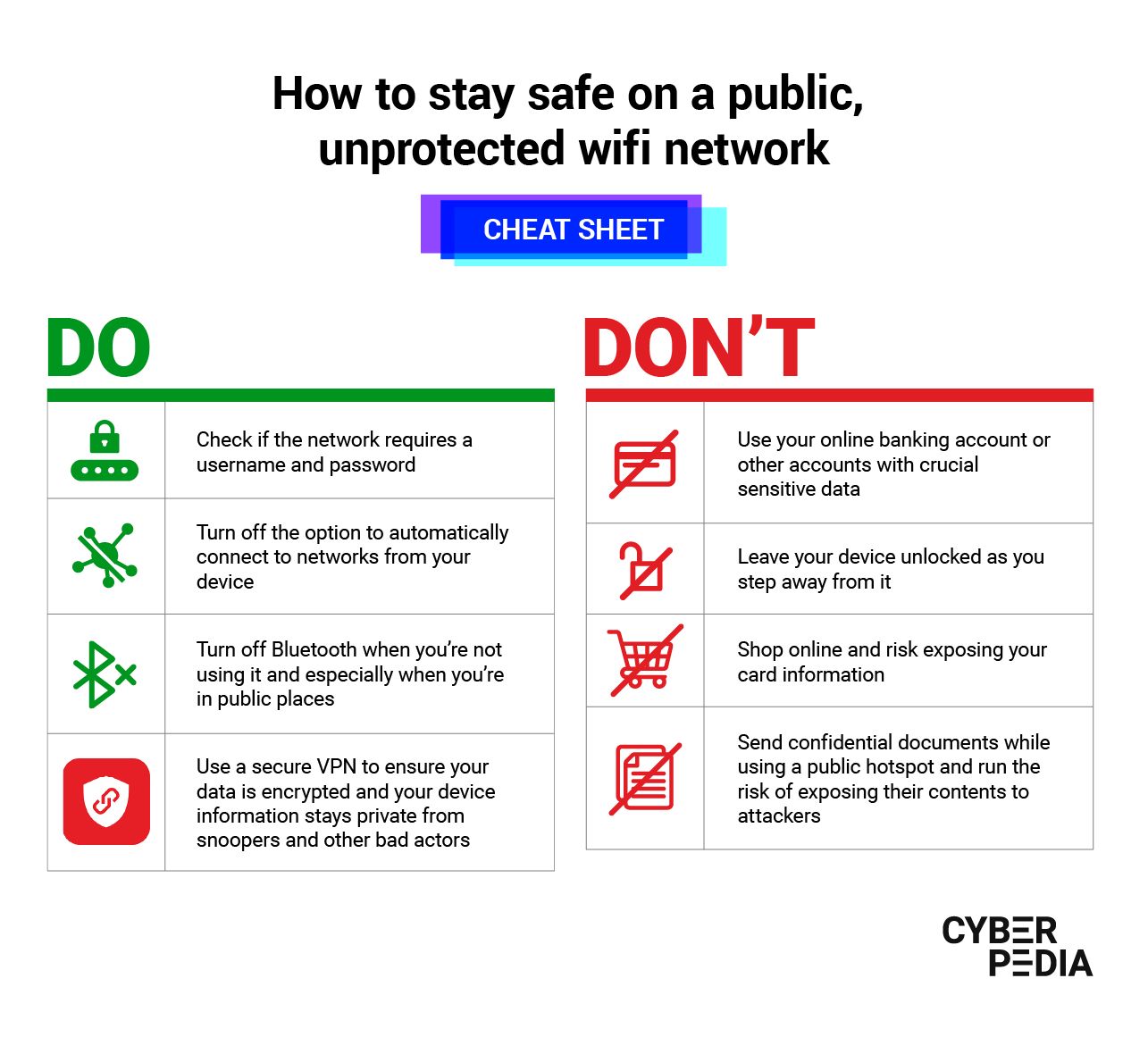
“Unsecure Wi-Fi Detected” - How to Enable Automatic Wireless Protection
The best protection is the one that runs in the background, keeping you safe and productive no matter where you are. That’s why Bitdefender VPN has a feature that notifies you when you connect to an unprotected Wi-Fi network.
This automatically verifies how strong the router’s encryption is and lets you know when it is not secured. Then you are one click away from an ultra-fast, private and secure VPN connection for everything you need to do online.
If you want to put your protection on autopilot, you can set Bitdefender VPN to automatically turn on when an unsecure Wi-Fi is detected. With this simple setting, you can go about your day without having to worry that the data you are sending and receiving over Wi-Fi is exposed to intrusion, interference or cyberattacks.
Using a secure VPN to protect your digital activity and the sensitive data it involves is just one way of making the most of it. Find out how a good VPN can make your digital life safer and more flexible when you use it like a pro.
tags
Author
Choose what the experts use. Award-winning cybersecurity you can trust and rely on.
View all posts

