2 min read
31 Security Tips for a Safe October
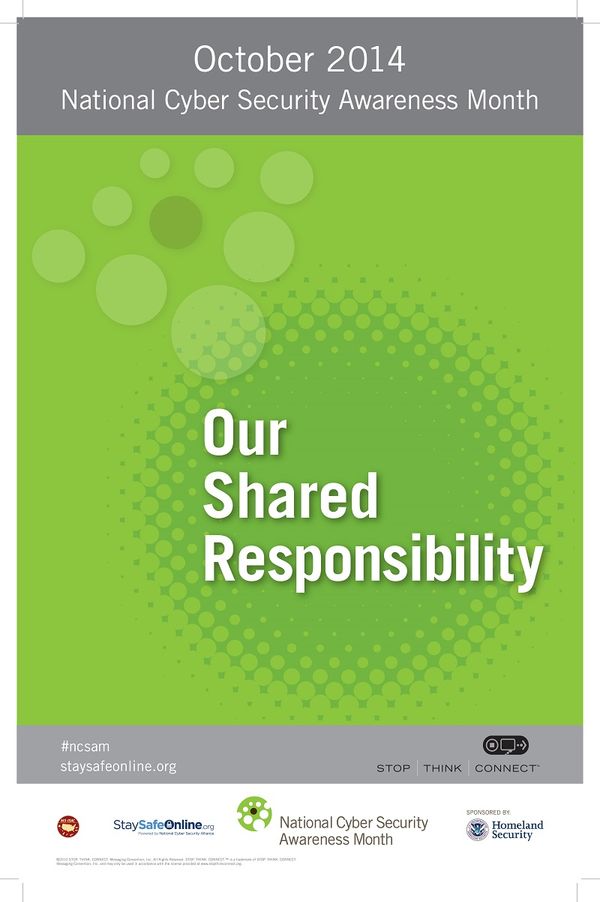
October is National Cyber Security Awareness Month, all the more reason to remind yourself to stay safe online. To start off, we`ve compiled a list of 31 handy security tips you should follow this month and every day of your digital life. You probably know some of them by heart, but it doesn`t hurt to add them to your digital routine.
One tip a day keeps malware away.
- Keep your antivirus solution up-to-date to avoid the latest e-threats.
- Create strong passwords using a mix of capitals, symbols and numbers. Oh, and keep them to yourself!
- Never leave your devices unattended, especially if they`re not locked.
- Be careful, think twice before opening attachments or links from suspicious emails.
- Check your websites are HTTPS-enabled before banking and online shopping.
- Backup your data regularly, whether in the cloud or on hardware devices, accidents do happen!
- Disinfect USB devices as soon as you plug them into your computer, they might contain malware!
- Learn how to set up parental controls to make sure your kid is not a victim of cyberbullying, online pedophiles and other forms of harassment.
- If you lose your credit card, notify your bank immediately and routinely review bank statements.
- Avid gamer or not, don`t download executables from rogue websites or torrent trackers.
- When you sell or lend your phone, format and overwrite its internal data with a secure erase tool.
- Use browser anti-tracking and anti-cookie extensions to anonymize your digital footprint.
- To prevent unwanted in-app purchases, set up a PIN to lock a mobile app which carries sensitive information.
- Use an antivirus with anti-spyware capabilities or install a free adware removal tool to get rid of annoying adware.
- Extend your smartphone`s battery life by turning off Wi-Fi, radio, GPS and Bluetooth when not in use.
- Don`t overshare information on social networking sites.
- If possible, use credit cards when shopping online, for higher anti-fraud protection.
- Don`t unsubscribe links to newsletters via suspicious emails because spammers can grab your email address.
- Conceal your laptop camera, you can be spied on even when offline.
- Turn on your Firewall whenever you connect to a public Wi-Fi hotspot.
- Turn off the sharing functionality on your mobile device when you go online.
- For more privacy, restrict your visibility in Google search results by tweaking your settings.
- Don`t be afraid to report inappropriate content, including fake Facebook profiles claiming to be you.
- When you install a new app, it pays off to read the permissions and Terms and Conditions.
- Think twice before posting potentially embarrassing pictures of yourself or your family and friends.
- If you access the Internet from a shared computer, make sure you don’t leave anything private behind.
- To prevent eavesdropping on your browsing habits, sign into a free VPN service.
- Use a disposable e-mail address to register web services you don`t want emails from.
- Enable two-factor authentication to add an extra layer of security to your accounts.
- Don`t forget to update all your software, sign in for automatic updates and forget about them.
- Last but not least, stay informed, read security news and blogs to learn what you need to do to stay 100% safe.
What`s the best security tip you`ve ever received?
tags
Author
Alexandra started writing about IT at the dawn of the decade - when an iPad was an eye-injury patch, we were minus Google+ and we all had Jobs.
View all postsRight now Top posts
How to Protect Your WhatsApp from Hackers and Scammers – 8 Key Settings and Best Practices
April 03, 2025
8 min read
Outpacing Cyberthreats: Bitdefender Together with Scuderia Ferrari HP in 2025
March 12, 2025
1 min read
Streamjacking Scams On YouTube Leverage CS2 Pro Player Championships to Defraud Gamers
February 20, 2025
5 min read
How to Identify and Protect Yourself from Gaming Laptop Scams
February 11, 2025
5 min read
FOLLOW US ON SOCIAL MEDIA
You might also like
Bookmarks









