Control your privacy series. Ghosting fraud, probably the darkest form of identity theft
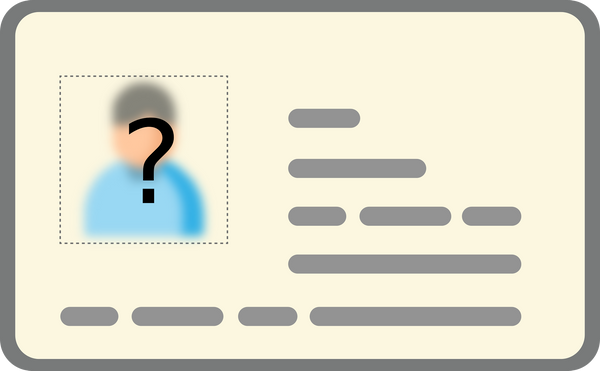
The truth is that if you don't make specific arrangements, your digital identity will outlive you. It's not a pleasant topic, but if you value your privacy while alive, plan what happens to your data after death.
Otherwise, everything you've used or stored during your life, from your online accounts, digital files, photos, videos, music, or documents to subscriptions, memberships, and PayPal accounts, will remain online for anyone to find and take advantage of.
To prevent fraudulent use of your digital identity (ghosting fraud), your loved ones will need to close your accounts. This can be challenging and time-consuming, particularly if they don't know how to access your accounts or passwords.
If there are any outstanding payments or subscriptions associated with your accounts, it will be your family's responsibility to handle them. Also, if your identity is stolen, your family will be left to deal with the consequences.
Did you know?
- The FTC received 5.7 million total fraud and identity theft reports, 1.4 million of which were identity theft cases
- 33% of Americans Faced Some Form of Identity Theft at Some Point in Their Lives
- The number of identity theft scenarios in the U.S. is nearly 3 times higher than in other countries.
Source: identitytheft.org
Related: What Happens to Your Data When a Company Gets Breached
What is Ghosting Fraud? Types and Impact of This Scam
Ghosting fraud, also known as deceased identity theft, is a form of identity theft where criminals exploit the personal information of someone who has passed away. This type of fraud takes advantage of the fact that it often takes time for financial institutions, government agencies, and credit bureaus to update their records after a person's death. During this gap, scammers can use the deceased person's information for various fraudulent activities.
Types of Ghosting Fraud include:
- Credit Fraud. This is one of the most common types of ghosting fraud. Scammers use the deceased person's name, date of birth, Social Security number, and other personal details to apply for new credit cards, loans, or lines of credit. They might also try to take over existing accounts.
- Tax Fraud. Criminals file false tax returns using the deceased person's information. They typically do this early in the tax season, before the family can file a final return for their loved one. The scammer aims to receive a fraudulent tax refund.
- Medical Fraud. In this scenario, scammers use the deceased person's identity to obtain medical services and prescription drugs or make false insurance claims. This not only results in financial losses but can also lead to dangerous situations if the fraudster's medical information gets mixed up with the deceased's real medical records.
- Workplace Fraud. If a deceased employee's accounts aren't promptly deactivated, scammers might use their login credentials to access sensitive company information. They could also impersonate the deceased employee to trick coworkers into sharing confidential data or transferring money to fake accounts.
- Government Benefits Fraud. Criminals might use the deceased's information to apply for or continue receiving government benefits such as Social Security payments or unemployment benefits.
- Driver's License Fraud. Scammers might use the deceased's information to obtain a driver's license, which can then be used for various other fraudulent activities.
Impact of Ghosting Fraud:
The consequences of ghosting fraud can be severe for the family and estate of the deceased.
- Financial Loses: Unauthorized transactions, loans, or credit card charges can drain bank accounts and create significant debt that the estate may be responsible for settling.
- Damage to Reputation: Fraudulent activities carried out in the deceased's name can tarnish their memory and legacy, causing emotional distress to loved ones.
- Emotional Distress: Dealing with fraud can be extremely upsetting for grieving family members, adding stress and anxiety to an already difficult time.
- Difficult Obtaining Benefits: If the deceased's credit history is compromised, it can complicate or delay the process of accessing life insurance payout, pension benefits, or other financial entitlements.
- Time-Consuming Resolution: Cleaning up the mess left by ghosting fraud can be a long and complex process, requiring extensive communication with various institutions and agencies.
- Legal Complications: In some cases, the family might need legal help to resolve issues arising from the fraud, adding to the emotional and financial burden.
- Identity Confusion: If the fraudster's activities lead to the deceased being marked as "alive" in certain systems, it can cause confusion and difficulties in settling the estate.
4 things you should consider doing to prevent being a victim of ghosting fraud
Planning ahead for what happens to your data after death may be the best way to safeguard yourself against potential complications down the line.
Here are some simple steps you can take:
- Make a list of all your digital assets and find out where your data is on the Internet.
Start by writing a list that includes basic details of your online accounts, such as the account name, website, and username or account ID. You can also include your log in details and passwords and instructions on what you'd like your loved ones to do with each account.
You may want to include the following:
- email accounts
- social media profiles
- financial accounts (e.g. Paypal, cryptocurrency, online banking)
- loyalty programs
- gambling accounts
- buying and selling accounts (e.g. eBay, Etsy)
- online storage providers (e.g., Dropbox, Microsoft OneDrive)
- app logins (e.g., banking, email, file storage)
- Apple ID (Apple users).
Don't remember all the accounts you've opened? Nobody does. But the good news is the Bitdefender Digital Identity Protection can do it for you. Once you set it up, it shows you your digital footprint.
Bitdefender Digital Identity Protection monitors your most sensitive data, starting with just an email address and phone number. It automatically finds your private information in online legal and illegal collections of data and even checks if your personal details have been exposed on the Dark Web. Plus, you get instant alerts for new breaches and privacy threats (including social media impersonation), so you can act quickly to limit their impact.
You may also want to give your loved ones access to your devices by writing down the PIN/passcode for every device you own. Many accounts now use two-factor authentication, which may require access to your devices. Once you've gathered this information, store it in an encrypted folder and share the password with your next of kin.
2. Add legacy contacts on Apple, Google, and social media
Some tech giants let users nominate an approved person to access their accounts if they die. Activating this feature only takes a few minutes but may save your family members a lot of hassle after your death.
Apple
On your iOS device, go to Settings → tap your name on the top → Password & Security → Legacy Contact. On your Mac, it's also in Settings → Password & Security → Legacy Contact.
Microsoft
Microsoft accounts (including Outlook, OneDrive, etc.) have a "Next of Kin" process. While not a direct legacy contact feature, it allows family members to request data from a deceased person's account.
If you're an Android user or use Google products, you can set up something called an inactive account manager. You can set it to automatically contact your people after a set amount of time — from three months to 18 months — after it's detected you're no longer using your Google products.
To set up a Facebook legacy contact, go to Settings & Privacy → Settings → General → Memorialization Settings. There's also an option to have Facebook delete your account if you die, though someone will need to inform the company of your passing.
Instagram also offers a legacy contact feature. Go to Settings → Account → Memorialization Settings to set this up.
While Twitter doesn't have a legacy contact feature, it allows family members to request the deactivation of a deceased user's account. They don't provide account access but will work with a person authorized to act on behalf of the estate.
LinkedIn allows family members or colleagues to request the removal of a deceased member's profile. They don't offer a legacy contact feature, but they have a process for memorializing accounts.
3. Download and organize important files.
If you have important content hosted on third-party websites such as email servers, social media accounts, or cloud services, one way to make sure they're accessible after your death is to download them onto a device or a hard drive and organize them into folders.
4. Nominate a digital executor.
You can appoint a digital executor, who will be responsible for closing, memorializing, or managing your accounts and sharing or deleting digital assets such as photos and videos. You can nominate this person informally (for example, by entrusting them with lists of your login details) or formally through your written will. This person can also help you keep your list of assets, accounts, and login details up to date while you're alive.
How to prevent ghosting fraud of those who pass away
To keep the identity of a deceased person safe, consider doing these things:
- Refrain from oversharing in obituaries: Avoid sharing excessive personal information like full names, birthdates, addresses, or social security numbers in obituaries.
- Send immediate notifications: Send copies of his death certificate to the three major credit reporting bureaus to make sure credit reports have an alert on them and are frozen. Also, contact relevant ag agencies promptly after a death:
- Social Security Administration (SSA) or local equivalent
- Internal Revenue Service (IRS) or local equivalent
- Credit Bureaus
- Banks
- Insurance Companies
- Regular Monitoring: Keep an eye on your loved one's credit report and financial accounts for suspicious activity. Use Bitdefender Digital Identity Protection and ask for free annual credit reports at www.annualcreditreport.com. Make sure your loved one's financial information and other documents are locked up, safe from prying eyes.
Related: Make It Hard for Scammers to Get You! Use These Seven Vital Tips
How to Report Identity Theft of a Deceased Person
The first step in reporting identity theft of a deceased person is to file an Identity Theft Report with the Federal Trade Commission. When filing the report there is a section for y u to file a report on another's behalf.
Then, depending on the type of the ghosting fraud, follow the steps recommended from Action Plan: Resolving Financial Identity Theft, Action Plan: Resolving Government Identity Theft, Action Plan: Clearing Your Name From Criminal Identity Theft, or Action Plan: Correcting Medical Records Due To Identity Theft.
tags
Author
Cristina is a freelance writer and a mother of two living in Denmark. Her 15 years experience in communication includes developing content for tv, online, mobile apps, and a chatbot.
View all postsRight now Top posts
How to Protect Your WhatsApp from Hackers and Scammers – 8 Key Settings and Best Practices
April 03, 2025
Outpacing Cyberthreats: Bitdefender Together with Scuderia Ferrari HP in 2025
March 12, 2025
Streamjacking Scams On YouTube Leverage CS2 Pro Player Championships to Defraud Gamers
February 20, 2025
How to Identify and Protect Yourself from Gaming Laptop Scams
February 11, 2025
FOLLOW US ON SOCIAL MEDIA
You might also like
Bookmarks







