Control your privacy series: How to remove kids' photos posted by others on Google, TikTok, Facebook
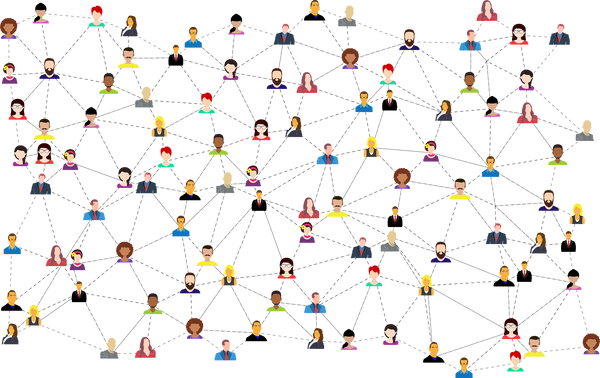
Many parents today are keenly aware of the risks associated with sharing photos and videos of their children online, as it can leave them vulnerable to exploitation and misuse.
However, a new and concerning threat is emerging: the rise of AI tools capable of generating highly realistic "deep fakes."
AI tools need as little as one picture or a few seconds of voice sample to create convincing deep fakes. They can accurately replicate facial features, making it possible to fabricate videos that appear entirely authentic. It's chilling to imagine all kinds of scenarios in which children's images are used and manipulated into something entirely different, used to fabricate false situations or narratives.
Now is an excellent moment to take control of your family's digital footprint. While it may not be realistic to hope you can remove all your children's data from the internet, minimizing their online presence is the next best thing you can do.
Start by removing photos and videos from your social media accounts. Search for any content that may have been posted or shared by other individuals or organizations, such as family members, schools, or clubs, and ask them to remove it. You can google search their name or do a reverse-image search.
As your children reach the age of 13, they can create their own accounts on various social media platforms, so make sure you give them all the information and support they'll need to make good decisions.
How to remove kids' photos from Google, TikTok, Facebook
Major tech companies offer systems or forms to request the removal of images.
Here are some links and shortcuts to how to do it on Google, TikTok, Facebook, and Instagram:
Google:
As a parent or legal guardian, you can request Google to remove an image, video, or text from Google search results using this form.
Fill out the form to report the image you wish to be removed. Make sure to select Imagery of an individual currently under the age of 18 from the I want to remove section. In the form, include information such as the image URLs of any images you wish to remove, the URLs of any search results pages containing the images, and any search query terms that surface the photos.
Click the Submit button to send the request.
Google will review it and may contact you for additional information. Once approved, Google will notify you, although note that while content won't appear in search results, it remains on the internet.
For other Google products like Blogger, Sites, Drive, Photos, or Groups, you can request image-sharing restrictions, here.
YouTube:
If you find a video of your child on YouTube, you can take action to have it removed.
First, contact the person who posted the video and request its removal. If the poster uploaded the video innocently, they should promptly take it down upon your request.
If the poster refuses to remove the video, or if it was posted maliciously, you can utilize YouTube's Flag functionality.
YouTube has clear community guidelines to monitor content hosted on their service, and you can fill out a request to remove it here.
Facebook and Instagram:
These social media sites will only let a parent request the removal of content for minors under 13 years old. If a child is between 13 and 17, they must submit a request themselves.
To remove photos from Facebook, fill out this form.
To report an Instagram account that has shared photos of your child without your permission, fill out this contact form. You don't need an Instagram account to complete the form, but you do need to provide a link to the photo or video you're reporting.
TikTok:
To request the removal of a video featuring a minor on TikTok, follow these steps:
1. In the TikTok app, locate the video and tap the Share button on the side of the video or press and hold on the video.
2. Tap "Report" and select a reason for the report. If prompted to choose a subtopic, select the most relevant for your report.
3. Tap "Submit."
Alternatively, you can request TikTok remove a video of a minor by reporting a privacy violation here.
What's next?
It's easier to share less than delete more, so consider establishing guidelines for what you share about your children online.
You may also want to see your own digital footprint and check whether any of your accounts were compromised in a breach – and exposed your children or your data. You can discover what type of personal information has been exposed online or on the dark web with Bitdefender Digital Identity Protection and get data breach alerts, weekly reports, personalized recommendations, and actionable advice about what you should do next to secure your online accounts and digital identity.
tags
Author
Cristina is a freelance writer and a mother of two living in Denmark. Her 15 years experience in communication includes developing content for tv, online, mobile apps, and a chatbot.
View all postsRight now Top posts
How to Protect Your WhatsApp from Hackers and Scammers – 8 Key Settings and Best Practices
April 03, 2025
Outpacing Cyberthreats: Bitdefender Together with Scuderia Ferrari HP in 2025
March 12, 2025
Streamjacking Scams On YouTube Leverage CS2 Pro Player Championships to Defraud Gamers
February 20, 2025
How to Identify and Protect Yourself from Gaming Laptop Scams
February 11, 2025
FOLLOW US ON SOCIAL MEDIA
You might also like
Bookmarks







