Do You Have a Freelancer.com Account? Here's What You Should Know
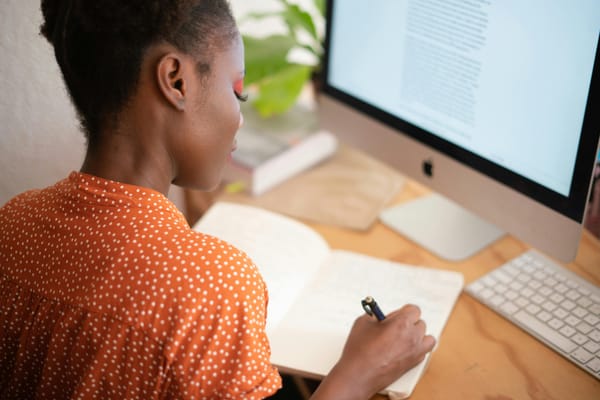
Freelancer.com is one of the largest online platforms that connects freelancers with clients for remote work, contract-based tasks, and long-term projects. Similar to Upwork and Fiverr, Freelancer.com serves as a global online marketplace where clients can post jobs seeking independent contractors forr wide range of tasks including writing, graphic design, and IT development.
If you are thinking about freelancing or planning to hire freelancers, learn first how to navigate Freelancer.com safely, avoid scams, and keep your account secure.
Related:
How to Secure Your Account on Fiverr if You are a Freelancer
How to Secure Your Account on Fiverr if You are a Buyer
What Is Freelancer.com and How Does It Work?
Freelancer.com is a global online job marketplace where clients post projects and freelancers bid to complete them.
Here's a simplified breakdown of how Freelancer.com works:
- Clients post job listings, called "projects," that freelancers can bid on.
- Freelancers submit bids, specifying cost, time required, and how they'd approach the project.
- Clients review freelancer profiles and proposals, awarding projects to the candidates they find most suitable.
- Payment is facilitated through Freelancer.com, which secures transactions by charging fees on completed projects and offering premium services.
Using Freelancer.com as a Freelancer
Freelancer.com allows freelancers to market their skills, bid on projects, and build a portfolio through features like contests and the Freelancer Showcase. When creating a profile, freelancers can display their expertise, past work, and any specific skills that clients might find valuable. Freelancer.com also hosts contests (especially for design work) where workers can further spotlight their talents. The Freelancer Showcase feature lets clients view these works and hire top talents directly.
Using Freelancer.com as a Client
For clients, Freelancer.com simplifies hiring by enabling you to post projects and have freelancers compete for the job. You can also start contests to receive multiple entries for tasks like design, or use the Freelancer Services section to access predefined services.
To make hiring even easier, Freelancer.com offers a Recruiter Service, where a professional helps shortlist potential freelancers.
Common Freelancer.com Scams to Watch Out For
While Freelancer.com is a legitimate platform, scammers can still attempt to exploit users. Here are some common scams on Freelancer.com and how to recognize them:
- Fake Testimonials: Some profiles display fake or misleading reviews to appear more reliable. Be cautious if reviews seem overly generic or out of place.
- Stolen Portfolios: Scammers may copy work from legitimate freelancers to create a fake portfolio. To verify, ask specific questions about the work or request a small custom sample before awarding the project.
- Malicious Software: Some scammers ask freelancers/clients to download files pretending to be related to the project, but in reality containing malware. Avoid downloading any files unless they're from verified clients, and always scan for potential viruses.
- Imitated Contact Information: Scammers might use contact details that closely resemble those of well-known companies to gain trust. Always double-check client profiles for verification before engaging in any projects.
- Ghosting: After a project is awarded, some clients may disappear without making payments or responding. Before starting significant work, ensure that there's a secure payment agreement in place.
Related:
Top 10 Scams Targeting Very Small Businesses: How to Stay Safe and What to Do If You're Scammed
Scam Warning Signs on Freelancer.com
To help you stay safe, here are several warning signs that a project or client may not be legitimate and you need to investigate further.
- Off-platform Communication Attempts: Scammers often push for communication via WhatsApp, Skype, or email to avoid the platform's security measures. If someone insists on moving off-platform, consider it a red flag.
- Upfront Payment Demands: A legitimate client will not ask you to pay them in order to secure a project. Payments for projects should be structured as milestones and should only occur for ongoing projects once the client is satisfied with your work. In the case of in-progress projects, with an agreement established between you and your client, and with milestones set up, you may need to cover initial project expenses, such as royalties for stock images or fees for paid websites. Typically, the client will reimburse you for these expenses, but it's essential to communicate this type of arrangement clearly to avoid any misunderstandings.
- Money Transfers Outside the Platform: If a client/ freelancer asks for direct transfers or payments via payment apps, it may be a scam. Stick to using Freelancer.com's built-in payment methods for added security and support in case of disputes. If the project you are bidding on or working on requires you to send money or even Bitcoins outside of Freelancer.com, it is likely a money exchange project. Engaging in money exchange violates Freelancer.com's Terms and Conditions. Avoid making purchases for clients unless you have been awarded the project and have Milestone Payments set up for you.
- Requests for Personal Information or Documents: Be cautious with projects that ask you to verify your phone number, submit government-issued IDs, or provide personal contact details or documents for identity verification. It could be scammers who ask for sensitive information under the pretense of "verification" and then use it for identity theft.
- Oddly High Project Fees or Offers: Be wary if a project offers unusually high compensation with minimal requirements. This could be a tactic to lure freelancers into providing personal details or agreeing to unfavorable terms.
How to Set Up Privacy Settings on Freelancer.com
Freelancer.com provides several privacy settings that help protect your personal information and prevent unauthorized access. Here's how to make your account more secure:
Set Your Profile Privacy Level
Freelancer.com allows you to control the visibility of your profile. To limit exposure, you can adjust your profile privacy level to be visible only to clients, or make certain profile details (like contact info or portfolio items) private.
- To change privacy settings:
- Go to Settings > Profile Settings > Profile Visibility. Choose from options like Public, Private, or Only Clients based on your preference.
Enable Email and Activity Alerts
Freelancer.com allows you to receive notifications and alerts for activities like account logins, project updates, and messages. This feature helps you stay informed about any unusual activity and allows you to respond quickly to security issues.
- To enable notifications:
- Go to Settings > Notifications. Customize which types of alerts you want, like account activity, project milestones, or bids.
Limit Data in Your Profile
When filling out your profile, only provide essential information related to your skills and experience. Avoid adding personal details like your full address, personal email, or phone number, as these details can be misused if accessed by malicious users.
Restrict Who Can Contact You
Use settings to control how you're contacted. For instance, you can block unsolicited messages from people who are not verified clients or who haven't set up a project. This way, you reduce exposure to potential phishing attempts or spam.
Secure Your Login with Two-Factor Authentication (2FA)
Activating 2FA adds an extra security step to your login process. This way, even if someone has your password, they'll still need access to your phone or authentication app to log in.
- To enable 2FA:
- Navigate to Settings > Security > Two-Factor Authentication and follow the instructions to set it up using an authenticator app.
Be Cautious of Communication and Payments Outside the Platform
Freelancer.com has built-in messaging tools to help ensure safe communication between freelancers and clients. Stick to these internal systems to avoid falling prey to scams. Avoid direct bank transfers or third-party payment processors, as these increase your risk of fraud and reduce your chances of getting support from the platform if issues arise.
Verify Clients and Projects
Before committing to a project, check the client's profile. Verified clients often have better track records, so look for users with positive reviews and a history of completed projects. If a client refuses to provide project details or answer your questions, consider this a red flag.
Report Suspicious Activity
Freelancer.com has a reporting system for scams and other suspicious activities. If you encounter a suspicious message, client, or project, report it to the Freelancer.com support team to help protect yourself and others.
Protect to Prevent: Bitdefender Ultimate Small Business Security
Understanding the cyberthreats consequences for a small business is an important first step on the road to safeguarding it. The next step is creating an action plan so you can protect what you've worked so hard to build.
Bitdefender Ultimate Small Business Security is exactly that – your cybersecurity plan and safety net.
Here's what it offers:
- Email Protection. Scans and blocks phishing emails, suspicious links, and fake invoices and prevents employees from accidentally clicking on malicious links.
- Scam Detection. Scam Copilot monitors emails, texts, and chats for fraud. It alerts you and your employees when a scam attempt is detected, providing real-time guidance on how to handle it.
- Password Management. Password Manager automatically generates strong, complex passwords that meet security best practices.
- Secured Remote Work. The VPN protects your team from unsafe public Wi-Fi networks (like those in coffee shops or airports). Ensures all communication between remote employees and your business systems is fully secure.
- Device Protection: Detects and blocks malware in real-time, including viruses, ransomware, and spyware on all laptops and smartphones.
- Monitoring of Your Business's Digital Identity. Monitors your business's online presence for potential data leaks, unauthorized use of your business name, and exposure of sensitive information, even on the dark web, alerting you to any breaches.
Check out the plans here.
FAQs
Is it Safe to Verify Identity on Freelancer?
It is generally safe to verify your identity on Freelancer.com, as the platform takes multiple precautions to protect user information. Identity verification is a common step on many freelance sites, as it helps create a safer community and builds trust with clients. Freelancer.com uses secure, encrypted methods to handle sensitive data, and the verification process helps ensure that clients and freelancers are genuine.
However, stay cautious. Only complete verification steps within the official Freelancer.com site—never share your personal information via email, messaging apps, or any link that redirects you outside of Freelancer.com. Remember that legitimate identity verification will be requested through your account dashboard, not through offsite communication or unknown email addresses.
How to Detect a Scammer on Freelancer?
To detect a scammer on Freelancer.com, watch for these red flags:
- Offsite Communication: Scammers often request to communicate outside of Freelancer.com.
- Upfront Payment Requests: Be cautious if asked for payments outside the platform's system.
- Suspicious Bids: Extremely high or low bids without explanation can be warning signs.
- Incomplete Profiles: Scammers may have little to no reviews or a newly created profile.
Always trust your instincts—if something feels off, consider reporting the user to Freelancer.com.
Should I Use My Real Name on Freelancer?
Using your real name on Freelancer.com is generally a good idea for building trust with potential clients and establishing a professional reputation. Freelancer.com also promotes transparency and may require identity verification for some projects or payments, which usually involves confirming your real name. A verified profile can attract more clients, as it signals trustworthiness.
If privacy is a concern, limit other personal information on your profile, such as your address, phone number, and exact location. If using a pseudonym, make sure that it doesn't violate Freelancer.com's terms, as they may restrict or close accounts found to be using misleading or false information.
Is Freelancer.com Legit?
Freelancer.com is a legitimate platform used by millions of freelancers and clients worldwide. It's a well-established site that provides a secure environment for independent contractors to connect with businesses looking to outsource work. But as within any large marketplace, scammers can sometimes slip through. Use Freelancer.com's messaging and payment systems exclusively and remain alert for red flags. Reading client reviews and examining project details before committing can also help you avoid potential issues and make the most of your experience on the platform.
tags
Author
Cristina is a freelance writer and a mother of two living in Denmark. Her 15 years experience in communication includes developing content for tv, online, mobile apps, and a chatbot.
View all postsRight now Top posts
How to Protect Your WhatsApp from Hackers and Scammers – 8 Key Settings and Best Practices
April 03, 2025
Outpacing Cyberthreats: Bitdefender Together with Scuderia Ferrari HP in 2025
March 12, 2025
Streamjacking Scams On YouTube Leverage CS2 Pro Player Championships to Defraud Gamers
February 20, 2025
How to Identify and Protect Yourself from Gaming Laptop Scams
February 11, 2025
FOLLOW US ON SOCIAL MEDIA
You might also like
Bookmarks







