It Wasn
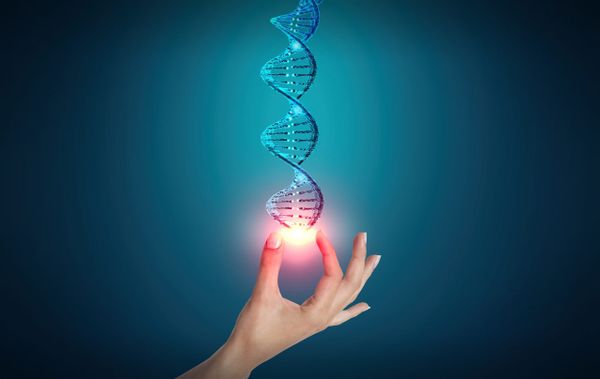
As musical history (and all sorts of other histories) teaches us, when caught red handed – even on tape ” listen to the man and say the magic words: IT WASN`T ME! If you don`t have the adequate dentition for lying (you know how the saying goes”¦the magic, untrue words should be able to get through your teeth) or if you simply want to avoid being caught trippin` in all sorts of ways, arm your social network account with the proper settings.
Behold our top five dilemmas that, once solved, will prevent your online reputation and your ego from suffering a major stroke.
Are you there yet?
It takes a carelessly displayed “in a relationship with” to send an unprepared soul to the panic attack room. Worry not, you shy love birds, just make sure you adjust the visibility of your amorous coat of arms.
Now, are you pondering what I`m pondering? Why would you choose to input such info and then change the privacy setting to ONLY ME? Is it possible that you keep forgetting who your better half is and keep going back to your Facebook account to recall it? Why don`t you write it on a post it?
Ponderings aside, if you want to make it somewhat public that you`ve found the ONE, just go for Friends or customize the list of persons with whom you`d like to share the news.
What makes you tick?
If your answer is “a little bit of mystery”, then we`d like to kindly point your attention to the “whazzaup?”killer: the App Ticker.

If three`s a crowd, what`s two hundred (the average number of friends a regular user gets on Facebook)? Two hundred pairs of eyes that will know when you accessed a specific application. Of course, this is an excellent method to silently advertise apps (what better way to persuade people to use something than showing them that their friends are using it too?).
To keep your social operations under cover (you know, the plowing and mowing, killing and stealing, star reading and the like) just go to Account Setting-> Apps and click the Edit Settings button next to the name of the app you`re interested in. That`s where you can adjust the visibility of your trails in the online playground:
Do you feel a draught?
Well, how about trying to cover your virtual behind? I`m sure you`ve already heard about the crazy little things called social reader apps. While a social reader`s designed to help you share articles with friends or just take a peek at what others are reading, when you install it, just make sure you teach it not to go around screaming about your guilty intellectual pleasures:
Otherwise, you sign up for quite a risky package. I guess it`s no news that people go online to look for and read or see things they might not want to share with an audience. It`s a healthy disinhibition effect, which, in this case, might cost them dearly. You`ve still got those cute [various platform] icons at the end of articles which can help you share interesting content if you really want to. Asking for your permission each time something is shared on your behalf seems basic courtesy to me.
Wanna be the writing on the wall?
Yeah, this IS the part where we`d like you to meditate on one of grandma`s lessons: pointing fingers is not nice. Neither is its virtual equivalent: (unapproved) tagging.
Take a look at what this lovely function means (Privacy Settings-> How Tags Work):
Talk about granularity! While this list can be very reassuring and intuitive for those of you who are used to reading the fine print and to mentally re-tracing the steps of each piece of content you post, the On/Off buttons can be quite tricky for the rest of us. The more so as each one takes us to an extra step where we Enable/Disable the same feature, which can set us wondering what we did wrong the first time we made that choice.
Simply put, Profile Review and Tag Review should be On if you want to know when you`re tagged by your friends or when friends add tags to the content you posted.
Let`s move on to the Off side. Tag Suggestions will help your friends post sets of pictures from the same event more easily. Friends get suggestions of people they might tag in a photo based on who that photo looks like. As for the last feature –Friends can check you into Places– unless you`re next to the friend who`s posting your location on Facebook and you actually agree to his/her gesture, I, for one, can see how this feature might get you in very tight and hot spots.
Forget about it or tattoo it on your forehead?
Two words for you: hide and enlarge. (if you`re reading anything kinky into this, then you might want to change your spam filter”¦you`re getting too many magic pill suggestions by e-mail!).
The basic principle behind the Timeline is that of showing the world your complete virtual life story. As all principles are good”¦in principle, let`s consider the practical side of things. Most good stories need a nip and tuck here and there. That`s what the Hide from Timeline is there for.
Plus, it`s your story, so you choose what to highlight. Make my good posts bigger, anyone?
Jokes aside, the Feature option will make a specific post more salient so you can draw visitors`attention to it.
To conclude on the same hide and seek note, given the recent hype created around the bug that briefly allowed free access to other users`private photos, we poked our nose into the magic pastebin and here`s what we found:
Suffice it to say that passing on this generous offer to see others` private photos will spare you the trouble of medicating your system for acute trojanitis.
All product and company names mentioned herein are for identification purposes only and are the property of, and may be trademarks of, their respective owners.
tags
Author
Ioana Jelea has a disturbing (according to friendly reports) penchant for the dirty tricks of online socialization and for the pathologically mesmerizing news trivia.
View all postsRight now Top posts
Outpacing Cyberthreats: Bitdefender Together with Scuderia Ferrari HP in 2025
March 12, 2025
Streamjacking Scams On YouTube Leverage CS2 Pro Player Championships to Defraud Gamers
February 20, 2025
How to Identify and Protect Yourself from Gaming Laptop Scams
February 11, 2025
Your Device ‘Fingerprint’ Will Go to Advertisers Starting February 2025
December 24, 2024
FOLLOW US ON SOCIAL MEDIA
You might also like
Bookmarks














