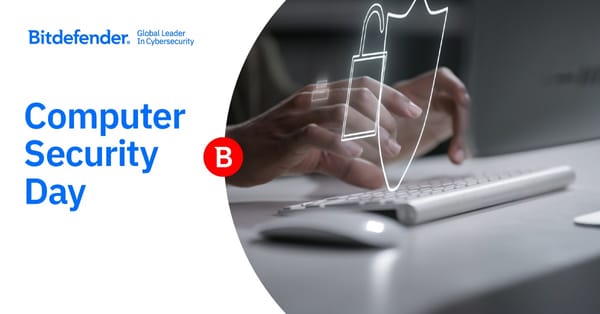What Is Scareware and How Do You Beat It?

Almost every internet user has had at least one run-in with scareware, one of the most lucrative forms of malware. A telltale sign of scareware is a sudden frightening prompt claiming a virus has been detected. Knowing this and other signs can prevent you from getting scammed.
‘Your device is INFECTED’

Scareware is typically heralded by an ad with a big warning button saying your device is infected, or that somehow your privacy or finances are at risk. Scammers cast their lures both on desktop computers and mobile phones, making the scareware a platform-agnostic menace.
Scareware is both malware and a social engineering tactic meant to cause shock, anxiety or fear to manipulate users into buying a program or service to fix it. It sits in the same class as ransomware, as both threats seek to manipulate the victim into paying the scammer.
Some forms of spyware also qualify as scareware. These versions of spyware change the user's desktop background or install icons in the notification area and claim that some kind of virus has infected the computer. The scareware app then advertises itself as the fix to this problem.
Cleaner. Defender. Remover

One of the first signs you’re dealing with scareware is the menacing nature of the pop-up ad bulging and blinking at you to take action.
Another is the name of the advertised product meant to rid you of the threat. The ‘solution’ typically contains the name Cleaner, Defender or Remover.
Not only is this virus remover fictional or non-functional, it may even harbor additional malware.
A gateway to tech support scams

Tech support scammers – like those exposed by Kitboga and Scammer Payback – use these exact tricks to get into victims’ heads and persuade them to transfer money or buy gift cards and relay back the codes.
Many will go to great lengths to persuade the victim to install remote-desktop software, like TeamViewer, so the scammer can take over the victim’s computer. The scammer’s true goal here is to pilfer login credentials, banking information, or personal files for extortion. Never give strangers remote access to your computer!
How to defend yourself
Always be on the lookout for these signs. Remember, ads that sound a bit too threatening or scary are most likely an attempt to land a real threat on your system.
Only buy antivirus software from reputable sources. AV vendors will promote awareness around a threat, leaving it to the user to decide which solution works best for them. Reputable vendors will never use scare tactics to frighten the user into buying a “virus remover.”
tags
Author
Filip has 15 years of experience in technology journalism. In recent years, he has turned his focus to cybersecurity in his role as Information Security Analyst at Bitdefender.
View all postsRight now Top posts
How to Protect Your WhatsApp from Hackers and Scammers – 8 Key Settings and Best Practices
April 03, 2025
Outpacing Cyberthreats: Bitdefender Together with Scuderia Ferrari HP in 2025
March 12, 2025
Streamjacking Scams On YouTube Leverage CS2 Pro Player Championships to Defraud Gamers
February 20, 2025
How to Identify and Protect Yourself from Gaming Laptop Scams
February 11, 2025
FOLLOW US ON SOCIAL MEDIA
You might also like
Bookmarks