10 Cyberthreats iPhone Users Can’t Afford to Ignore in 2025

Apple’s proverbial walled garden has long been lauded for its robust security, thanks to a tightly controlled ecosystem, a strict app review process, and timely software patches. Yet, as we move further into 2025, advanced cyber threats targeting Apple users – especially iPhone users – persist.
While iOS is less prone to mass malware outbreaks than other platforms, it’s not invulnerable.
In fact, the evolving sophistication of state-sponsored exploits and zero-click attacks underscores the importance of vigilance.
In this article, we’ll explore:
· 10 of the most pressing threats iPhone users face this year
· how attacks happen and what makes them particularly dangerous
· the best ways to protect your device and personal data
Let’s dive in!
1. Zero-day exploits and zero-click attacks

Zero-day exploits target vulnerabilities unknown to Apple at the time of use, while zero-click exploits can compromise devices with no user interaction. Attackers leverage undiscovered or unpatched flaws in iOS code, messaging apps, or file-rendering libraries. Most of the time, attackers use the exploit to deploy spyware.
For instance, notorious spyware like Pegasus has previously used iMessage vulnerabilities to install surveillance tools on targeted devices, requiring no taps or clicks from the victim.
Most recently, Meta discovered and dismantled a campaign that targeted journalists and civil society members with Paragon/Graphite spyware via WhatsApp.
Zero-click exploits are especially dangerous because they bypass most security precautions—no malicious links to click or suspicious apps to install. Patches from Apple eventually close these gaps, but there is a critical window between the discovery of the exploit and the release of a fix.
How to protect yourself
- Enable automatic updates: install iOS patches promptly, as Apple typically rushes fixes when zero-days are discovered.
- Stay informed: follow reliable security news sources. If you hear of a critical iOS exploit, update immediately or enable Lockdown Mode if you’re at high risk.
- Use dedicated security: deploy a dedicated security solution on your iPhone or iPad to limit the chances of a successful attack.
- Use iOS's built-in safeguards: keep the Lockdown Mode toggle at arm’s reach if you consider yourself a target for hackers
2. Malicious apps

Despite the strictness of Apple’s App Review process, malicious apps can still slip through. Because the App Store is curated, iOS users tend to trust it more. This trust can lead to complacency – if an app is available for download, many people assume it’s safe. Yet rogue apps have been known to crop up on the official App Store, some dealing real damage before Apple yanked them out.
How to protect yourself
- Check developer credentials: before downloading an unfamiliar app, look at the developer’s history and user reviews.
- Monitor app permissions: If a simple wallpaper app requests access to your microphone or location, see it as a red flag.
3. iMessage & FaceTime vulnerabilities

Apple’s iMessage and FaceTime services are woven deeply into iOS, offering seamless communication features. However, any critical vulnerability in these default apps can have wide-reaching implications because they automatically process multiple file types, like images, GIFs, and videos—sometimes in the background.
A maliciously crafted message could exploit a vulnerability in the way iMessage parses images or attachments. Because iMessage typically auto-loads media, users may be compromised without ever tapping anything. FaceTime, similarly, has been a target for exploits that allow unauthorized eavesdropping or remote code execution.
How to protect yourself
- Keep iOS current: install updates as soon as Apple releases them, particularly those flagged as security patches.
- Disable automatic app access: if you don’t mind trading convenience for security, you can reduce risk by turning off media auto-loading in messages.
4. WebKit exploits (Safari & embedded browsers)
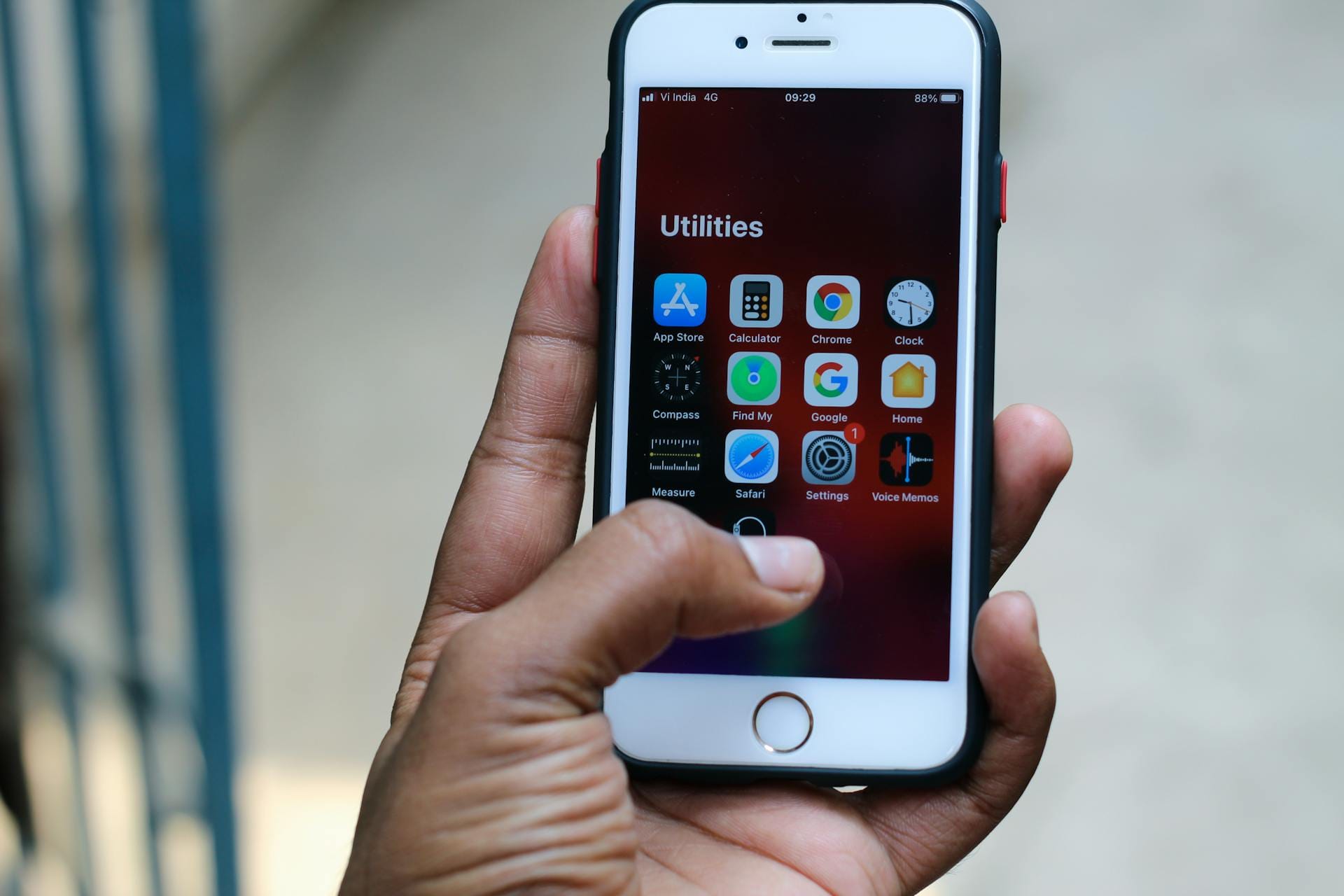
On iOS, browsers like Chrome and Firefox use Apple’s WebKit engine to render web content for the user to see and interact with. This means a single WebKit vulnerability can affect multiple apps and browsing experiences across the platform. A malicious webpage or embedded browser view can exploit unpatched WebKit flaws to run arbitrary code on your device.
With Safari's ubiquity and embedded web views in countless apps, a single exploit can scale quickly. Attackers can deliver malware simply by enticing users to visit a compromised webpage or by embedding malicious web views in otherwise legitimate apps.
How to protect yourself
- Stay up to date: make sure you’re running the latest version of iOS, which includes Safari/WebKit patches.
- Use an alternate browser (EU only): in the EU, iOS and iPadOS can run browsers that don’t rely on WebKit; just remember that a different browser doesn’t necessarily mean a more secure browser.
5. Sideloading apps from outside the official App Store

Traditionally, iOS users have been limited to downloading apps from Apple’s official App Store, which enforces strict review guidelines to reduce the risk of malware. However, with regulatory pressure – particularly from the European Union – Apple now allows sideloading and the use of third-party app stores.
All apps available through alternative app distribution are subjected to a Notarization process with Apple, which ensures a baseline review that applies to all apps, regardless of their distribution channel. This review focuses on platform policies for security and privacy, as well as device integrity.
“Through a combination of automated checks and human review, Notarization helps ensure apps are free of known malware, viruses, or other security threats, function as promised, and don’t expose users to egregious fraud,” according to Apple.
However, Apple does not enforce its own App Store’s high standards for business practices and content on apps distributed through alternative app distribution. This means some apps may not adhere to Apple’s standards for privacy, security, and quality. By allowing sideloading, iOS devices could be exposed to new avenues of attack.
How to protect yourself
- Use the official App Store: when you download an app from the official App Store, Apple is somewhat accountable; third-party sources may not maintain security standards or quickly remove dangerous content.
- Download from reputable sources only: if sideloading becomes more mainstream on iOS, seek out well-known, trusted third-party app stores or official corporate repositories.
- Check app reviews and developer reputation: as with any app, research the publisher’s history, credibility, and community feedback.
- Monitor permissions: pay close attention to what permissions apps request. Overreaching permissions could be a sign of malicious intent.
- Stay updated: keep your device on the latest iOS version, even if you install apps outside the App Store. Apple will still provide critical security patches at the OS level.
- Deploy a security solution: deploy a trusted security solution on your device to help alleviate risk.
6. Social engineering

Phishing and other social engineering attacks psychologically manipulate people into revealing sensitive information or to install malware. Spear phishing specifically targets individuals or groups with tailored messages, using personal details to appear legitimate (e.g., posing as a coworker or trusted vendor).
No degree of operating system security can protect you if you voluntarily hand over your access credentials. Sophisticated attackers can craft emails or texts nearly indistinguishable from real communications – especially if they’ve done their homework on your personal or professional details.
How to protect yourself
- Scrutinize links & emails: even on your iPhone, it’s easy to check the sender’s domain and grammar, and any suspicious attachments.
- Enable two-factor authentication: use 2FA on every app and service that offers it. Even if attackers get your password, they’ll need an additional code to break in.
7. Physical device theft & weak passcodes
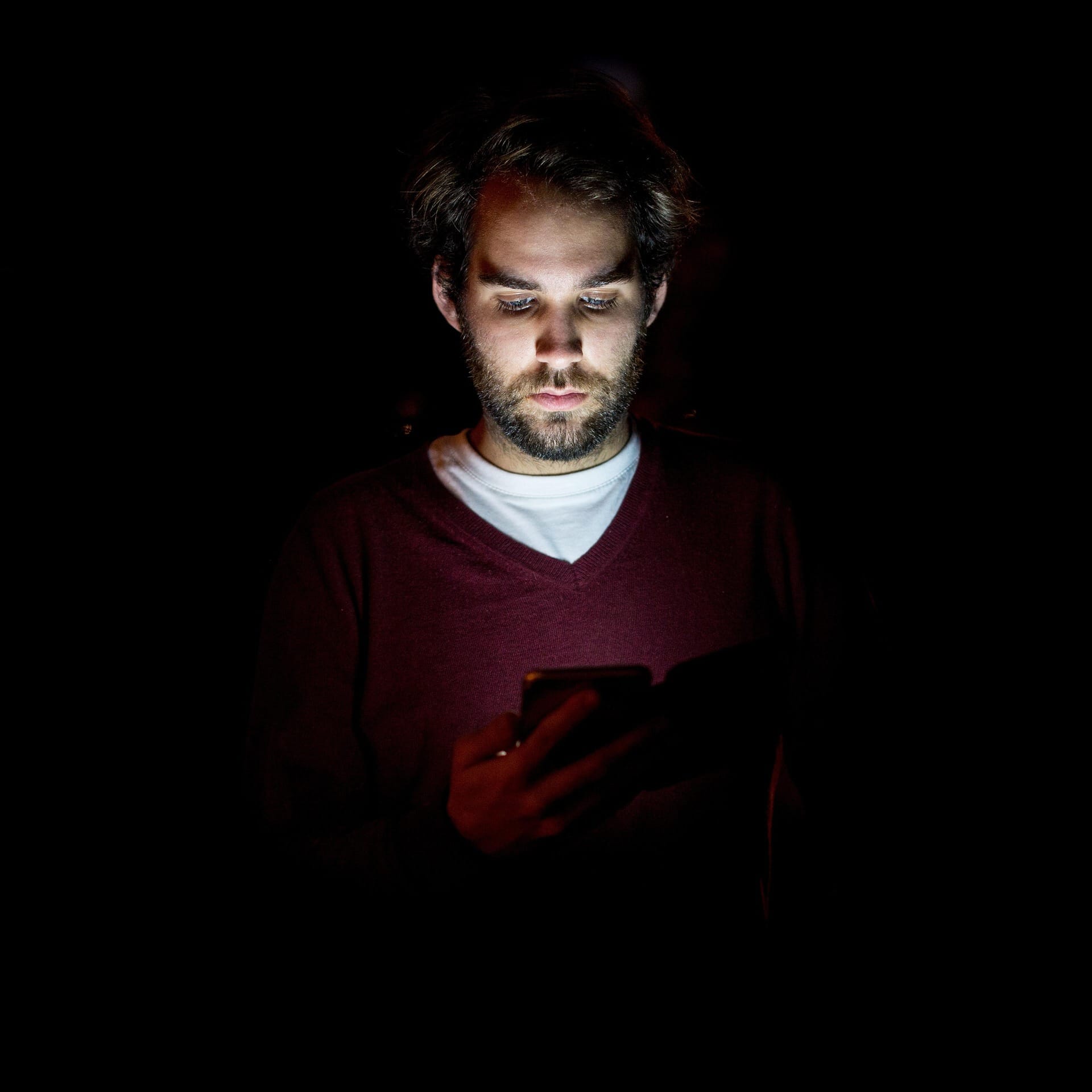
If someone steals or gains unauthorized access to your iPhone, a weak or easily guessed passcode can be devastating. Short numeric sequences like “1234” or “0000” are like having no passcode at all, as attackers will try those first. Once they crack your passcode, they can quickly reset your Apple ID password, disable “Find My iPhone,” and lock you out of your own device.
With your device and passcode in hand, attackers can access emails, banking apps, and social media accounts. Beyond immediate theft, criminals may use your accounts and personal information to commit fraud or identity theft—inflicting long-term damage.
How to protect yourself
- Use a strong alphanumeric passcode: instead of a simple four-digit PIN, opt for a longer sequence. This significantly raises the difficulty of guessing your passcode.
- Rely on biometric authentication: short numeric passcodes are easy to guess and can be watched by others. If someone sees you type it in, they may memorize it and use it to unlock your device when you’re not looking. Use Face ID or Touch ID, especially in public, to eliminate this possibility.
- Set up account recovery options: add a recovery key or trusted contacts for your Apple ID so you have alternate ways to regain access if your main credentials are compromised.
- Act quickly: if your phone goes missing, log in to iCloud (or use another device) immediately to mark it as lost or erase it remotely, minimizing data exposure.
8. Stalkerware (personal spyware)

Stalkerware, or “personal spyware,” is software designed (often under the guise of parental control or employee monitoring apps) to stealthily track a user’s location, calls, texts, and online activity. These apps can be frighteningly invasive, collecting real-time updates on your messages, photos, location, and even keystrokes. Typically used in abusive relationships or targeted surveillance, stalkerware can slip through if the attacker has temporary physical access to the device or tricks the user into installing a seemingly legitimate configuration profile.
How to protect yourself
- Check device permissions: regularly inspect which apps have access to your location, microphone, camera, and other sensitive permissions.
- Review installed profiles: go to Settings → General → VPN & Device Management to ensure no unknown or suspicious configuration profiles are installed.
- Use strong access controls: make sure your device passcode (and Face ID/Touch ID) is active. Consider changing the passcode if someone else might know it.
- Look for unusual battery drain or overheating: spyware running in the background can cause abnormal battery usage or performance issues.
- Update iOS and apps frequently: ensure your software is fully patched so that commonly exploited loopholes are closed.
9. Supply chain attacks and third-party service breaches

As a rule of thumb, always have the latest iOS version installed to ensure you have the newest security patches applied; a supply chain attack can last
It’s been known to happen: a supply chain attack compromises a trusted third-party service or software component, introducing malicious code that propagates to end users. Even legitimate iOS apps can become vectors if their development or update process is tampered with – especially through compromised Software Development Kits (SDKs).
Supply chain attacks are particularly worrying because they exploit trust in well-known brands or services. The malicious code often remains hidden in a library or plugin, enabling attackers to reach many users simultaneously.
How to protect yourself
- Monitor vendors: keep an eye on security advisories from popular apps and services you use.
- App updates from reputable sources: only update apps through the official App Store.
- Keep iOS updated: as a rule of thumb, always have the latest iOS version installed to ensure you have the newest security patches applied; a supply chain attack can last weeks or months, exploiting those who’ve postponed updating their software.
10. iCloud account compromises

iCloud credentials serve as the keys to a personal vault of backups, photos, messages, and more. Cybercriminals often attempt credential stuffing (trying known credentials from other breaches) or sophisticated phishing to hijack iCloud accounts. A successful compromise gives attackers access to personal files, and the ability to reset devices or even wipe them remotely.
With an iCloud breach, the attacker can potentially download your entire device backup onto their own hardware, effectively cloning your digital life. This can lead to identity theft, financial loss, and a significant invasion of privacy.
How to protect yourself
- Use a strong PIN: go beyond the bare-minimum four-digit passcode to reduce the chances of someone guessing your PIN
- Use a unique, complex password on your iCloud account: reusing passwords across services is a recipe for disaster. If your password is exposed in a breach, attackers can hijack all your other accounts.
- Consider using a password manager: a trusted password manager can generate and store strong credentials for various accounts, including your Apple account.
While iOS remains one of the more secure mobile operating systems, developments in the cyber landscape have shown that no platform is entirely impenetrable. iPhone users, too, must adopt a layered approach to security:
· stay vigilant against phishing and spyware
· install iOS updates as soon as they drop
· use security features like Lockdown Mode when you feel you might be targeted
· keep tabs on the cybersecurity news to learn what the bad guys are up to next
Ultimately, awareness is your best defense. By understanding the tactics cybercriminals employ, you’ll be better equipped to spot suspicious activities and respond quickly.
tags
Author
Filip has 15 years of experience in technology journalism. In recent years, he has turned his focus to cybersecurity in his role as Information Security Analyst at Bitdefender.
View all postsRight now Top posts
How to Protect Your WhatsApp from Hackers and Scammers – 8 Key Settings and Best Practices
April 03, 2025
Outpacing Cyberthreats: Bitdefender Together with Scuderia Ferrari HP in 2025
March 12, 2025
Streamjacking Scams On YouTube Leverage CS2 Pro Player Championships to Defraud Gamers
February 20, 2025
How to Identify and Protect Yourself from Gaming Laptop Scams
February 11, 2025
FOLLOW US ON SOCIAL MEDIA
You might also like
Bookmarks






