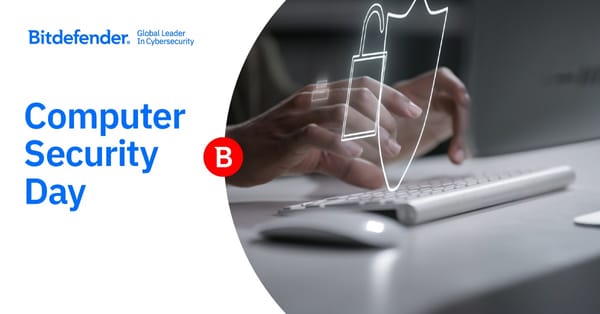Enhance your productivity and increase privacy on National Clean Your Virtual Desktop Day

Are you the type of person with over 60 folders, documents, photos and unused software icons on your desktop? Relax, you’re not alone, and there’s a dedicated day to encourage and persuade you to take a moment to sort everything out.
Today is National Clean Your Virtual Desktop Day, a moment with the sole purpose of ensuring that your desktop is decluttered and organized.
Why? Because a clean desktop enhances your productivity, helps your computer run more efficiently, saves time and increases your cybersecurity and privacy.
Cleaning your desktop isn’t hard; just take a look at these simple practices that can help keep your virtual workspace all spick and span:
- Back up important files from your desktop before beginning the clean-up process, so you don’t accidentally remove or delete them
- Take time to decide what you need on your virtual desktop. Inspect all files and documents that you no longer need. Of course, peruse the contents of your documents and folders before discarding them
- Delete unused software to avoid potential security risks that stem from unpatched apps and tools. If you find any suspicious apps that you’re unfamiliar with, research and delete them immediately
- Create a folder system for the remaining desktop files. Make sure you label your folder and subfolders clearly to maximize your productivity
- If you need more space, consider moving documents to a separate location on your hard drive
- Empty your recycle bin too!
- Use your taskbar or dock station to easily access your programs and apps. The taskbar is a very handful tool to help keep your desktop and virtual workspace tidy. You can add frequently used apps to your taskbar for easy and quick access.
Pro tip: Never leave your sensitive information, documents, or photos of your SSN, driver’s license and other valuable information discarded on your desktop for anyone to take. Increase your privacy and cybersecurity by always encrypting and storing sensitive data to protect you from financial compromise and legal issues.
Don’t forget to spread the word to your friends, family and coworkers, and while you’re at it, ask if any less tech-savvy individuals need your help organizing their desktops.
After you’re done organizing, why not make sure that no malicious software is hiding on your device? Use a Bitdefender security solution to perform a full system scan and check for any annoying malware, spyware or privacy risks.
Check out Bitdefender Ultimate Security (for US only), our latest all-in-one security solution that proactively keeps you and your family safe. You get everything from identity theft protection, a cross-platform password manager, award-winning security for up to 10 devices in your household, plus a VPN to help you safely browse the internet for the best deals, in privacy.
Our service checks the dark web for breaches and leaks that expose your passwords, Social Security Numbers, and financial data, and monitors your financial accounts for fraud and suspicious credit card transactions. You can easily manage your passwords and defend against fraudulent and scam websites that will steal your money and data.
tags
Author
Alina is a history buff passionate about cybersecurity and anything sci-fi, advocating Bitdefender technologies and solutions. She spends most of her time between her two feline friends and traveling.
View all postsRight now Top posts
Streamjacking Scams On YouTube Leverage CS2 Pro Player Championships to Defraud Gamers
February 20, 2025
How to Identify and Protect Yourself from Gaming Laptop Scams
February 11, 2025
Your Device ‘Fingerprint’ Will Go to Advertisers Starting February 2025
December 24, 2024
Beware of Scam Emails Seeking Donations for UNICEF or Other Humanitarian Groups
December 19, 2024
FOLLOW US ON SOCIAL MEDIA
You might also like
Bookmarks