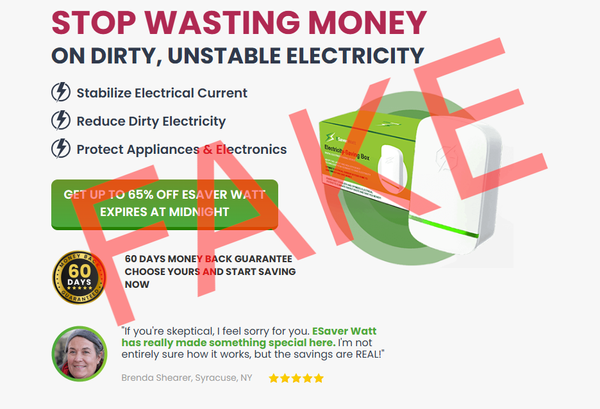What are subscription renewal scams and how do you protect against them?

In subscription renewal scams, fraudsters send out fake auto-renewal messages for various services to defraud victims.
In the ‘best-case scenario,’ the scammer tricks you into paying for a subscription you don’t need; in the worst case, the crooks infect your device with spyware and other malicious software, gaining access to your online accounts and money.
Subscription renewal scams, which can be delivered via email or text, always involve a fake notification about the renewal of services you have most likely heard of.
What are the typical features of a subscription renewal scam?
Cybercriminals pose as representatives from a recognized company to trick you into handing over your personal info and money or accessing a link to install malicious software on your device.
To lend an air of legitimacy to their fraudulent correspondence, the scammers include:
- IDs and invoice numbers to make the notice appear genuine
- Official logos and email templates that mimic authentic subscription renewal messages
- Attachments with fake invoices
Red flags you need to be aware of
- You receive a message from a service you do not use
- The message says your subscription will either be renewed in the next 24 to 48 hours or that a large amount was already billed to your credit card
- You are instructed to call the billing department to either dispute the charge or cancel the subscription
- The message says you need to act quickly. The message may contain grammatical errors, typos or unusual phrasing
- The message is unsolicited and instructs you to download an attachment or access a link to correct the error
- You’re asked to provide personal and financial information
- Upon reaching a ‘support agent’ from the company, they might ask you to give remote access to your computer and ask you to log in to your online banking account to reverse the transaction or cancel it
- Scammers may claim that they have mistakenly transferred extra money to your account and that you need to pay them back
What can you do to stay safe
- Check the sender’s email address, even if the renewal message appears to have come from a company you know you have a subscription with
- If the renewal message is sent from a company you subscribe to, head to your account to check for renewal notifications. Do this from the dedicated app or your browser, and never by accessing links in the unsolicited message.
- Check your bank statement for recent transactions
- Ignore all unsolicited correspondence regarding renewals if you know you don’t have a subscription with the company
- Never click on any links until you can confirm the legitimacy of the message. The links may lead you to fraudulent websites or contain malware
- Report and block the sender’s email address if the email is fraudulent
- Always refuse to give remote access to your device or disclose private information
- Use a security solution on your device to protect against spyware and other malicious software you may unwittingly download on your device
Pro tip: Use Bitdefender Scamio, our AI-powered scam detector to identify scams and scammers.
Scamio is available for free on any device or operating system via your web browser or Facebook Messenger. Simply provide a description of the scam, upload an image if necessary, and send a link or text. Scamio will analyze the information and let you know whether it's a scam. You don't need to download any app or have a Bitdefender product to use Scamio.
tags
Author
Alina is a history buff passionate about cybersecurity and anything sci-fi, advocating Bitdefender technologies and solutions. She spends most of her time between her two feline friends and traveling.
View all postsRight now Top posts
Streamjacking Scams On YouTube Leverage CS2 Pro Player Championships to Defraud Gamers
February 20, 2025
How to Identify and Protect Yourself from Gaming Laptop Scams
February 11, 2025
Your Device ‘Fingerprint’ Will Go to Advertisers Starting February 2025
December 24, 2024
Beware of Scam Emails Seeking Donations for UNICEF or Other Humanitarian Groups
December 19, 2024
FOLLOW US ON SOCIAL MEDIA
You might also like
Bookmarks