Essential YouTube Security Checklist for Creators in 2025

YouTube creators are prime targets for cybercriminals, as they're facing threats like phishing scams, account takeovers, and ransomware from hackers who want to capitalize on their audience's trust and monetization capabilities. And yet, many creators still rely on basic security measures that no longer hold up against modern attacks.
Way too often, we observe YouTube channels being hijacked, videos being deleted, and scammers streaming crypto scams to get to audiences. But we're here to help put an end to it.
That’s why we’ve created this expert-backed YouTube security checklist for creators. Together, we’ll cover:
● How to strengthen your account security with more than just a strong password and 2FA.
● The biggest cyber threats facing YouTube creators today and why they’re evolving.
● What to do if your account is compromised, and how to recover quickly.
How to Secure Your YouTube Channel – Bitdefender's 5-Step YouTube Security Checklist
With increasing visibility comes increasing vulnerability. Cyber threats targeting creators are on the rise, last year on YouTube were over 9,000 malicious livestreams detected. To protect your account against phishing attempts, online scams, potential breaches, and more, let's get into actionable steps to take today.
1. Create a strong password
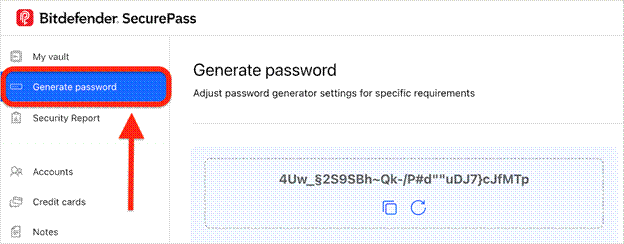
Your password is the first thing that protects your YouTube channel against online threats, so it makes top of our YouTube security checklist. To make your password unbreakable, avoid predictable choices like "password123", "qwerty", or birthdays, and create complex combinations that have a mix of:
● Uppercase letters
● Lowercase letters
● Numbers
● Symbols
For example, a password like "G7!x9L#pQ2" is significantly more secure. Also, never ever reuse passwords across different channels, even though that implies having multiple passwords to manage.
To store them and use them intuitively without the hassle, consider using a reputable password manager. For example, Bitdefender's Password Manager helps you generate strong passwords and stores them securely. Only you get access to all your passwords, which reduces the risk of breaches.
2. Turn on two-factor authentication
Multi-factor authentication such as 2FA adds an extra layer of security by asking you for a second verification step after entering your password. This could be a code sent to your phone or generated by an authenticator app. Given that stolen passwords are more common than you might think, adding 2FA to your YouTube account is a critical step. In fact, Microsoft suggests that MFA can block 99.9% of attacks.
3. Get professional protection services
Security is not a given. In fact, it's earned. For full protection, consider investing in professional cybersecurity services tailored for content creators. Such services can offer advanced threat detection, anti-scam email protection, and personalized security recommendations to make your digital presence unbreakable.
Get Bitdefender Security for Creators today.
4. Regularly review and update account security settings
Your security settings aren’t a “set and forget” feature. They require constant updates and audits. So, here are some steps to take to secure your YouTube channel:
● Check your active logins and devices. Go to Google Security Checkup and review where your account is logged in. If you see an unfamiliar device or location, immediately sign out of all devices and reset your password.
● Audit third-party app permissions. Over time, you grant third-party tools (like video editors, scheduling apps, or analytics platforms) access to your account. Hackers target old, forgotten permissions to gain entry. Revoke access to anything outdated or unrecognized.
● Keep security questions and recovery info up to date. If your recovery email is old or compromised, it can be exploited for an account reset. Use a separate, secure email for recovery, and turn on multi-step verification to prevent unauthorized changes.
👉 Pro Tip: Set a monthly reminder to review your security settings and turn on login alerts so you’re notified of every sign-in attempt.
5. Prioritize high-risk areas and secure what hackers target first
Not all cyber threats are created equal. Hackers look for weak passwords, unprotected networks, outdated software, and careless access management. If you’re not prioritizing these areas, you’re making it easy for them, and not even the top security experts can help in these cases.
Your network security is one of the most overlooked vulnerabilities. An outdated router or weak Wi-Fi encryption can allow hackers to intercept your data or take control of your devices. Change your router’s default password immediately and enable WPA3 encryption for better protection. If you ever access your YouTube or banking accounts on public Wi-Fi, always use a VPN to prevent data theft.
Your personal data is also a prime target. Weak or reused passwords make credential stuffing attacks easy, as hackers use old, leaked passwords to break into other accounts. Use a password manager to generate unique passwords and enable two-factor authentication (2FA) everywhere to block unauthorized access.
Account access is another high-risk area. Third-party apps with outdated permissions can serve as backdoors for hackers. Regularly audit and remove any apps or extensions you don’t use. Never click login links in emails or messages, as phishing scams are more sophisticated than ever. Instead, go directly to the website.
Best Practices to Protect Your Online Presence Like a Pro
Your online presence is your digital footprint, which means that once something is out there, it’s almost impossible to erase. A deleted post doesn’t mean it’s gone, especially in the influencer industry. Screenshots exist. Data leaks happen. And bad actors are always looking for ways to exploit your personal information. Be intentional about what you share and who you trust.
Monitor your social media accounts for suspicious activity

Hackers rarely break in through the front door. Instead, they slip in unnoticed and take their time. By the time you realize something’s wrong, it’s often too late. Here's what to do to make sure that doesn't happen to you:
● Check your login history. Look for logins from unexpected locations or devices.
● Turn on login alerts. Platforms like YouTube, Meta's Suite, and X let you receive real-time alerts for suspicious sign-ins. If you get one, change your password immediately.
● Look for unusual activity. Hackers often test access by doing something small, such as liking a post, following a random account, or changing minor settings. If something feels off, act fast, as it could mitigate risks.
● Review connected apps. Old third-party apps can be hijacked and used as backdoors into your YouTube channel. Remove access to anything you don’t recognize or no longer use.
👉 Pro Tip: Use Bitdefender Security for Creators for 24/7 monitoring of your accounts. It flags suspicious logins before they become full-blown breaches.
Be cautious of phishing scams
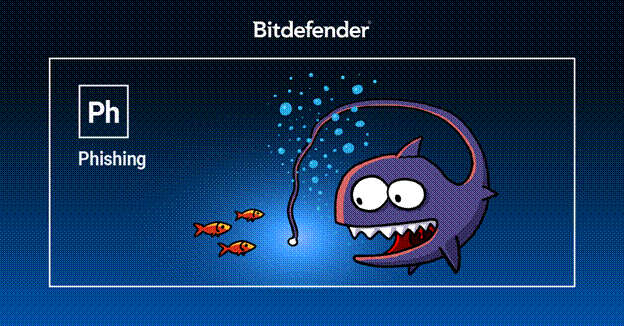
Phishing is the #1 way hackers steal accounts. In fact, 90% of data breaches started with a phishing attack. Cybercriminals aren’t guessing passwords, but rather tricking creators into handing them over via suspicious messages carrying malicious links. Here's how to recognize phishing:
● You get scam emails and fake brand deals. If you receive an email offering a sponsorship from a big company, but they ask you to click a link to “review the contract", it might be a fake login page designed to steal your password.
● Impersonation scams. Hackers pose as YouTube support, warning you that your account will be suspended unless you “verify” your details. YouTube will never send you a login link via email or DM.
● Malicious links in comments and DMs. Cybercriminals leave comments like “Your channel has been flagged, review it here to ensure compliance” with a link. Never click on random links, even if they look official.
👉 Pro Tip: Hover over links before clicking. If the URL looks suspicious or isn’t from an official domain (like “youtube-support.com” instead of youtube.com), it’s a scam that could make you lose access to all your hard work.
Don't get too personal with your audience
Sharing personal details can lead to severe consequences. A notable example involves the recent incident between prominent YouTubers SSSniperWolf and Jacksfilms. In October 2023, SSSniperWolf allegedly revealed Jacksfilms' residential location during a livestream, which led to widespread criticism and concerns about privacy and safety within the creator community.
Learn from this situation. To safeguard your sensitive information:
● Avoid sharing sensitive details. Refrain from disclosing your home address, phone number, or other identifying information in your videos or public profiles. Don't overly engage with negative comments either.
● Be cautious with backgrounds. Make sure that your recording environment doesn't display personal items, such as mail with your address or identifiable landmarks.
● Use a pseudonym (optional). Consider operating under a pseudonym to add an extra layer of privacy between your personal and professional life.
Besides Checking the YouTube Security Checklist, Understand Cyber Threats
Hackers aren’t what they used to be, and that's why cybersecurity awareness is the best prevention tool at your disposal. They’re smarter, faster, and armed with AI that can crack passwords, mimic voices, and bypass traditional security. The days of spotting a scam email by bad grammar are over. Nowadays, deepfake scams, automated phishing attacks, and AI-generated malware are rewriting the rules of cybersecurity.
The mindset you need is zero trust. Assume every email, link, and login request is a potential attack aiming to get online access to your social media account until proven otherwise.
Types of cyber threats facing YouTube creators
Here are the most common types of scams you'll likely come across when working on a YouTube channel:
1. Ransomware (Hackers Holding Your Channel Hostage)
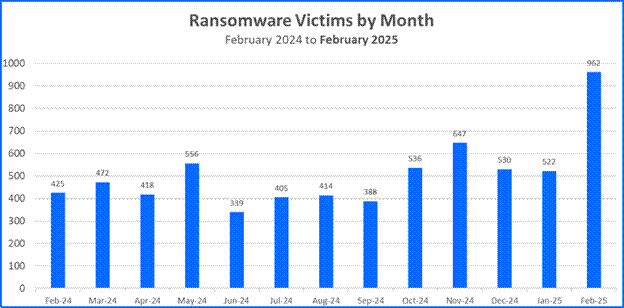
Our latest report reveals that February 2025 marked the worst month for ransomware attacks, with a 126% increase in victims year-over-year. Ransomware is dangerously on the rise, as hackers infiltrate your system, encrypt your files, and demand payment to restore them. The threat landscape is showing a clear trend, and it can negatively impact YouTube creators who don't take their brand account security seriously.
A single click on a fake sponsorship link can install ransomware, locking you out of your videos, assets, and even your channel.
👉 Prevention Tip: Keep backups of all your content offline. Use external hard drives and cloud storage with version history on so you can recover lost files. Install antivirus software and regularly do your software updates to make sure everything is patched and fixed to the latest standards.
2. AI-Powered Phishing Attacks (The New Fake Brand Deals)
Phishing scams used to be easy to spot via broken English and sketchy emails.
● Hackers now use AI to write perfect, personalized phishing emails that look like legitimate brand offers.
● They even deepfake CEOs and YouTube executives to send fake video messages and trick creators into downloading malware.
● Clicking the wrong link can lead to a fake YouTube login page, where you unknowingly hand over your credentials.
👉 Prevention Tip: Always verify brand deals through official websites. If you get a deal via email, reach out to the company directly (not through the email they provided) to confirm it’s real.
3. Credential Stuffing (When Your Old Passwords Come Back to Haunt You)

If you’ve ever used the same password twice, you’re at risk. Hackers buy leaked password databases from old breaches and use bots to try them on your other accounts and get their hands on your sensitive data. Our take?
● In 2024, over 24 billion usernames and passwords were circulating on the dark web, spreading to unknown sources perpetually.
● If you’re still using a variation of a password from years ago, it’s likely already exposed.
👉 Prevention Tip: Check if your email or passwords have been leaked using Digital Identity Protection. Use a password manager to generate and store unique, complex passwords for every account.
4. Data Breaches (When Hackers Sell Your Info)
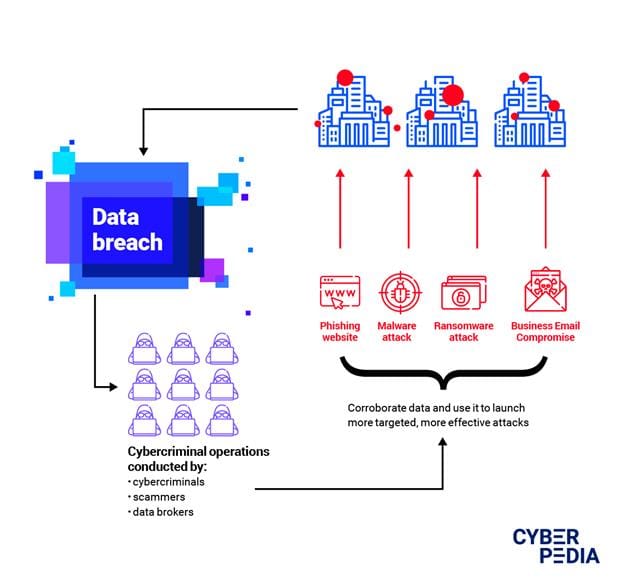
Creators don’t always get hacked for money, but they do get hacked for data. Personal emails, brand contracts, and unreleased content are all digital assets that hackers sell on the dark web marketplaces.
What's more – leaked emails can lead to impersonation scams, where hackers pretend to be you and reach out to brands for fake sponsorship deals.
👉 Prevention Tip: Use a separate business email for your YouTube channel and brand deals and never mix it with your personal or banking email.
How to Respond to a Data Breach
A data breach occurs when unauthorized individuals access confidential information, which in turn compromises personal and financial data. When you understand how breaches happen, know how to spot the signs, and understand the implications, you're one step closer to safeguarding your digital YouTube channel.
Here are some of the most common causes of data breaches:
- Weak or stolen credentials
- Malware attacks
- Social engineering (techniques like phishing scams)
- Insider threats (unauthorized use or unintentional actions by employees)
Know your rights in case of a data breach
A data breach is a direct attack on your privacy, finances, and identity. And whether you’re in the EU, UK, or US, the law is on your side, if you know how to use it.
1. You Have the Right to Be Notified (But Don’t Wait for an Email)
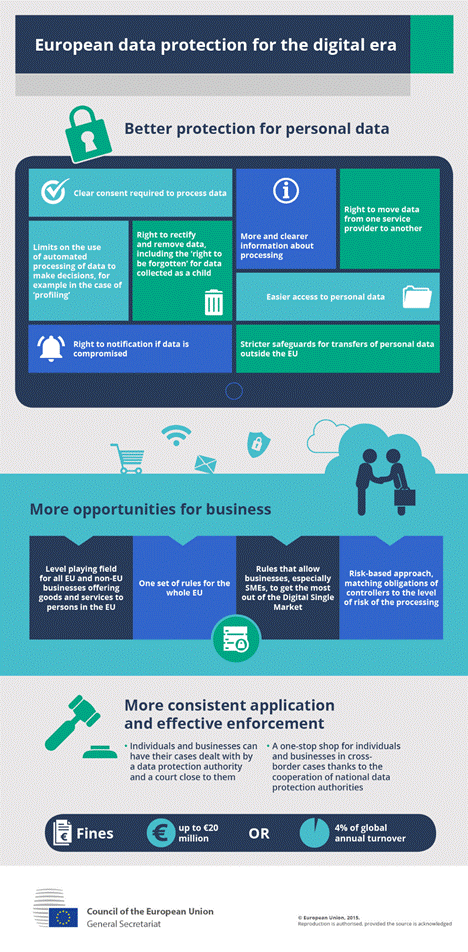
Under the EU GDPR (General Data Protection Regulation) and UK GDPR, companies must notify the appropriate authority (like the Information Commissioner’s Office (ICO) in the UK) within 72 hours of discovering a data breach, if the breach poses a risk to you. If the breach is serious, they must contact you directly so you can take action.
In the US, there’s no federal law protecting you. Instead, each state has its own rules. In California, for example, companies must notify affected users “as soon as possible”, but some states are far more relaxed. If your data was stolen in a breach, don’t assume you’ll be told right away. Instead, be proactive and check if your information is leaked using Digital Identity Protection tool or monitor breach notifications from security agencies.
👉 Pro Tip: Even if a company doesn’t notify you, you can force them to disclose it. Under GDPR, you have the right to request full details of how your data was affected and they have 30 days to respond at no fee.
2. You Have the Right to Demand Protection (And Maybe Even Compensation)

A company exposing your data is a security failure and negligence. And depending on where you are, they may be legally required to help you.
● In the EU and UK, if a breach puts you at financial or identity theft risk, the company must offer support, like credit monitoring services or fraud protection.
● In the US, companies often provide free credit monitoring after a breach, but they’re not legally required to unless state law demands it.
● If you suffered financial loss due to a breach, you may be entitled to compensation. Under GDPR, you can file a claim against a company for failing to protect your data.
👉 Pro Tip: Don’t just accept their “we’re sorry” email. If your financial details were leaked, contact your bank immediately to freeze your card, enable fraud alerts, and ask about protections in place.
3. You Can Report Cyber Crimes, Given You Have Evidence
If your personal or financial data is being misused after a breach, you have the right to report it as a crime. But you’ll need proof to file a strong case.
Here's what you need to report a cybercrime:
● Screenshots of suspicious account activity or emails from hackers
● Bank statements showing fraudulent transactions
● Notifications from affected companies admitting the breach
👉 Pro Tip: If you report a fraud case, always ask for a case reference number. You’ll need it if you later seek reimbursement from your bank or an affected company.
4. Protect Your Financial Data Immediately
Once your personal data is leaked, it might get leaked on the dark web. Here’s what to do right now if your data is exposed:
● Change ALL related passwords. Assume your login credentials are compromised and update them with long, unique passwords (ideally, use a password manager).
● Freeze your credit (US) or alert your bank (UK/EU). In the US, you can freeze your credit for free at Equifax, Experian, or TransUnion.
● Enable two-factor authentication (2FA) on all accounts. Even if hackers have your password, 2FA prevents them from logging in.
● Set up fraud alerts. In the UK and EU, your bank can monitor unusual transactions before they occur. In the US, you can enable fraud alerts with your credit agency.
👉 Pro Tip: If your YouTube channel or business accounts were breached, change your recovery email to a new, secure one that wasn’t part of the breach. Hackers often use breached recovery emails to re-enter accounts.
Your Security Posture Is Your Best Defense. Make It Strong

If you’re a YouTuber, content creation is so much more than a hobby. Your YouTube channel is your brand, business, a revenue stream, and your digital legacy. And yet, most creators don’t take security seriously until they lose everything.
Many assume passwords and two-factor authentication (2FA) are enough, that cyberattacks only happen to big corporations, or that law enforcement agencies will step in if things go wrong. But when hackers come for your social media accounts, sensitive data, and intellectual property, they don’t wait for you to catch up.
Additionally, the internet doesn’t forgive mistakes. Once you’ve been hacked, once your audience has been exposed to scams, once your revenue is gone, you’re left fighting to rebuild something that took years to create.
You wouldn’t rely on just a lock to protect your home. Instead, you’d get an alarm system, cameras, and insurance. Your YouTube channel deserves the same level of protection.
That’s why tools like Bitdefender Security for Creators truly matter when it comes to prevention, continuous monitoring, and cyber security support.
👉 Secure your YouTube channel today, before someone else takes it from you. Get Bitdefender Security for Creators now.
tags
Author

The meaning of Bitdefender’s mascot, the Dacian Draco, a symbol that depicts a mythical animal with a wolf’s head and a dragon’s body, is “to watch” and to “guard with a sharp eye.”
View all postsRight now Top posts
How to Protect Your WhatsApp from Hackers and Scammers – 8 Key Settings and Best Practices
April 03, 2025
Outpacing Cyberthreats: Bitdefender Together with Scuderia Ferrari HP in 2025
March 12, 2025
Streamjacking Scams On YouTube Leverage CS2 Pro Player Championships to Defraud Gamers
February 20, 2025
How to Identify and Protect Yourself from Gaming Laptop Scams
February 11, 2025
FOLLOW US ON SOCIAL MEDIA
You might also like
Bookmarks







