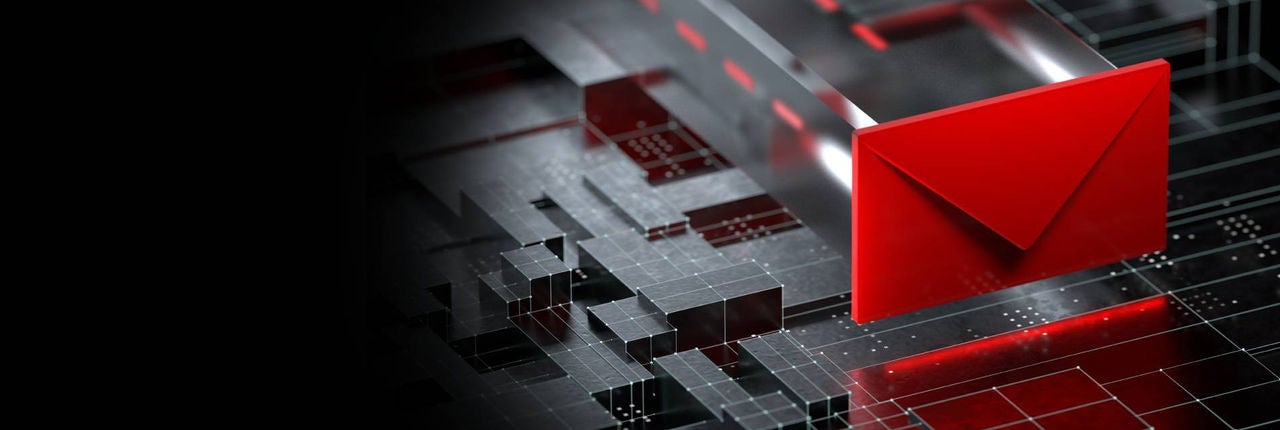Email phishing is a subset of phishing attacks where cybercriminals use electronic mail as the medium to deceive their targets. Typically, these criminals will create fake domain names that closely resemble those of legitimate, trusted organizations. For example, a phishing email might appear to come from a domain like “paypa1.com” instead of the authentic “paypal.com,” or it might use a subdomain to seem convincing, such as “support.apple.com.fake.com.” These subtleties, which attackers mask with a wide variety of techniques, often go unnoticed by the recipient, making the email seem more credible.
Spear phishing is part of an attack focused on particular individuals rather than casting a wide net with mass emails. Armed with details like the victim's name, place of employment, job title, and often even samples of their writing, attackers customize their emails to make them appear more authentic. Spear phishing is a powerful tactic in coordinated attacks aimed at breaching a company's defenses. It is especially dangerous because of its personalized approach, making it more difficult to spot than bulk phishing emails.
Smishing (SMS Phishing) utilizes text messages as a medium to trick people into revealing confidential details. These deceptive SMS messages often impersonate well-known companies such as Amazon or FedEx, framing the message as an alert or urgent notification.
Social media phishing has become a fertile ground for phishing attacks. Scammers exploit the messaging features of platforms like WhatsApp, Facebook, Twitter, and LinkedIn to send phishing links or solicit sensitive information. These phishing attempts often appear as customer service inquiries or as notifications from the social media site itself.
Business Email Compromise (BEC) is also a form of spear phishing focused on defrauding businesses, costing victims billions annually and employing schemes like fake invoices, CEO fraud, Email Account Compromise (EAC), Attorney Impersonation or Data and Commodity theft.
Account Takeover (ATO) attacks involve cybercriminals gaining access to credentials through phishing, using compromised accounts for further fraud or data theft.
Vishing (voice phishing), uses phone calls to trick individuals into giving away sensitive information.
Whaling (targeting high-profile individuals), based on extensive research on their victims and craft personalized emails to trick them into authorizing large transactions or divulging confidential information.
Pharming. redirects users from a legitimate website to a fraudulent one, often by exploiting vulnerabilities in the Domain Name System (DNS).
Other types of attacks: Clone phishing duplicates legitimate emails and replaces any links or attachments with malicious ones. Evil Twin phishing sets up fake Wi-Fi networks to intercept data. HTTPS phishing cloaks malicious sites with secured HTTPS protocol. Pop-up phishing deceives with fake website pop-ups. Man-in-the-Middle attacks intercept and potentially alter online communications. In-App Messaging Phishing – uses popular messaging apps like WhatsApp, Telegram, and Vibe, to trick users to reveal sensitive information.
Phishing attacks come in various forms, each exploiting different mediums and techniques to deceive individuals or organizations. Vigilance, awareness, and cybersecurity measures are crucial to block these evolving phishing tactics.