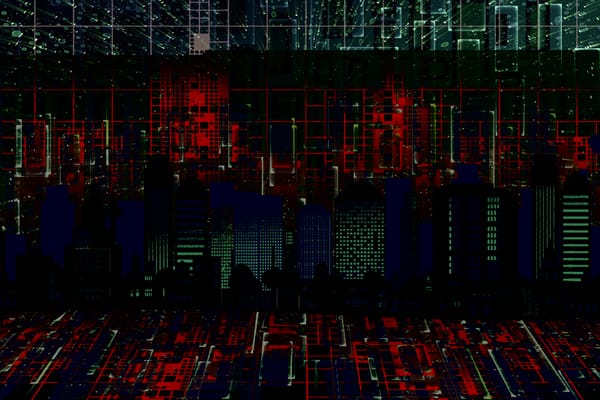WhatsApp Introduces ‘Advanced Chat Privacy’ – Here’s How to Enable It
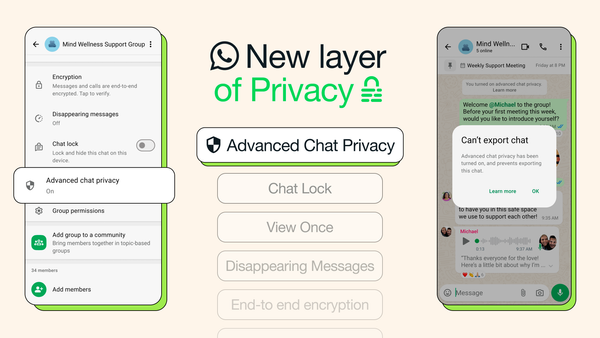
WhatsApp has introduced Advanced Chat Privacy, a setting that helps keep content, such as photos and sensitive chats, from spreading outside the popular messaging app.
“WhatsApp groups are increasingly an extension of our real world networks, some of which are far closer than others,” reads an April 23 post on the official WhatsApp blog.
“The foundation of privacy on WhatsApp is that your personal messages and calls are protected by end-to-end encryption so that only the sender and recipient can see, listen to or share them,” the company notes. “From there, we’ve built multiple layers of privacy, like disappearing messages and chat lock, that take privacy one step further.”
WhatsApp now aims to boost that effort further with Advanced Chat Privacy, now rolling out worldwide on the latest version of the messaging app.
More privacy for your chats
“Today we’re introducing our latest layer for privacy called ‘Advanced Chat Privacy,’” WhatsApp announced this week. “This new setting available in both chats and groups helps prevent others from taking content outside of WhatsApp for when you may want extra privacy.”
The feature, according to the update, helps prevent chat participants from automatically collecting media (photos) or entire chats (threads) outside of WhatsApp. It also acts as an extra security layer in the context of AI.
“When the setting is on, you can block others from exporting chats, auto-downloading media to their phone, and using messages for AI features,” reads the announcement. “That way everyone in the chat has greater confidence that no one can take what is being said outside the chat.”
The company says, “this feature is best used when talking with groups where you may not know everyone closely but are nevertheless sensitive in nature, like talking about health challenges in a support group or organizing your community about something important to you.”
How to enable Advanced Chat Privacy for WhatsApp
According to WhatsApp, you’ll need the latest version of the messaging app installed on your device for this setting to be available.
Go to your official app store and grab it. Next:
· Go to your designated chat
· Tap the chat name
· Choose Advanced Chat Privacy
WhatsApp, run by parent company Meta, intends to bolster users' privacy even further in future updates, saying:
“This is the first version of this feature and we’re planning to add more to it so that it will eventually include even more protections.”
You may also want to read:
WhatsApp Patches Zero-Click Spyware Attack Vector on Android
How to Protect Your WhatsApp from Hackers and Scammers – 8 Key Settings and Best Practices
tags
Author
Filip has 15 years of experience in technology journalism. In recent years, he has turned his focus to cybersecurity in his role as Information Security Analyst at Bitdefender.
View all postsRight now Top posts
How to Protect Your WhatsApp from Hackers and Scammers – 8 Key Settings and Best Practices
April 03, 2025
Outpacing Cyberthreats: Bitdefender Together with Scuderia Ferrari HP in 2025
March 12, 2025
Streamjacking Scams On YouTube Leverage CS2 Pro Player Championships to Defraud Gamers
February 20, 2025
How to Identify and Protect Yourself from Gaming Laptop Scams
February 11, 2025
FOLLOW US ON SOCIAL MEDIA
You might also like
Bookmarks