When Should a Child Have Their Own Email Account?
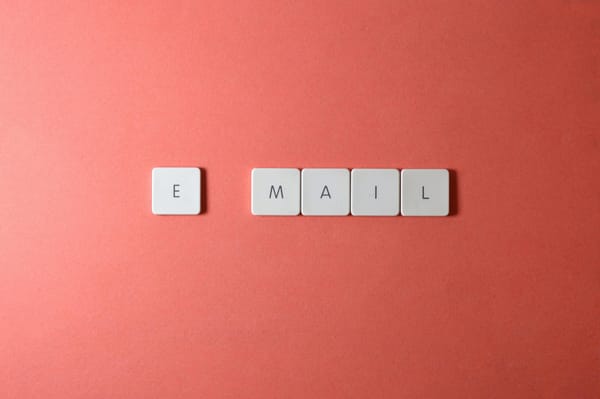
The pressure is real. Even five-year-olds may "need" or want an email account just so they can play games like Pokémon Go. Should you let them use your email address, or should you create a new one just for them?
An email address is often the gateway to many other online activities. Kids might be eager—or even tempted—to set up an account themselves to sign up for their favorite apps.
Schools today also commonly issue email addresses to students starting around middle school or sometimes even earlier.
Deciding when your child should have their own email account is a big step. You want them to learn to communicate responsibly, but you also want to keep them safe online. So, how do you know when the time is right?
What's the Right Age for an Email Account?
Most email providers require users to be at least 13 years old to sign up for an account, similar to the age requirements for many popular apps your child might ask to download. This rule aligns with the Children's Online Privacy Protection Act (COPPA), a federal law stating that online services can't collect personal information from kids under 13 without parental consent. However, providers like Gmail and iCloud offer special family accounts that allow younger children to have their own email addresses, with built-in protections that comply with COPPA.
The truth is, there's no single age that's perfect for every child. Typically, kids between the ages of 10 and 12 start showing signs they're ready for their own email account—they become more responsible, independent, and capable of understanding basic online safety. Ultimately, it's less about hitting a specific age and more about your child's individual maturity, ability to follow guidelines, and awareness of internet risks.
Signs Your Child Is Ready
Your child might be ready for an email account if they:
- Understand the basics of online safety, like not sharing personal details.
- Can recognize trustworthy messages versus suspicious ones.
- Agree to follow family rules about internet use.
The Best Practices for Creating an Email for Kids
Creating an email account for your child involves more than just signing them up. To ensure your child stays safe and learns responsible online habits, here are the best practices you can follow:
1. Use Family-Friendly Email Services
Choose an email provider like Gmail, Microsoft Outlook, or Apple iCloud, as they have dedicated family account options. These services provide built-in parental controls, allowing you to monitor emails, manage contacts, and approve any important account changes.
2. Create a Safe, Neutral Email Address
Avoid including personal details (like your child's full name, age, or school) in their email address. Keep it simple and generic, for example: first initial + lastname + number, or a nickname your child likes.
3. Set Up Parental Controls
Activate the parental control settings that most email providers offer. You can receive alerts, control who contacts your child, and review emails if needed. Tools like Google Family Link or Microsoft Family Safety help you monitor your child's activities without being overly intrusive.
4. Teach Password Safety
Help your child create a strong, unique password that's easy for them to remember but hard for others to guess. Make sure they understand not to share their passwords—even with close friends—and to inform you immediately if someone asks for it.
Related: How to Talk About Password Security With Kids
5. Establish Clear Email Rules
Discuss and agree upon guidelines about how and when the email account can be used. For example:
- Only email people they know personally.
- Never share personal details or sensitive information.
- Inform a parent immediately if they receive inappropriate or suspicious messages.
- Never share personal details like your full name, address, phone number, or school.
- Tell an adult immediately if an email makes you uncomfortable.
- Do not reply to strangers.
- Ask permission before signing up for any online services or newsletters.
6. Regularly Check and Update Settings
Periodically review privacy and security settings with your child to ensure they're still appropriate as your child grows. This also provides opportunities to reinforce safe email habits and discuss new online challenges they might face.
Related: How to Talk About Digital Privacy with Kids
7. Teach Them About Phishing
Phishing emails are designed to trick people into sharing sensitive information. Teach your child to recognize common phishing signs:
- Emails from unknown senders.
- Poor grammar and spelling mistakes.
- Messages that create urgency or fear.
- Requests for passwords or personal information.
Remind them to never click on links or open attachments from unfamiliar emails.
How Can I Safely Monitor My Child's Email?
Monitoring your child's email activity isn't about limiting their freedom or breaking trust—it's about helping them stay safe and build healthy online habits. Here are some effective and respectful ways to stay connected to your child's digital life:
1. Use Built-in Email Monitoring Tools
Many email providers offer built-in parental control options. Google Family Link and Microsoft Family Safety let you monitor who your child contacts, approve new contacts, and receive alerts for suspicious emails or activities.
2. Regularly Review Their Email Together
Make it a routine to occasionally check your child's email account alongside them. This helps you address any concerns immediately and keeps communication open, so your child feels comfortable discussing potential issues or inappropriate messages.
3. Use Bitdefender Parental Control for Enhanced Safety
For extra peace of mind, you can also use a dedicated safety tool like Bitdefender Parental Control , which is included in all Bitdefender Family security plans. This tool helps you monitor who your child interacts with online and what type of content they're viewing, allowing you to spot any potential issues early. You can also easily set smart restrictions, such as blocking inappropriate websites, restricting certain apps, and limiting overall internet time, so your child can develop healthy digital habits.
Additionally, Bitdefender Parental provides regular activity reports, giving you helpful insights into your child's online behavior, making it easier to guide them without being overly intrusive.
Related: When Should a Child Get Their First Smartphone?
FAQs
At what age can a child legally have their own email account?
Most email providers require users to be at least 13 years old due to the Children's Online Privacy Protection Act (COPPA). However, younger children can have their own email accounts through family-linked options such as those offered by Gmail or Apple iCloud.
How do I protect my child's email from phishing and scams?
Teach your child to recognize suspicious emails, avoid clicking unfamiliar links, and never share passwords or personal details online. You can also use child control software, such as Bitdefender Parental Control, to block harmful websites and detect phishing attempts automatically.
Should I know my child's email password?
Yes, at least in the beginning. It's recommended that you set up your child's email account together and retain access so you can monitor activity, set safety measures, and intervene quickly if issues arise. As your child matures and demonstrates responsible use, you can gradually increase their privacy and autonomy.
What is the best first email for kids?
Gmail (through Google Family Link), Microsoft Outlook, and Children's Cloud are excellent choices because they offer family-friendly accounts with built-in parental controls. These options provide easy monitoring, increased privacy, and age-appropriate safety features.
tags
Author
Cristina is a freelance writer and a mother of two living in Denmark. Her 15 years experience in communication includes developing content for tv, online, mobile apps, and a chatbot.
View all postsRight now Top posts
How to Protect Your WhatsApp from Hackers and Scammers – 8 Key Settings and Best Practices
April 03, 2025
Outpacing Cyberthreats: Bitdefender Together with Scuderia Ferrari HP in 2025
March 12, 2025
Streamjacking Scams On YouTube Leverage CS2 Pro Player Championships to Defraud Gamers
February 20, 2025
How to Identify and Protect Yourself from Gaming Laptop Scams
February 11, 2025
FOLLOW US ON SOCIAL MEDIA
You might also like
Bookmarks






