Improvements for MSPs in the License Status report
GravityZone comes with significant improvements in the License Status report, with the November 2024 release.
What is changing and why
The changes occur in the CSV file of the License Status report, and they primarily cover information relevant for the managed service providers (MSPs). Specifically, the CSV file features renamed, replaced, or entirely new columns for a better understanding of the license allocation and availability for companies with a monthly subscription.
Old column in CSV | Old column name in CSV | New column in CSV | New column name in CSV |
|---|---|---|---|
B | Total | B | Total seats |
C | Reserved for children | C | Reserved seats |
D | Usage (Not reserved) | G | Used unreserved seats |
E | Usage (Reserved) | D | Used reserved seats |
F | Usage (Total) | [Deprecated] | |
G | Available for install | H | Available unreserved seats |
[New entry] | E | Available reserved seats | |
[New entry] | F | Unreserved seats | |
The following image illustrates the changes occurring after the GravityZone update:
Columns in the old CSV file
Columns in the new CSV file
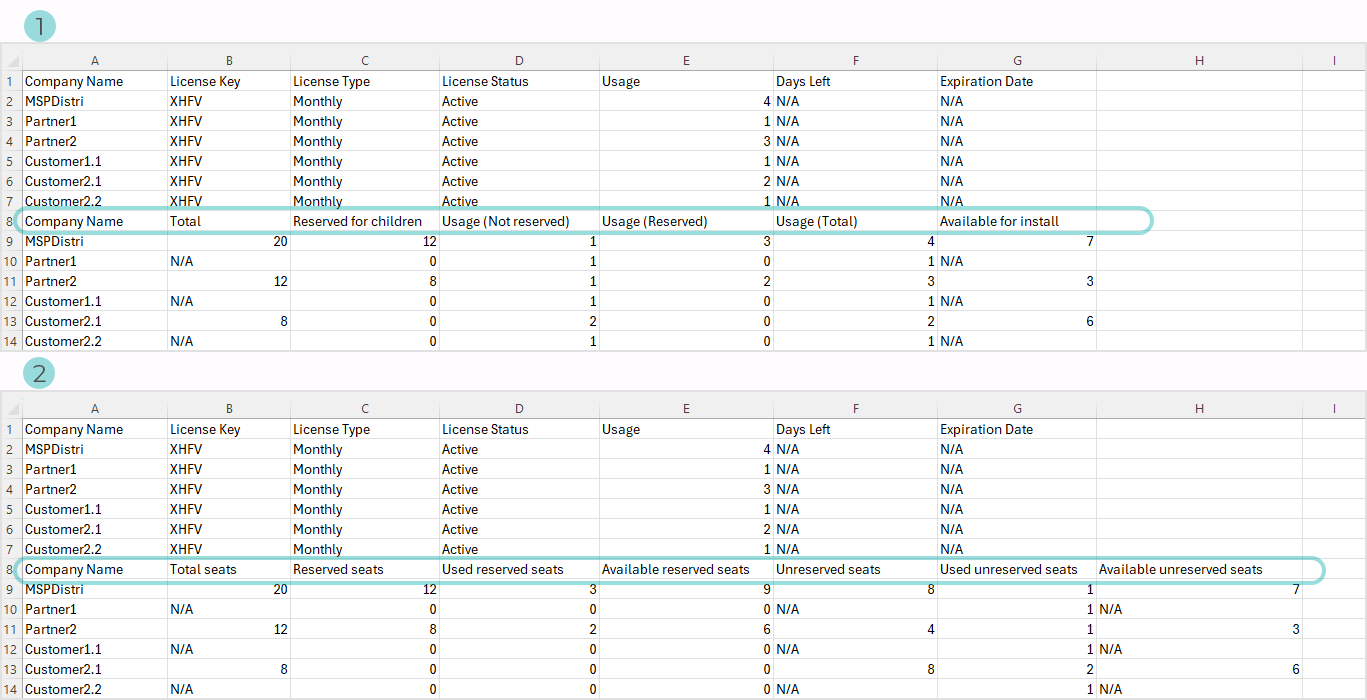
Note
These details are also available in the report displayed in the GravityZone console, by clicking the numbers in the Usage column.
What you should do
If you are using scripts with the License Status report, we recommend that you update them as soon as possible. This will help you avoid disruptions after the GravityZone update.