Moving entities
In the Network section, you can safely and efficiently move entities between locations with the help of context-aware messages tailored to your selected destination.
To move entities:
Use the Move option in the Actions menu in the table area to relocate one or multiple entities simultaneously.
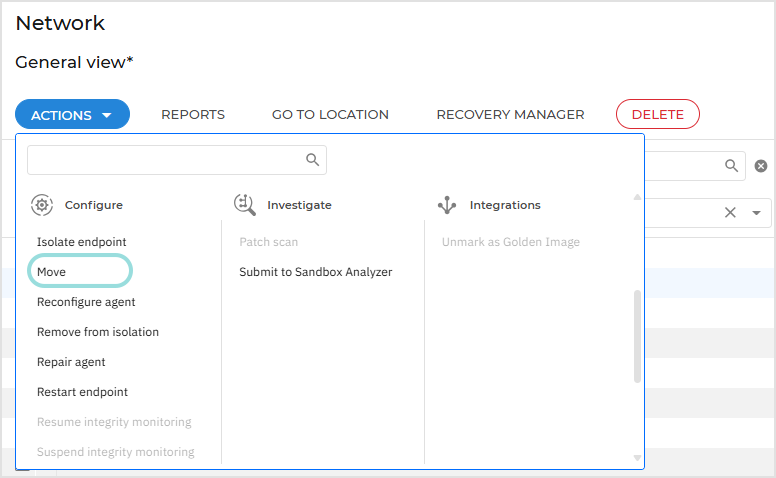
Alternatively, use the Move option in the contextual menu within the tree view to relocate individual entities.
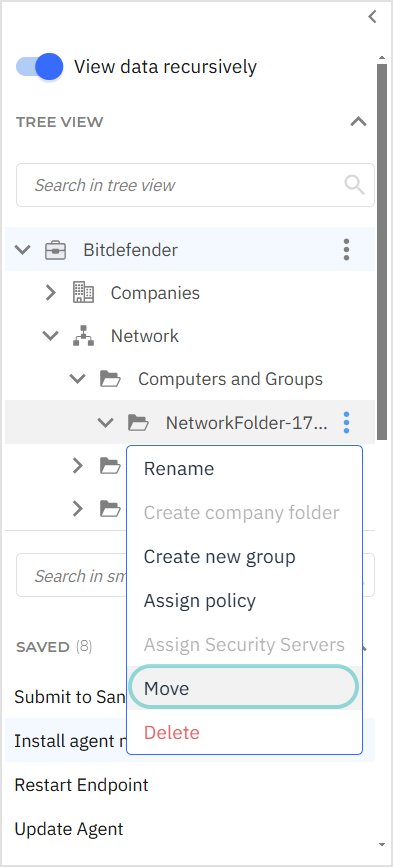
When using this action, a configuration page provides detailed information to minimize accidental or unwanted relocation of your network entities.
Using the Move action
To move entities in the Network table, follow these steps:
Locate the entities you want to move in the Network table.
Select the corresponding checkboxes.
Open the Actions menu at the top of the table and select Move.
On the configuration page, select the destination for the entities.
The path to the new location will be displayed under Destination.
If the destination is invalid, an error message will inform you about the issue.
Click Move to initiate the process.
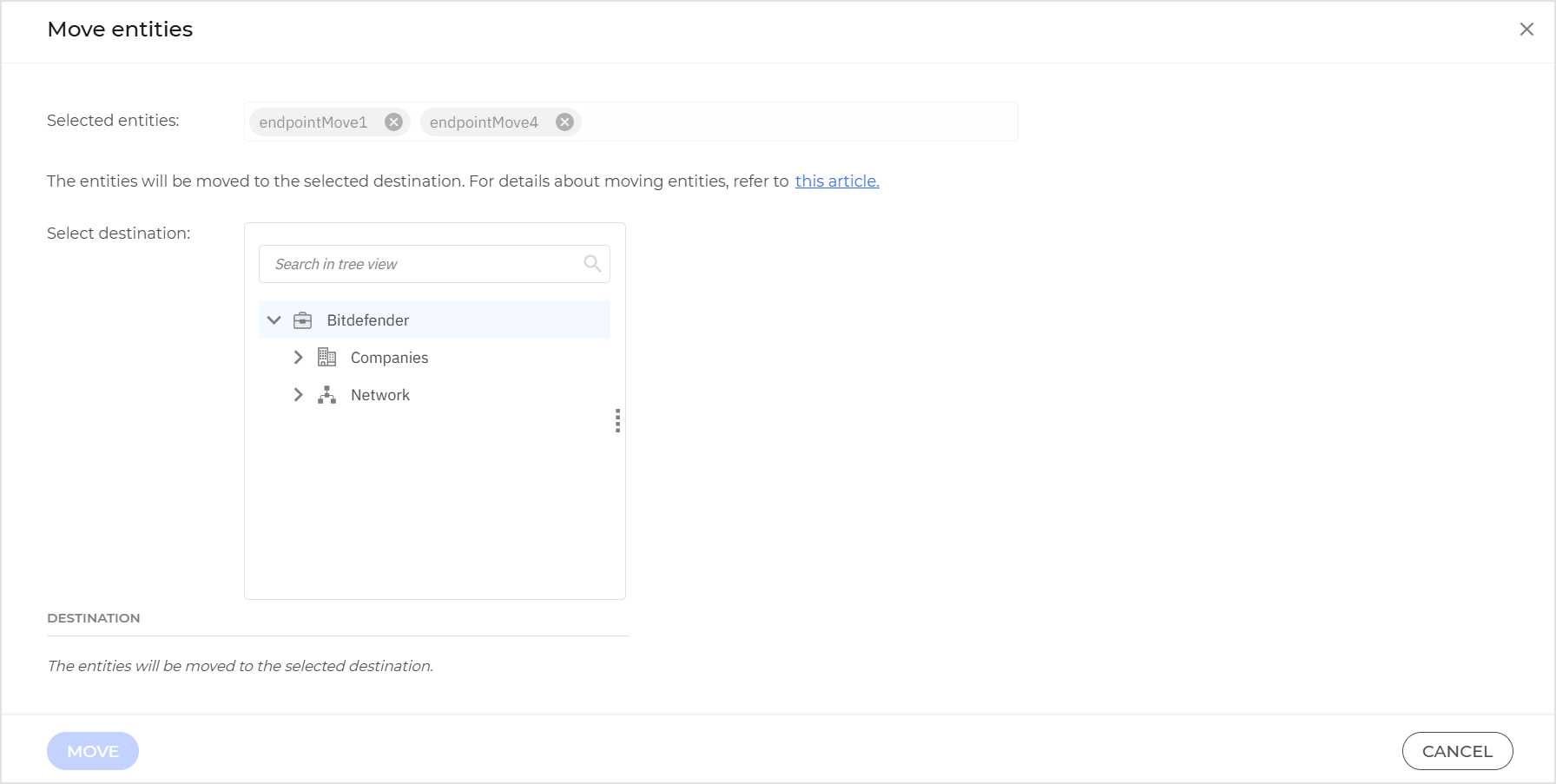
To move one entity at a time within the tree view, follow these steps:
Click the
 More icon to open the contextual menu for the entity you want to move.
More icon to open the contextual menu for the entity you want to move.Select Move.
On the configuration page, select the destination for the entity.
The path to the new location will be displayed under Destination.
If the destination is invalid, an error message will inform you about the issue.
Click Move to initiate the process.
In some cases, moving entities may take some time. A toast message in the lower right-corner of the page will be displayed when the process is complete.
Note
You cannot change the selected entities on the configuration page. To do this, close the page and make a different selection in the table.
Eligible entities for the Move action
The Move action can be performed when selecting one or more entities of the same type from the table:
Network folders
Endpoints
Custom container folder (within the Custom Container Groups collection)
Container hosts within Custom Container Groups or a container folder.
Non-eligible entities for the Move action
The Move action cannot be performed in the following scenarios:
Default collections:
Network
Computers and Groups
Deleted folder
Unmanaged endpoints (without a security agent installed)
Endpoints already in the process of being moved