Resume endpoint protection
To resume endpoint protection follow these steps:
Locate the endpoint for which you want to resume protection in the Network grid.
Select the corresponding checkbox.
Open the Actions menu at the top of the grid and select Resume protection.
Click Resume to initiate the task.
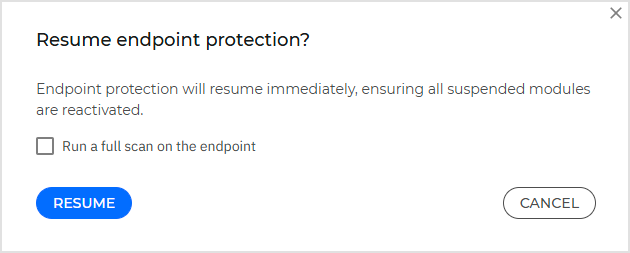
Important
We recommend starting a full malware scan on the unprotected endpoint when resuming endpoint protection.