Login
Follow these steps to log in:
Go to the TAP Resource Submission login page: https://submission-platform.tap.bitdefender.com/login
Click Sign in with GravityZone to access the application.
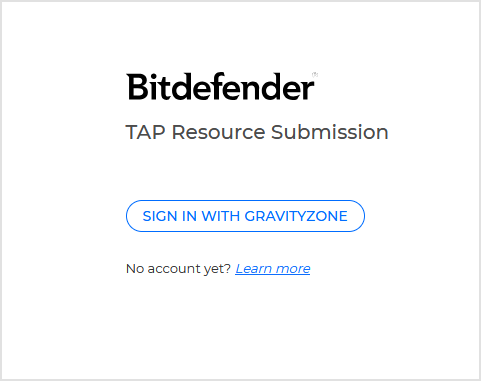
You are redirected to the GravityZone Identity Provider page.
If not already logged in, you must enter your GravityZone credentials.
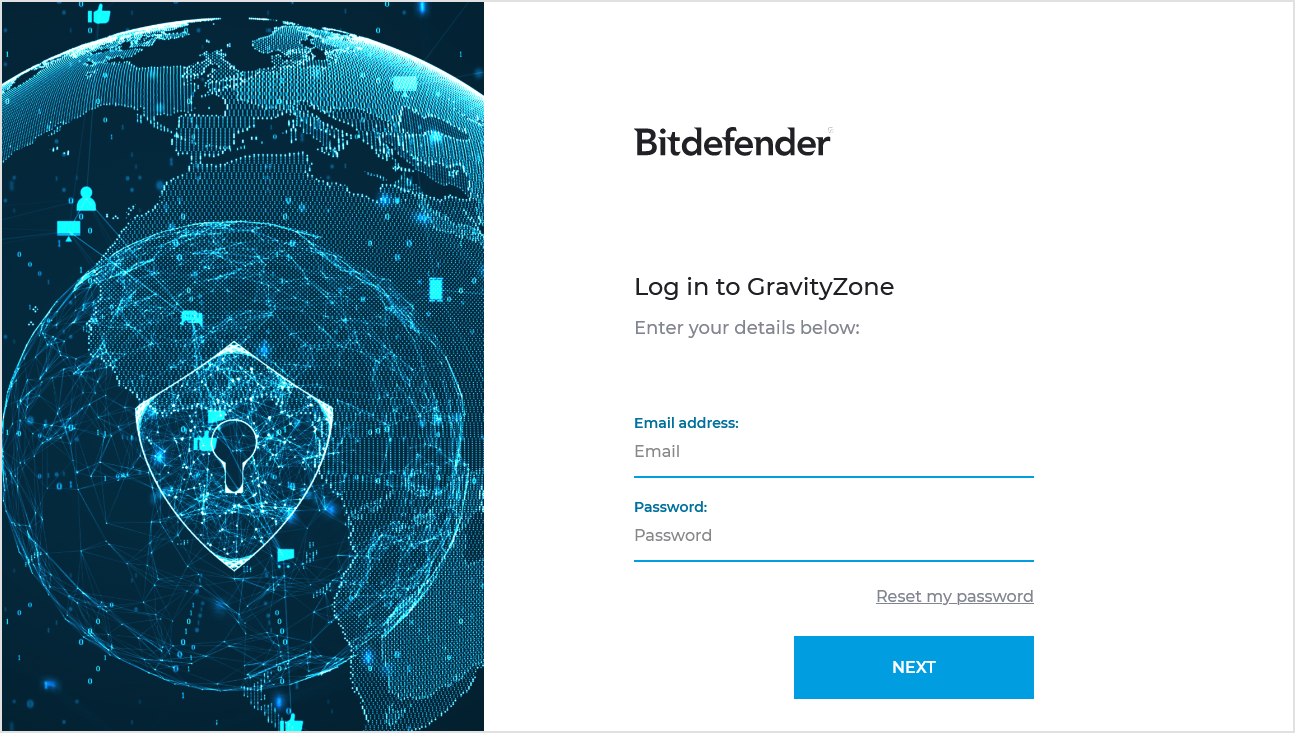
If already logged in to GravityZone, you automatically access the Bitdefender TAP Resource Submission application.
At the first login, you must read and accept the terms and conditions in three documents provided by Bitdefender.
After accepting all documents, you are able to use the application.