Viewing submission status
The Status page displays all your submissions with the following details:
Name: The name of your submission.
Status: The current state of your submission:
Needs attention: Bitdefender requires additional information about your files. Check the Assistance area for details.
In progress: Bitdefender is validating your files.
Submitted: Bitdefender has received your files, but validation has not yet started.
Draft: Your submission is saved but not yet sent to Bitdefender.
Approved: Your files have been validated and are ready for use.
Rejected: Your files were not approved.
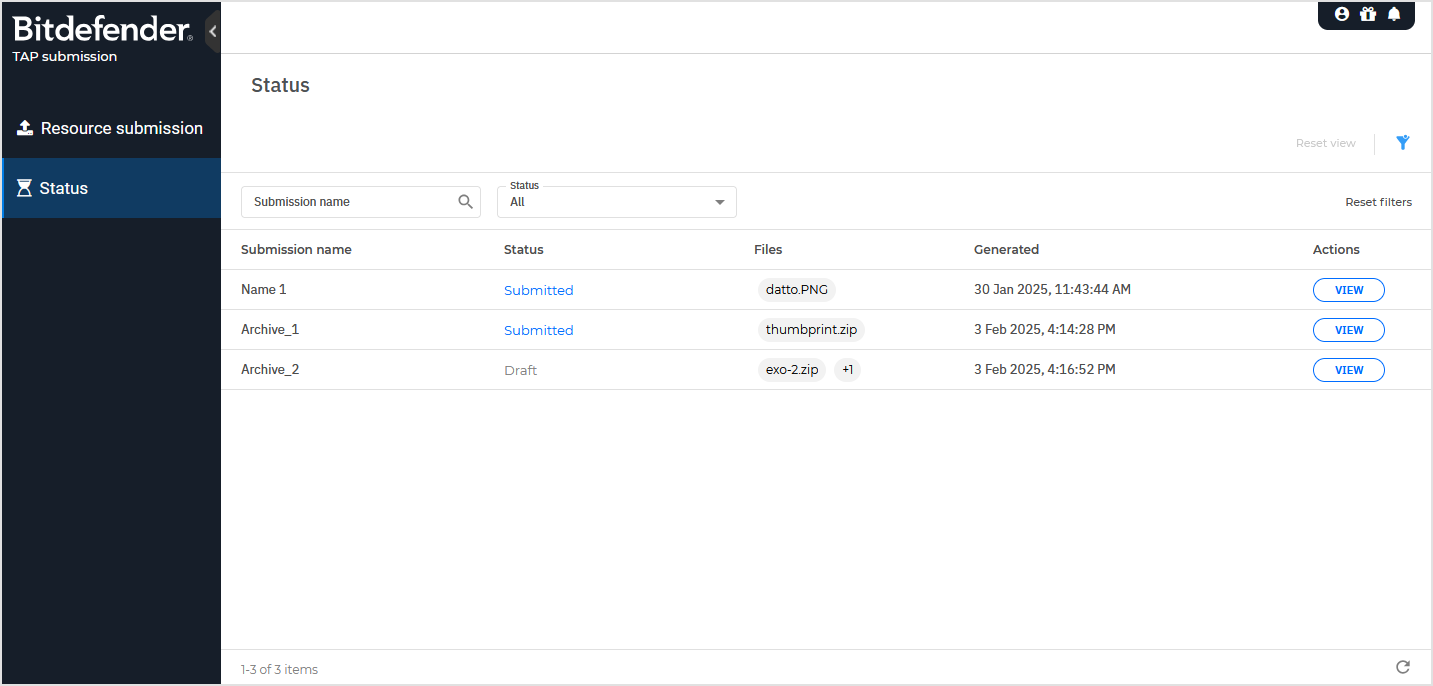
Files: The files included in the submission.
Generated: The date and time the submission was created.
This does not change if you submit a previously saved draft.
Actions: Click View to inspect or edit the submission.
If you open a submitted resource, you have the option to revoke or delete it. If you open a draft, you have the option to submit, save as draft, or delete it. For details, refer to Revoking and deleting submissions.
If you open an approved or rejected resource, you have the option to resubmit it.
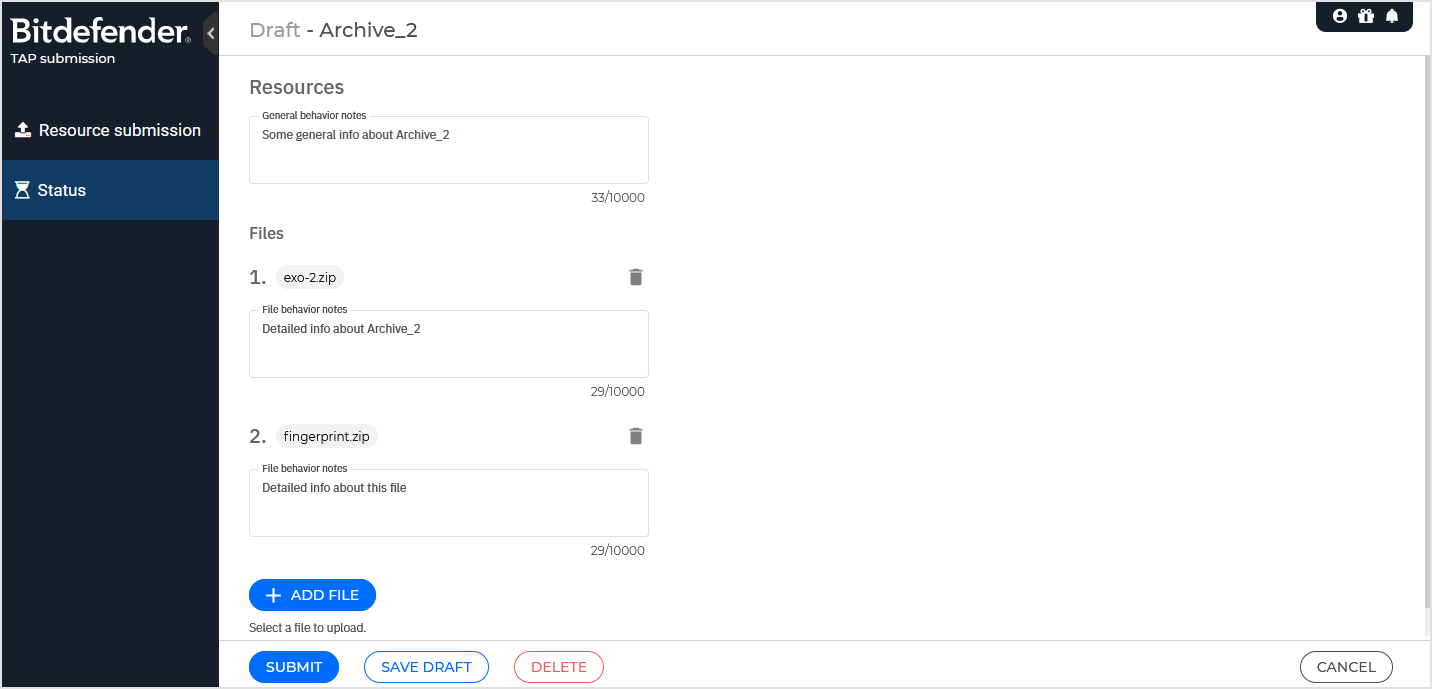
To find submissions by name, use the search box.
To filter submissions, select the options in the Status drop-down menu.