Revoking and deleting submissions
You can cancel the validation process for a submission by revoking it.
To revoke a submission:
Go to the Status page.
Click View for the relevant submission.
On the details page, click Revoke.
Your submission will be withdrawn and moved to the Draft state. All files will remain intact. Your ticket created by Bitdefender with your submission will also be revoked.
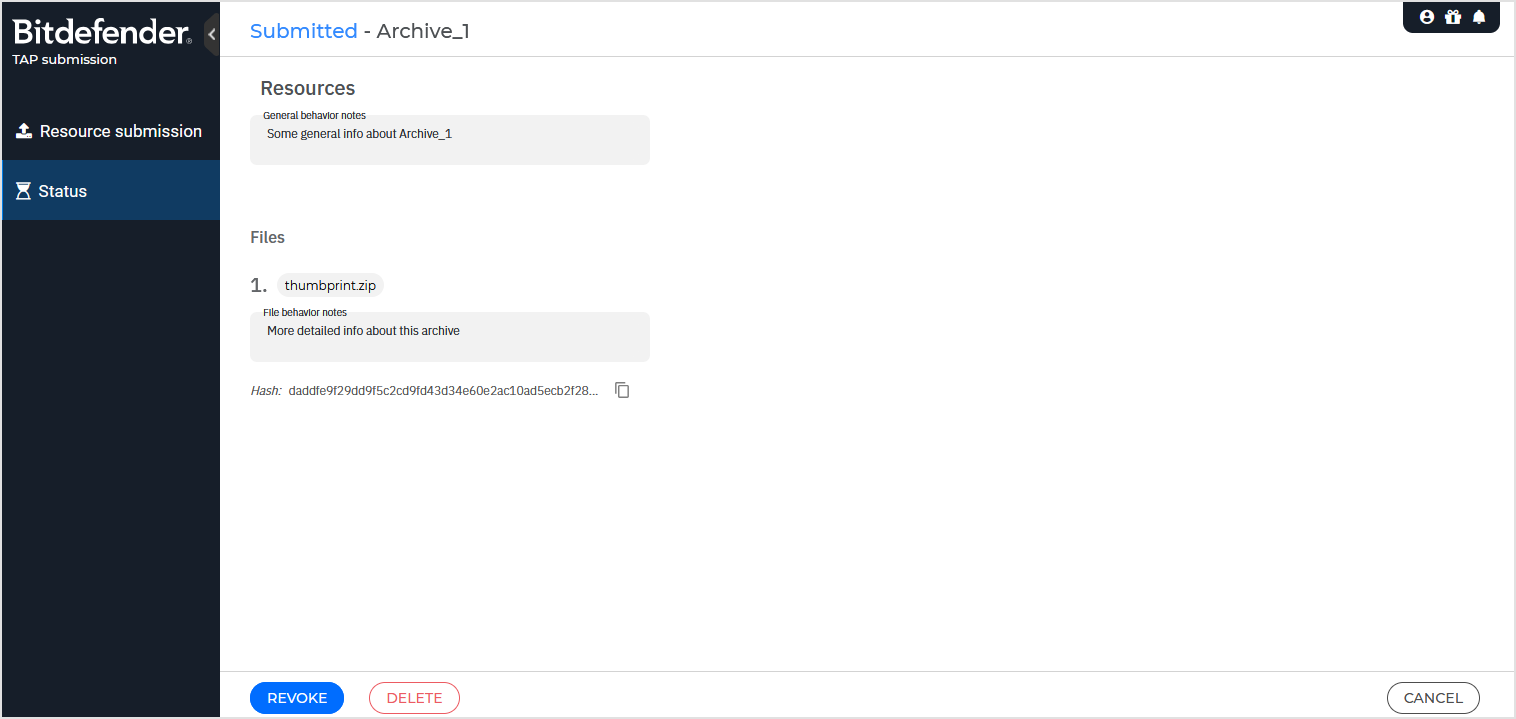
On the Status page, you can delete submissions at any time.
To delete submissions:
Go to the Status page.
Click View for the relevant entry.
On the details page, click Delete.
Your files and descriptions will be permanently deleted.