Dashboard
On the Dashboard page, you monitor the status of recurring synchronization tasks.
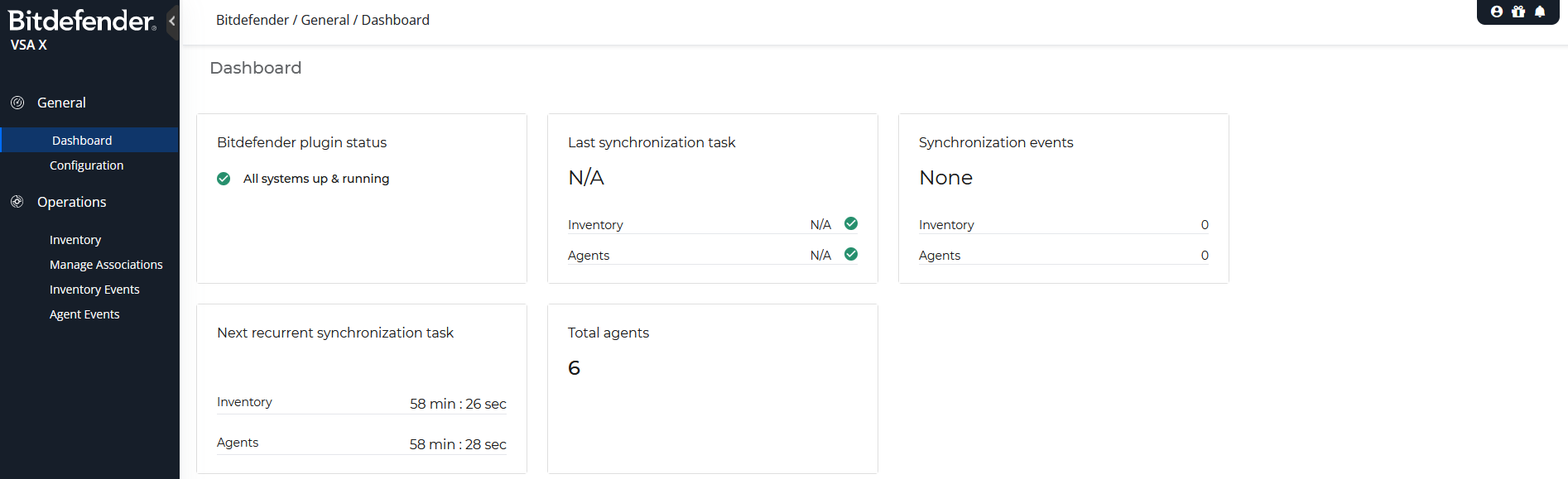
Details include:
Bitdefender plugin status - this indicates whether the synchronization events are handled or not.
When events occurs, the Inventory vents and Agent events pages indicates them by showing numbers next to their titles.
Last synchronization task - indicates the date and time of the last automatic synchronization tasks for both the inventory and the Bitdefender agent.
Synchronization events - indicates the number of the events affecting the inventory and the Bitdefender agents.
Next synchronization task - indicates the remaining time until the next recurring synchronization tasks for both the inventory and the Bitdefender agent.
Total agents - indicates the number of computers that gave the Bitdefender agent installed on and running.