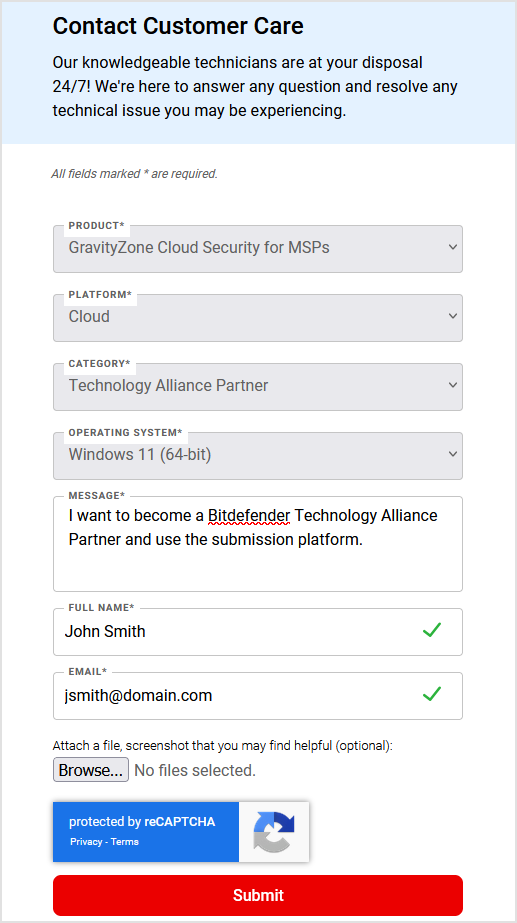Enrollment
In this section, you learn how to complete the enrollment process to start using the TAP Resource Submission. As a Partner, follow these steps:
Open a Support Ticket with our Enterprise Support Team.
In the contact form, provide the following details:
Product: Select GravityZone Cloud Security for MSPs.
Platform: Select Cloud.
Category: Select Technology Alliance Partner.
Operating system: Select your operating system.
Message: Include your request to became a Bitdefender Technology Alliance Partner and provide your GravityZone company ID (if available).
Your full name.
Your email.
Click Submit.
After submitting your request, our Enterprise Team will contact you for any additional information (if necessary).