Compliance reports
Compliance reports provide you with a detailed, targeted, overview of your company's compliance with corporate governance policies, enterprise risk management, and company regulatory policies.
The report gathers data from your company's managed endpoints, groups it into compliance-relevant topics, and creates an easily readable, single source of insight into endpoint compliance.
Creating a compliance report
To create a compliance report, follow these steps:
Log into the GravityZone console.
Go to the Risk Management page.
Click on the Compliance report button on the upper right side of the page.
A confirmation window appears.
Configure the following settings:
Report type - Select the type of report you want to generate.
Format - Select the format you want to generate the report in.
Click Create to generate the report.
Reading compliance reports
A compliance report contains the following sections:
In PDF format
Executive summary
This section provides you with a general overview of the compliance adherence in your company and your regulatory posture. It contains the following subsections:
Check overview
This section provides compliance numbers and statistics for all your managed endpoints. It contains the following information:
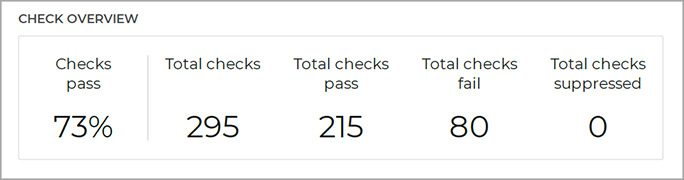
Checks pass - The percentage of checks that were passed from the total number of checks performed.
Tip
Suppressed checks are not considered in calculating this number.
Total checks - The total number of checks that apply to your company's endpoints at the time of the latest Risk scan.
Total checks pass - The number of checks that were passed.
Total checks fail - The number of checks that were failed.
Total checks suppressed - The total number of checks that were suppressed at the time of the latest Risk scan.
Compliance controls overview
This section lists the compliance standards that apply to your endpoints and your company adherence to each one:
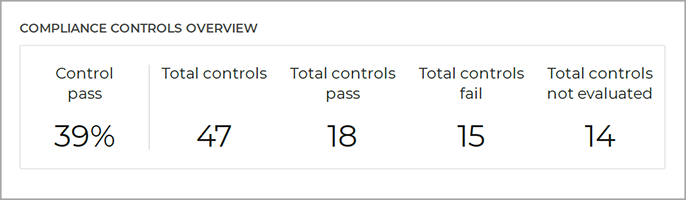
A control is the totality of checks that have to be done in order for a compliance standard to be verified. Checks are only processed for the subsections of the compliance standard that apply to each endpoint.
Control pass - The percentage of compliance controls that were passed from the total number of checks performed.
Total controls - The total number of compliance standards that apply to your company's endpoints at the time of the latest Risk scan.
Total controls pass - The number of controls that were passed.
Total controls fail - The number of controls that were failed.
Total controls not evaluated - The number of checks that could not be processed, either due to the information not being available or all the applicable checks associated to the compliance standard have been suppressed.
Failed checks by severity
This section provides a breakdown of all failed checks, grouped by their severity:
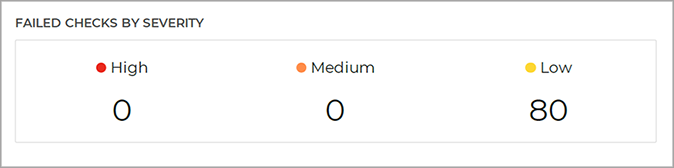
Legend
This section lists all the visual and written markings used in the report and provides additional details and context.
Check status
Indicator | Description |
|---|---|
Pass | Indicates that the check has passed. Additional verification may be required to fulfill control requirements. |
Fail | Indicates that the check has failed. |
Suppressed | The number of suppressed checks that are being excluded in the count. |
Control status
Indicator | Description |
|---|---|
Pass | This status is assigned when all the checks performed on the applicable scope have passed. Additional verification may be required to fulfill control requirements. |
Fail | This status is assigned when one or more checks performed on the applicable scope have passed. |
Not evaluated | The control can not be performed, either due to the information not being available or all the applicable checks associated to the compliance standard have been suppressed. |
Severity rating classification
Indicator | Description |
|---|---|
High | High severity indicates that the discovered weakness is publicly disclosed and trivial to abuse. High severity indicators typically represent weaknesses that were leveraged to gain privileged access to networks, systems, or applications. |
Medium | Medium severity indicates that the discovered weaknesses are likely to lead to compromise but either require other attacks to be significantly impactful, resulting in limited access, or require advanced knowledge and techniques to execute the attacks. |
Low | Low severity indicates that the discovered weaknesses that are not directly exploitable. Low typically require a chain of weaknesses to exploit fully, disclose non-sensitive technical information, or do not lead to any additional compromise within an environment. |
Controls overview
This section lists all of the controls that were performed on your endpoints and assets, and provides the following information for each one:
Control - The name of a control and the numbers of all its applicable subsection.
Guideline description - Provides a general description of what checks are made and what standards need to be met for the control to pass.
Status - States if your organization passed or failed this control.
Total checks - Indicates on how many entities the check was made.
Breakdown - Breaks down the total number of checks, based on the number of entities where they failed or passed.
Severity - Indicates the severity applied to the control.
List of resources
This section provides you with a breakdown of endpoints involved in the compliance verification that resulted in the report.
Legal notice
This section contains all relevant legal information related to the generation, use, sharing, and purpose of Bitdefender compliance reports.
In XLSX format
While providing the same level of insight as the PDF version, the XLSX report provides more specific data regarding the data compiled for the creation of the report.
The Summary tab
Check overview
This section provides compliance numbers and statistics for all your managed endpoints. It contains the following information:
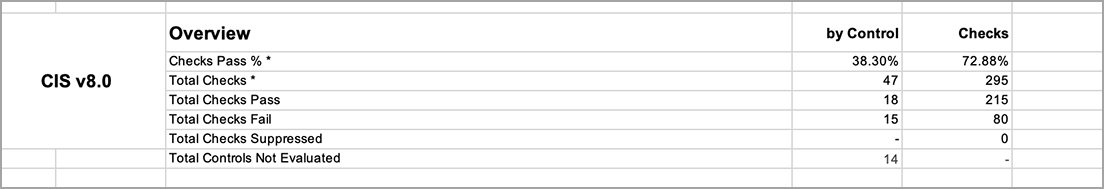
Checks pass - The percentage of checks that were passed from the total number of checks performed.
Tip
Suppressed checks are not considered in calculating this number.
Total checks - The total number of checks that apply to your company's endpoints at the time of the latest Risk scan.
Total Checks Pass - The number of checks that were passed.
Total Checks Fail - The number of checks that were failed.
Total Checks Suppressed - The total number of checks that were suppressed at the time of the latest Risk scan.
Total Checks Not Evaluated - The total number of checks that were not processed due to the resource needed to processed not being available.
Legend
This section lists all the visual and written markings used in the report and provides additional details and context.
Check status
Indicator | Description |
|---|---|
Pass | Indicates that the check has passed. Additional verification may be required to fulfill control requirements. |
Fail | Indicates that the check has failed. |
Suppressed | The number of suppressed checks that are being excluded in the count. |
Legal notice
This section contains all relevant legal information related to the generation, use, sharing, and purpose of Bitdefender compliance reports.
The Check Results tab
This section lists all of the controls that were performed on your endpoints and assets, and provides the following information for each one:
Item - The number of the displayed item, as ordered in the document.
Section - The section and subsection where the check can be located in the compliance standard that was used.
Description - Provides a general description of what checks are made and what standards need to be met for the control to pass.
Check status - States if your organization passed or failed this control.
Scoring - Provides you with the number of checks included in this control, grouped based on results: passed, failed or suppressed checks.
Check breakdown - Provides a detailed description for each rule that is included in the control and applicable to your organization. Checks are done using detection rules, which are the main tool in building the compliance report framework.
Additionally, a breakdown is provided for each rule, indicating on how many endpoints the check corresponding to that rule was passed, failed, or suppressed. Each check represents one detection rule applicable to one endpoint. If you have a total number of 300 endpoints in your environment and a total number of detection rules equal to 500 applicable to your environment, the number of checks performed will be 300 x 500.
A rule, also known as an Indicator of Compromise, defines either a misconfiguration or a human risk present on the organizational assets.