Submitting resources
You can submit any resources for validation. The size limit per submission is 2 GB. The monthly upload limit is 20 GB.
For each submission, Bitdefender creates a ticket to validate the files.
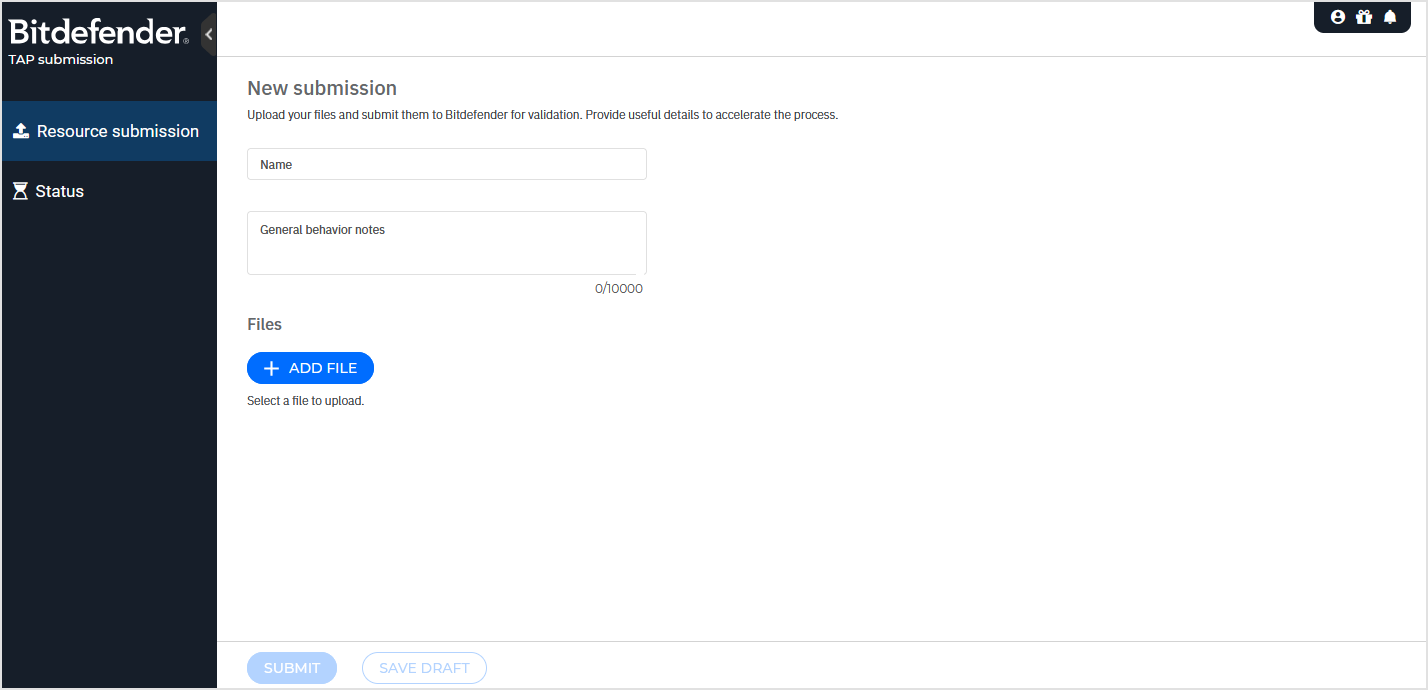
To create a submission, follow these steps:
Go to Resource submission page.
Enter a name for your submission.
Provide general behavior notes for your submission.
These notes help Bitdefender engineers to understand better your objectives and expectations regarding your submission.
Click Add file and select one by one the files you want to upload.
Large files may take time to upload. Wait until the upload completes.
If you have interdependent files, consider compressing them into an archive.
Provide behavior notes for each file you upload.
In the case of large files, the upload may take some time. Wait for it to finish.
Each file will display its name, description, and hash value. Hash value processing begins after creating the submission and it may take some time.
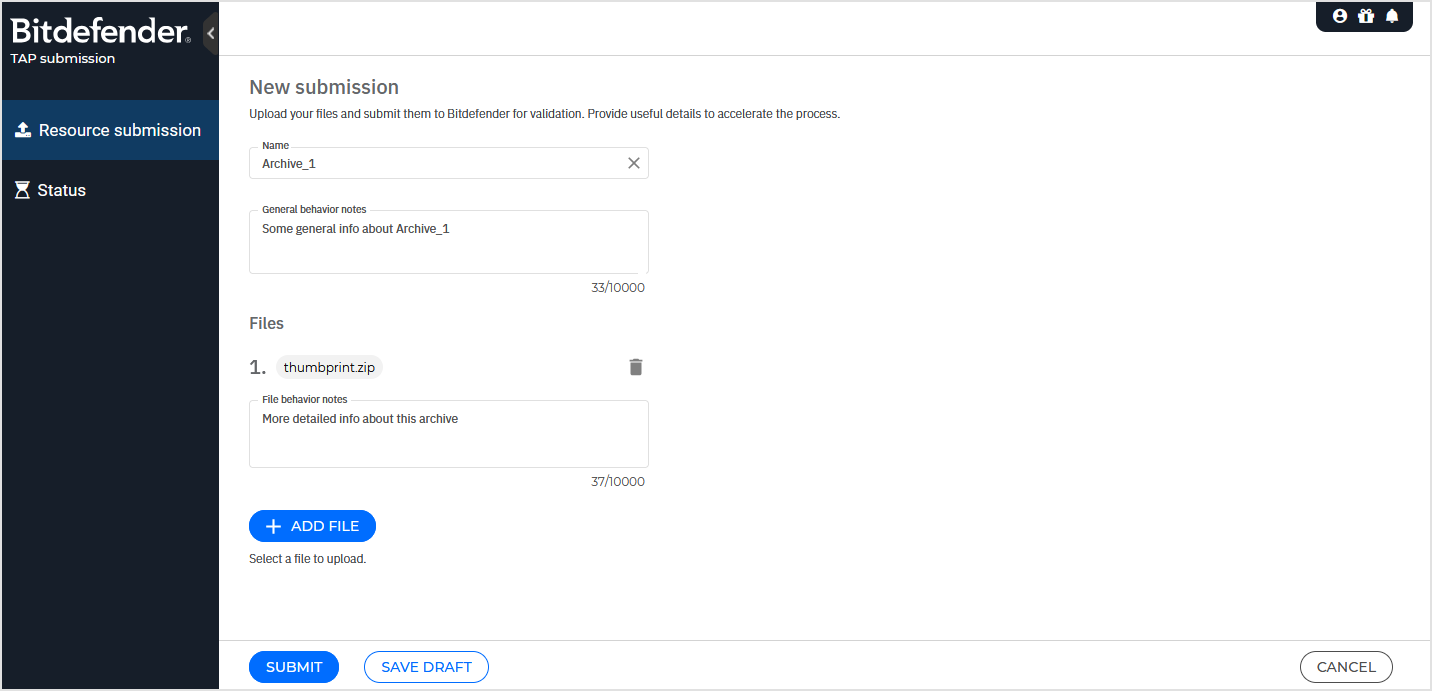
Choose one of these actions:
Click Submit to send the files to Bitdefender.
The submission will appear on the Status page.
A ticket will be created by Bitdefender with your submission.
Click Save draft to save your submission for later.
Drafts also appear on the Status page.
After submitting files or saving a draft, you will be redirected to the Status page.