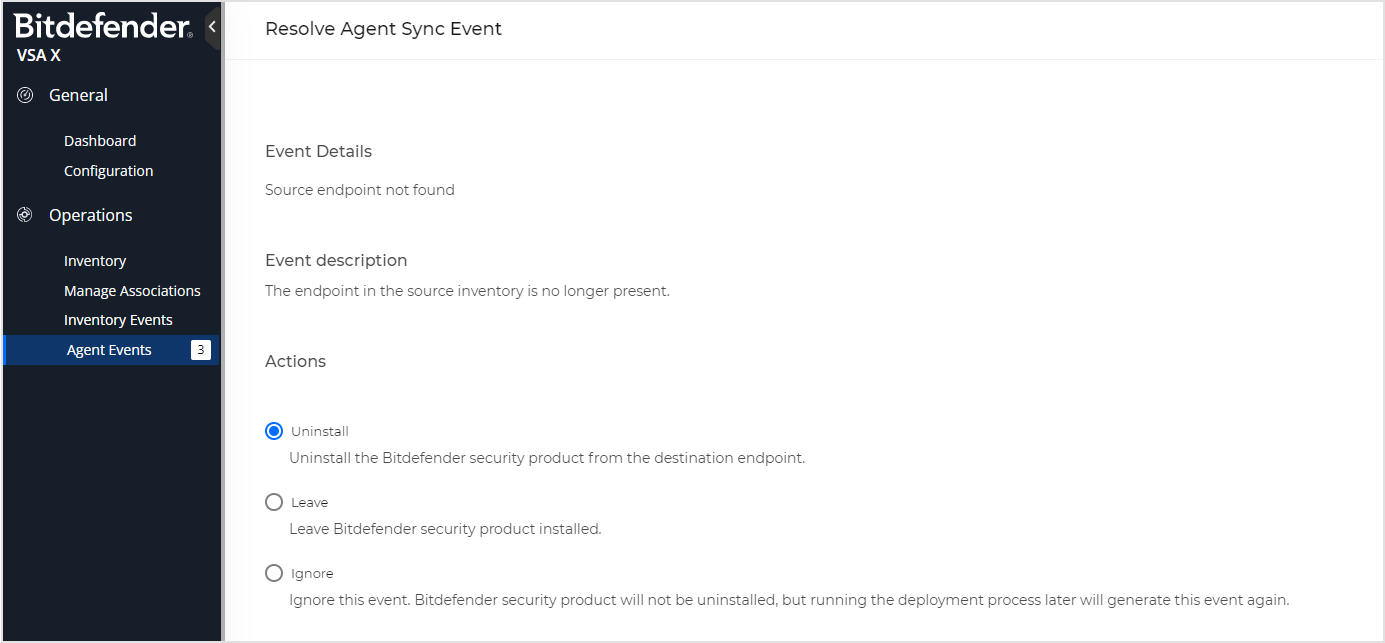Agent events
Kaseya VSA X App is designed to keep Bitdefender Endpoint Security Tools (BEST) in sync across the integration. When changes occur, the app displays corresponding events that require manual intervention on the Agent Events page.
The number of unhandled events is displayed next to the section name.
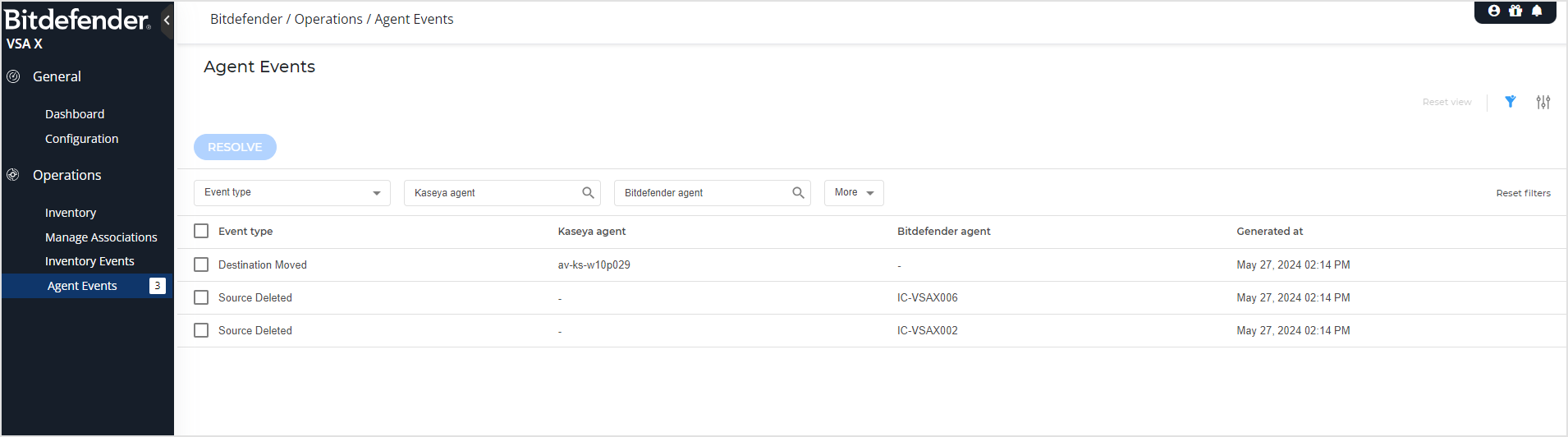
Agent events are generated in situations such as described in the table below.
Event type | Description | Primary manual action | Secondary manual action |
|---|---|---|---|
Destination moved | The agent's destination in Kaseya VSA X was moved from its original location, inside the same organization or between organizations. | Move the agent within GravityZone according to the position in Kaseya VSA X. | Ignore the event. This event will be generated again after a new deployment process if the current state does not change. |
Rogue Bitdefender agent found | The Bitdefender agent was found outside the target organization or tenant. | Move the agent within GravityZone according to the position in Kaseya VSA X. Exclude the Bitdefender agent from the deployment process. This event is not generated again after running the deployment process. Uninstall the Bitdefender agent. The Bitdefender, if configured in GravityZone. If this is required, fill in the password and select Uninstall to confirm. | Ignore this event. This event is generated again after running the deployment process. |
Destination deleted | The Bitdefender agent was uninstalled from the endpoint in Kaseya VSA X. | Reinstall the Bitdefender security agent. Exclude the source agent from the deployment process. This event is not generated again after running the deployment process. | Ignore the event. This event is generated again after running the deployment process. |
Missing association | The Bitdefender agent is not associated with the source agent. | Associate the Bitdefender security agent with the source agent. Installation not required. | Ignore the event. This event is generated again after running the deployment process. |
Install Bitdefender agent | The Bitdefender agent is not installed on the source agent. | Install the Bitdefender security agent. | Ignore the event. This event is generated again after running the deployment process. |
Source deleted | The Bitdefender agent located in the Kaseya VSA X inventory is no longer present. | Uninstall the Bitdefender security agent from the agent's destination. Leave Bitdefender security agent installed. | Ignore the event. This event is generated again after running the deployment process. |
Agent events display the following details:
Event type
Kaseya agent
Bitdefender agent
Generation date and time
To fix an agent event, follow these steps:
On the Agent Events page, select the events you are interested in.
Click the Resolve button at the top of the page.
On the event details page, select the desired action.
Click Resolve.
If you selected multiple events of the same type, you can resolve them all at once.