Spam Deny List
To access Spam Deny List actions go to Products > Spam Deny List.
Spam Deny List contains Email addresses, IP addresses or domains that will be automatically rejected for all Email Security users.
Warning
The behavior of the Spam Deny List may be affected by Message Rules and Connection Rules.
Note
Items can be added to the list either directly from this screen, from custom message rule actions or from reviewing quarantined items.
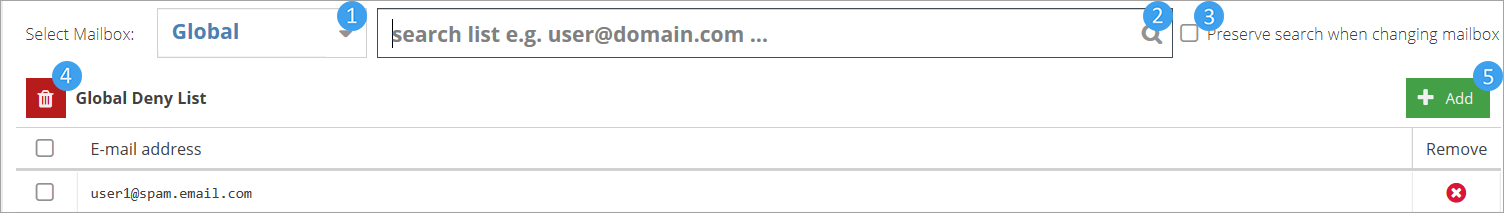
Select Mailbox - toggle between global or individual spam deny lists
Search list - search for a specific email address in the list.
Note
Both full and partial results will be returned.
Preserve search when changing mailbox checkbox - keep your search parameter when selecting specific email addresses.
Delete - delete the selected email addresses from the list.
Add - add a specific email address to the list. You can add either a full email address, a domain ,or an IP address.
Note
You can not add IP ranges.
You can not add domains that are attached to your Email Security account to your Safe List in domain form. Add the IP address(es) instead.
Remove button - remove the email address on this row from the list.
Add to the Spam Deny List
Click the Add
 button in the upper-right side of the screen.
button in the upper-right side of the screen.Type in the email address in the text box that has appeared on the top of the E-mail address section.
Note
You can either alternatively add a domain such as test.com, or add an IP address such as 123.456.789.0.
Click the
 Update button.
Update button.Note
Domains that are attached to your Email Security account cannot be added to the Deny List in domain form. Instead, add the IP address(es).
Delete entries in the Spam Deny List
To delete an entry, select it in the Spam Deny List window by checking the box  in the left side of the screen and then clicking the Remove Domain
in the left side of the screen and then clicking the Remove Domain  button.
button.
Edit entries in the Spam Deny List
To edit an entry, double click on it in the Spam Deny List window, make the modifications and click the  Update button.
Update button.
View Personal Deny Lists
Users can have their own Deny Lists. To view a specific user's deny list select the user's email address from the Select Mailbox dropdown menu.
Note
The same actions available in the Spam Deny List can be taken in any Personal Deny List.