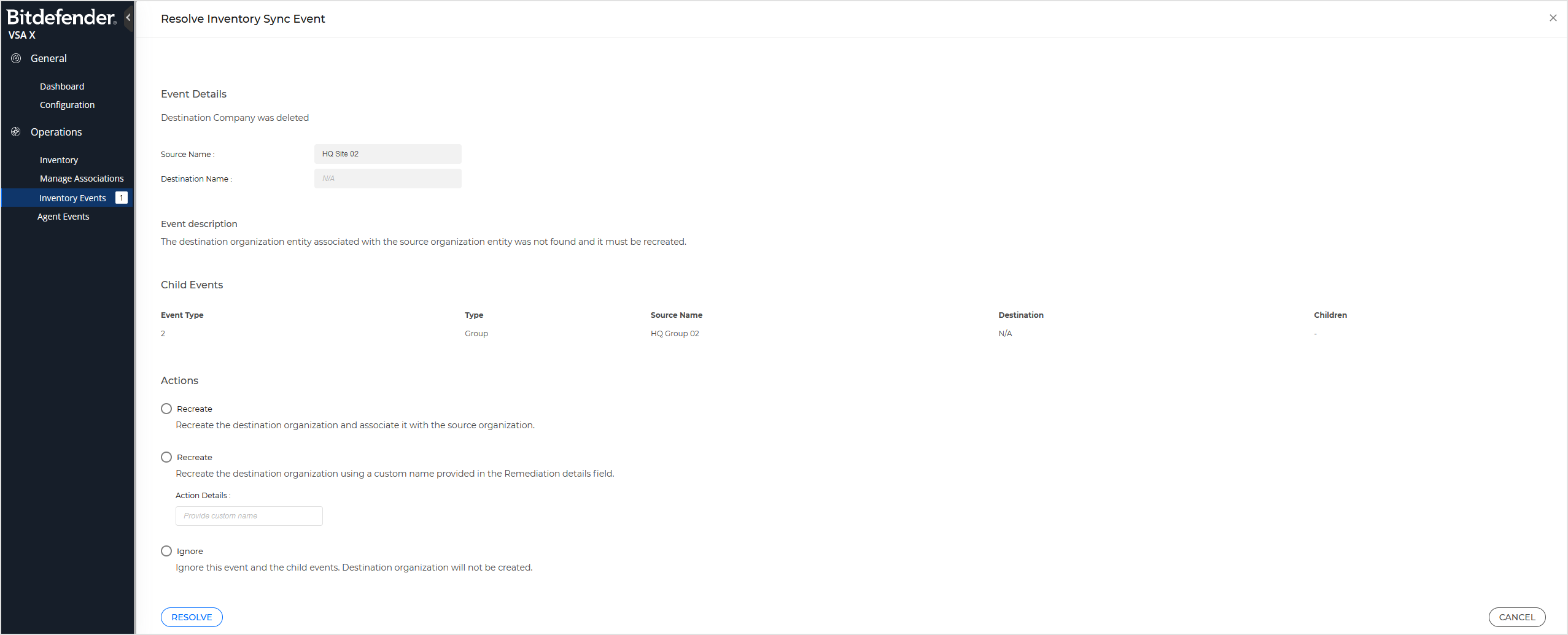Inventory events
Kaseya VSA X App is designed to keep both Kaseya VSA X and GravityZone inventories in synchronization. When discrepancies occur, Kaseya VSA X App displays the corresponding events that require manual intervention on the Inventory events page.
The number of unhandled events is displayed next to the section name.
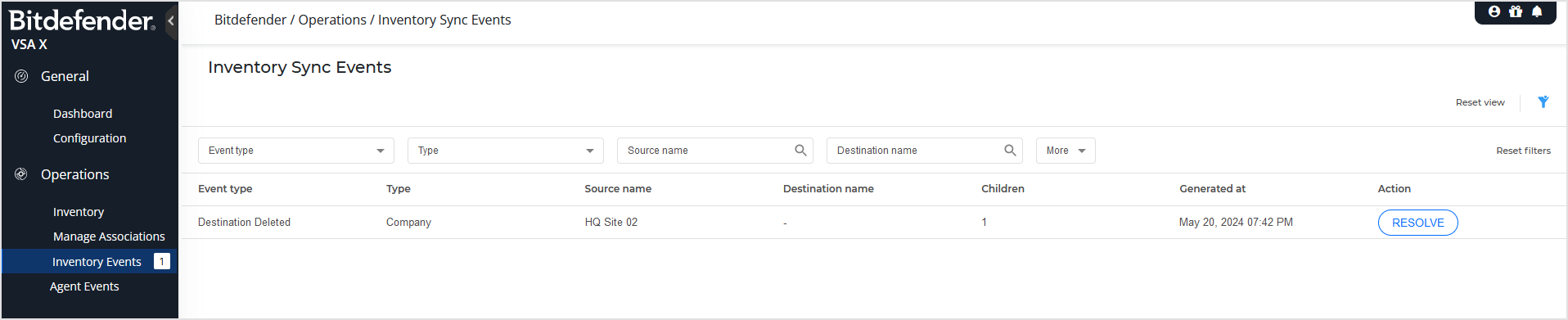
Inventory events are generated in situations such as described in the table below.
Event type | Description | Primary manual action | Secondary manual action |
|---|---|---|---|
Destination moved | The associated GravityZone company was moved under another partner. | Move: destination is moved and the event disappears. Associate the two entities. | Ignore: no association is created. |
Destination deleted | The associated GravityZone company no longer exists. | Recreate the company with the same name as the Kaseya VSA X organization or recreate the company using a custom name. Associate the two entities. | Ignore: the event disappears, but association is not deleted. |
Association missing | The association between the Kaseya VSA X organization and the GravityZone company no longer exists. | Rename the existing GravityZone company with a prefix and create a new company with the previous name. Associate the Kaseya VSA X organization with the new company. | Ignore: no association is created. |
Prefix-based association missing | The association between the Kaseya VSA X organization and the GravityZone company no longer exists and the GravityZone company used a prefix. | Associate the Kaseya VSA X organization with the GravityZone company, or rename the company the same as the Kaseya VSA Xorganization and associate the two entities. | Ignore: no association is created. |
Destination creation | The association could not be completed because the name of the Kaseya VSA X organization is already used with another GravityZone company. | Create new GravityZone company with given name. | Ignore: no association is created. |
Source gone | The associated Kaseya VSA X organization no longer exists. | Delete the associated company from the GravityZone account and deletes the association, or keep the GravityZone company and delete the association. | The event continues to occur until it is handled with a primary action. |
Inventory events are displayed with following details:
Event type
Entity type (company or group)
Source name
Destination name
The number of the event's children
Generation date and time
To fix an event, follow these steps:
On the Inventory Events page, go to the event and click Resolve.
On the event details page, select the desired action.
Click Resolve.