Managing subscriptions
In the Subscription Management page you have the ability to view and reconfigure the product type for synchronized organizations. Depending on the product type, the Bitdefender security agent installed on machines belonging to that organization will have certain features enabled.
The Subscription Management page displays the synchronized organizations into a grid, with details such as company name, current product type, and subscription expiration date.
To filter companies, use the fields in the column headers of the grid.
To refresh the data on the page, click the Reload Info button.
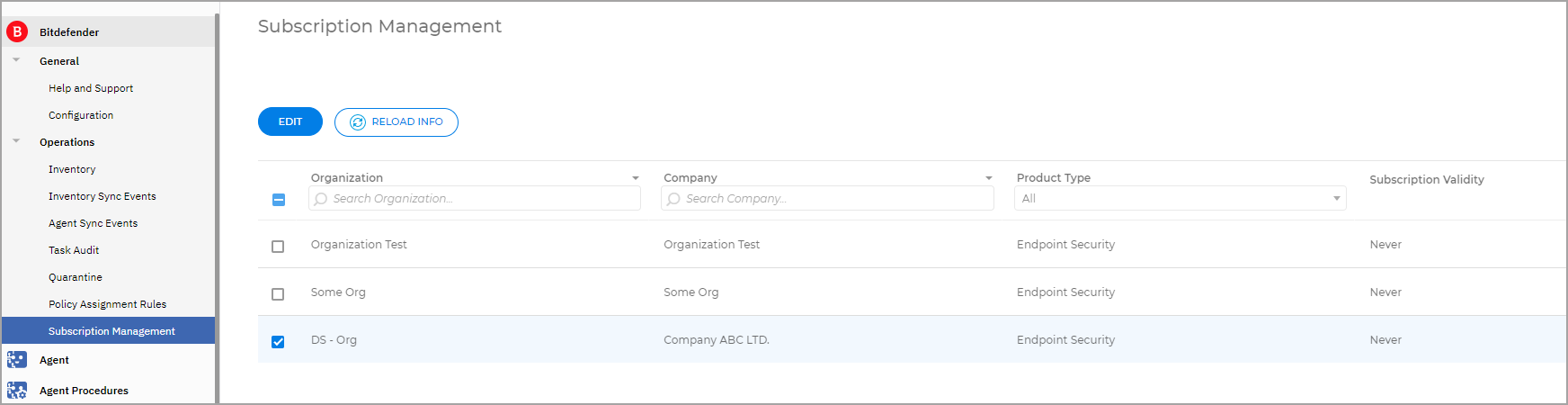
Reconfiguring the product type
To reconfigure the product for a company, follow these steps:
Select the company in the grid by clicking on the corresponding entry in the table.
Click Edit at the upper side of the table. A configuration window will open.
In the new page, change the product type. In case you have the right to assign further multiple product types, two options are available:
Endpoint Security, the fully-featured security solution, with all modules available for deployment on machines running Windows, Linux or macOS.
Bitdefender EDR, a lightweight Endpoint Detection and Response (EDR) solution for Windows-based systems that can run alongside third-party protection platforms.
Select what add-ons will be available with the product type. Depending on the add-ons, you will be able to install the Bitdefender security agent with certain features.
Configure the installation package:
Select what protection modules the Bitdefender security agent to include. At this step you can also enable the Remove Competitor option, which will remove any incompatible security solution before installing Bitdefender.
Configure your preferences for installing and updating the Bitdefender security agent.
Click Save and Sync.
A synchronization task will begin and the company will change its product type. Once completed, you need to run a Reconfigure agent task in GravityZone on all managed endpoints to deploy the Bitdefender agent with the new features. Existing security agents with the old set of features will expire in seven days.
Note
To configure the product type when you first synchronize an organization, use the Configure and Sync Inventory option in the contextual menu from the Inventory page.
Important
Changes in the deployment package apply to subsequent Bitdefender agent installations. They do not result in reconfiguring existing installations.